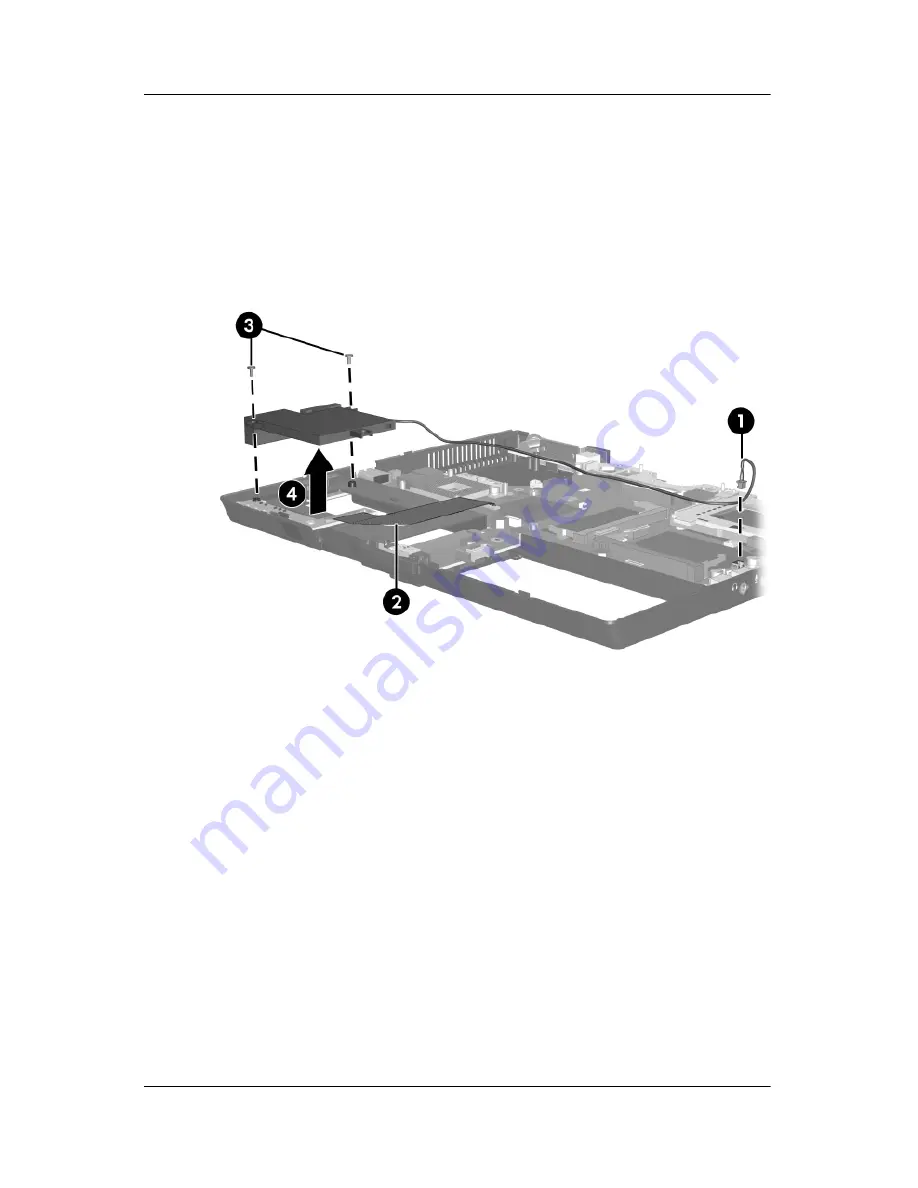
Removal and Replacement Procedures
Maintenance and Service Guide
6–51
2. Disconnect the speaker cable
1
from the system board and
route the cable under the infrared board cable
2
.
3. Remove the two T8M2.0×5.0 screws
3
that secure the
speaker to the notebook.
4. Remove the speaker
4
.
Removing the Speaker
Reverse the above procedure to install the speaker.
Summary of Contents for COMPAQ NC4200
Page 65: ...4 4 Maintenance and Service Guide Illustrated Parts Catalog Notebook Major Components ...
Page 67: ...4 6 Maintenance and Service Guide Illustrated Parts Catalog Notebook Major Components ...
Page 69: ...4 8 Maintenance and Service Guide Illustrated Parts Catalog Notebook Major Components ...
















































