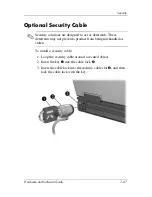Computer Setup
Hardware and Software Guide
9–3
Computer Setup Defaults
To return all settings in Computer Setup to the values that were
set at the factory:
1. Open Computer Setup by turning on or restarting the
notebook, and then pressing
f10
while the “F10 = ROM Based
Setup” message is displayed in the lower-left corner of the
screen.
❏
To change the language, press
f2
.
❏
To view navigation information, press
f1
.
2. Use the arrow keys to select
File > Restore defaults
, and
then press
enter
.
3. Select the
Restore Defaults
check box, and then press
enter
.
4. To confirm the restoration, press
f10
.
5. To save your preferences and exit Computer Setup, use the
arrow keys to select
File > Save Changes and Exit
, Then
follow the instructions on the screen.
Your preferences are in effect when the computer restarts.
✎
Your password and security settings are not changed when you
restore the factory default settings.