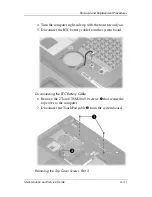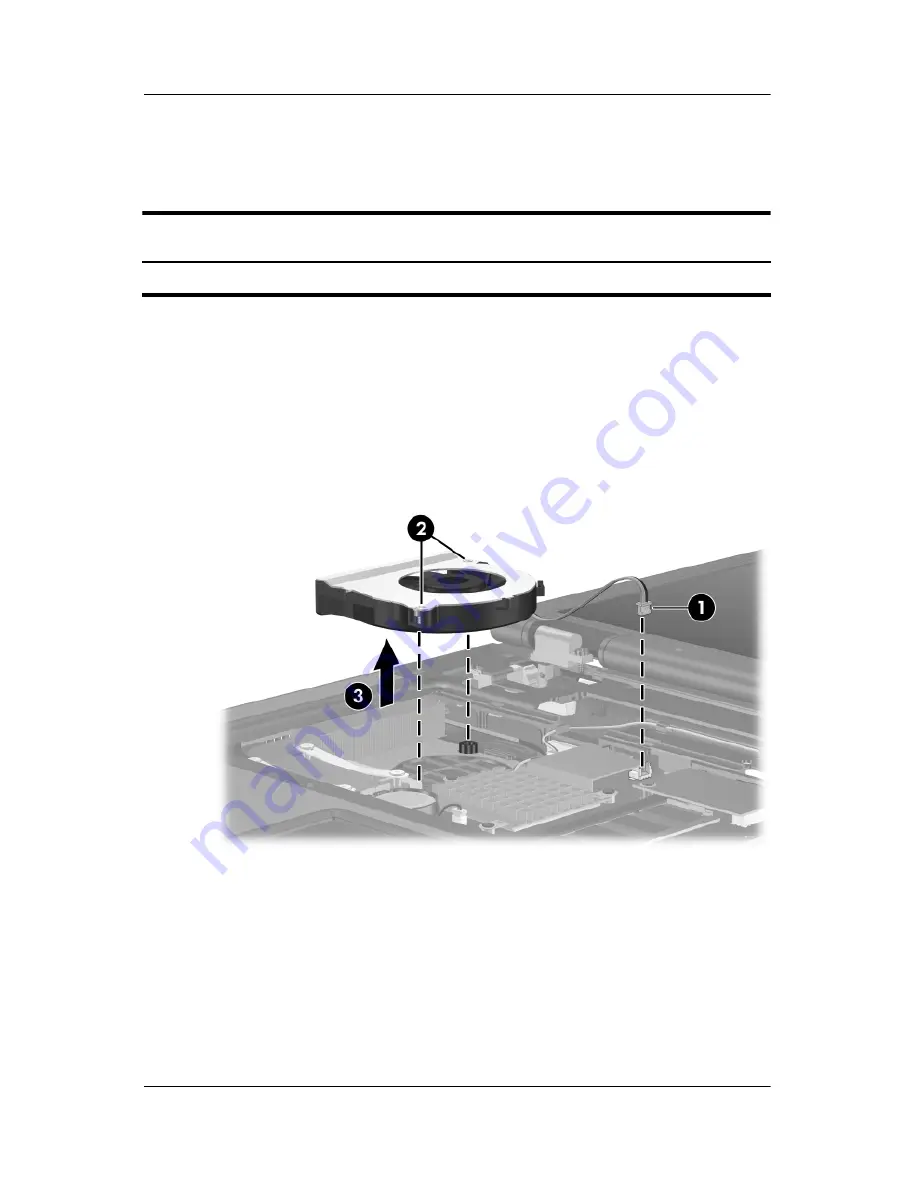
6–28
Maintenance and Service Guide
Removal and Replacement Procedures
6.13 Fan
1. Prepare the computer for disassembly (
Section 6.3
).
2. Release the keyboard (
Section 6.10
).
3. Disconnect the fan cable
1
from the system board.
4. Loosen the 2 Phillips PM2.0×7.0 screws
2
that secure the fan
to the computer.
5. Remove the fan
3
.
Removing the Fan
Reverse the above procedure to install the fan.
Fan Spare Part Number Information
Fan
378233-001
Summary of Contents for Compaq NC6110
Page 74: ...4 4 Maintenance and Service Guide Illustrated Parts Catalog Computer Major Components ...
Page 76: ...4 6 Maintenance and Service Guide Illustrated Parts Catalog Computer Major Components ...
Page 78: ...4 8 Maintenance and Service Guide Illustrated Parts Catalog Computer Major Components ...
Page 80: ...4 10 Maintenance and Service Guide Illustrated Parts Catalog Computer Major Components ...
Page 82: ...4 12 Maintenance and Service Guide Illustrated Parts Catalog Computer Major Components ...
Page 86: ...4 16 Maintenance and Service Guide Illustrated Parts Catalog 4 5 Mass Storage Devices ...