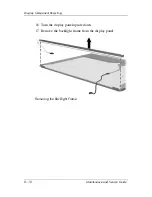Index–6
Maintenance and Service Guide
Index
spare part numbers
4–13
,
4–18
,
4–22
,
4–23
,
4–26
specifications
7–9
,
7–10
,
7–12
,
7–14
P
packing precautions
5–5
parallel port
location
1–13
pin assignments
A–4
PC Card eject buttons
1–11
PC Card slot space saver
4–14
PC Card slots
1–11
plastic parts
5–2
pointing device,
troubleshooting
2–25
pointing stick
1–19
pointing stick board, spare part
number
4–28
,
6–39
pointing stick buttons
1–19
power button
1–16
power connector
1–13
power cord
set requirements
B–2
spare part numbers
4–20
,
4–21
power light
1–7
,
1–16
power management features
1–5
power, troubleshooting
2–8
processor
removal
6–30
spare part numbers
4–7
,
4–23
,
4–24
,
6–30
product name and number,
computer
3–2
R
rear components
1–10
reinstalling or repairing
software
3–12
,
3–14
,
3–16
See also
System Restore
removal/replacement
preliminaries
5–1
procedures
6–1
restore points
3–9
right-side components
1–8
RJ-11 connector module and
cable
illustrated
4–15
removal
6–53
RJ-11 jack
location
1–11
pin assignments
A–7
RJ-45 jack
location
1–11
pin assignments
A–8
ROM
downloading and installing
3–4
finding version information
3–1
obtaining updates
3–1
ROMPaq
3–3
RTC battery
illustrated
4–14
removal
6–35
S
Screw Kit
contents
C–1
spare part number
4–19
,
C–1
Summary of Contents for Compaq NC6110
Page 74: ...4 4 Maintenance and Service Guide Illustrated Parts Catalog Computer Major Components ...
Page 76: ...4 6 Maintenance and Service Guide Illustrated Parts Catalog Computer Major Components ...
Page 78: ...4 8 Maintenance and Service Guide Illustrated Parts Catalog Computer Major Components ...
Page 80: ...4 10 Maintenance and Service Guide Illustrated Parts Catalog Computer Major Components ...
Page 82: ...4 12 Maintenance and Service Guide Illustrated Parts Catalog Computer Major Components ...
Page 86: ...4 16 Maintenance and Service Guide Illustrated Parts Catalog 4 5 Mass Storage Devices ...