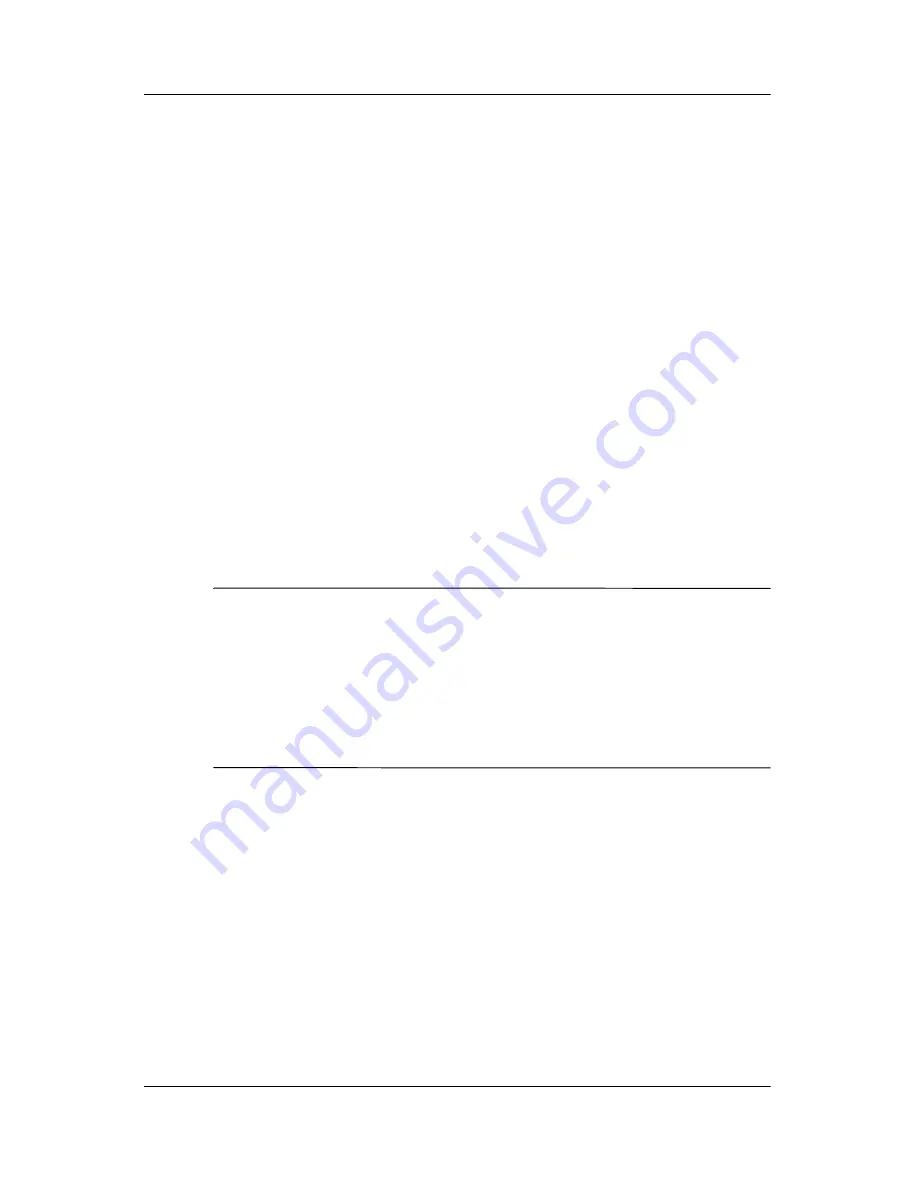
Security
Hardware and Software Guide
12–7
The same word or series of letters or numbers used for an
HP password can be used for another HP password or for a
Windows password, with the following considerations:
■
HP passwords can be any combination of up to 32 letters and
numbers and are not case sensitive.
■
An HP password must be set and entered with the same type
of keys. For example, an HP password set with keyboard
number keys will not be recognized if it is entered with
embedded numeric keypad number keys.
For information about the embedded numeric keypad, refer to
the
“Keypads”
section in
Chapter 3, “Pointing Devices and
Keyboard.”
Although you can use the same text for various passwords,
HP passwords and Windows passwords function independently.
Even if you plan to use the same text for an HP password and a
Windows password, you must set the HP password in Computer
Setup and the Windows password in your operating system.
✎
Although their names are similar, an HP administrator
password and a Windows administrator password have
different functions. For example, a Windows administrator
password cannot be used to access Computer Setup, and an
HP administrator password cannot provide administrator-level
access to your notebook contents. You can, however, use the
same text for both passwords.
















































