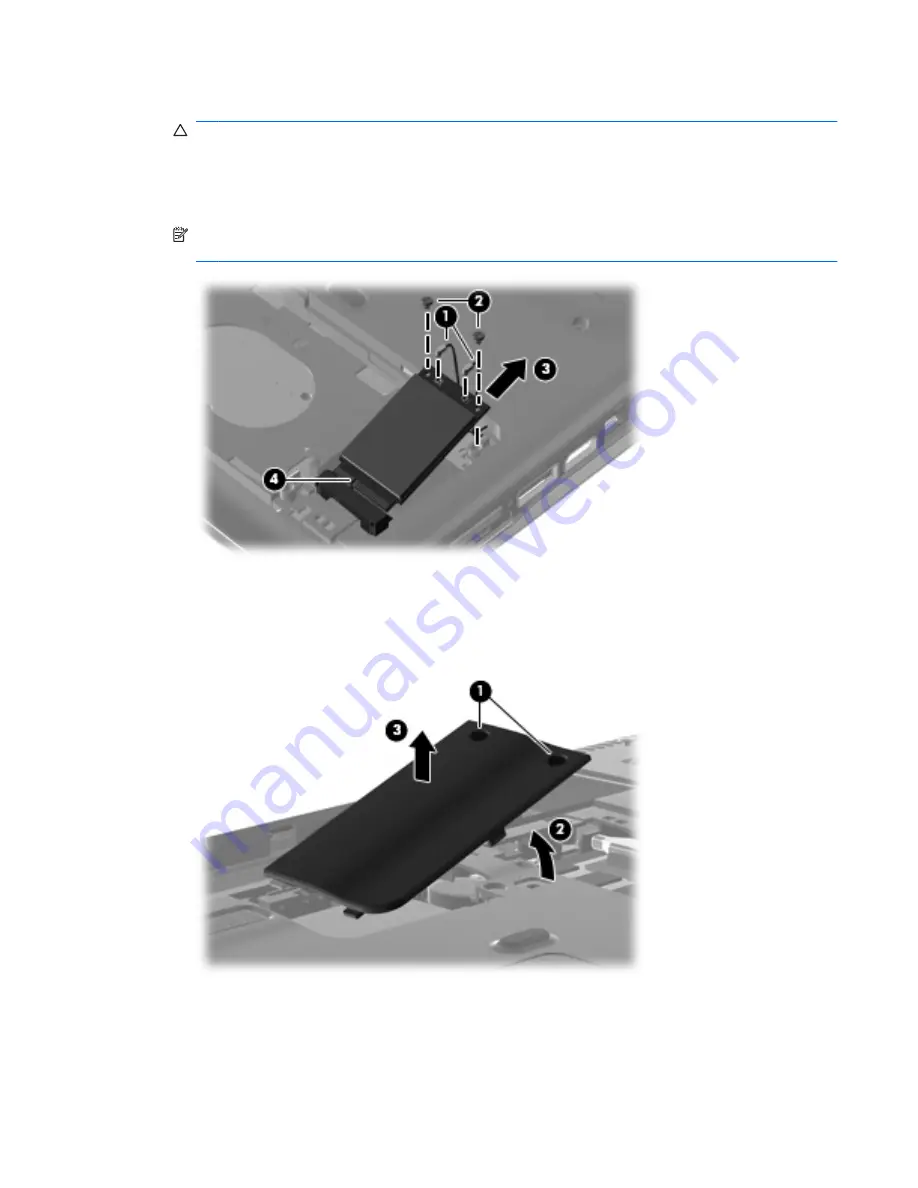
17.
Remove the WLAN module
(3)
by pulling it away from the slot at an angle.
CAUTION:
To prevent an unresponsive system, replace the wireless module only with a wireless
module authorized for use in the computer by the governmental agency that regulates wireless
devices in your country or region. If you replace the module and then receive a warning message,
remove the module to restore computer functionality, and then contact technical support through
Help and Support.
NOTE:
WLAN modules are designed with a notch
(4)
to prevent incorrect insertion into the WLAN
module slot.
18.
Remove the two Phillips PM2.5×6.0 screws
(1)
that secure the RTC battery compartment cover to
the computer.
19.
Lift the right side of the cover
(2)
, swing it to left, and remove the cover
(3)
. The RTC battery
compartment cover is included in the Plastics Kit, spare part number 486862-001.
20.
Disconnect the RTC battery cable
(1)
from the system board.
ENWW
Component replacement procedures
7
Summary of Contents for Compaq Presario CQ45
Page 1: ...Compaq Presario CQ45 Notebook PC Display Replacement Guide ...
Page 4: ...iv ENWW ...
Page 5: ...1 Removal and replacement procedures ENWW 1 ...
Page 20: ...16 Chapter 1 Removal and replacement procedures ENWW ...
Page 28: ...24 Index ENWW ...
Page 29: ......
Page 30: ......












































