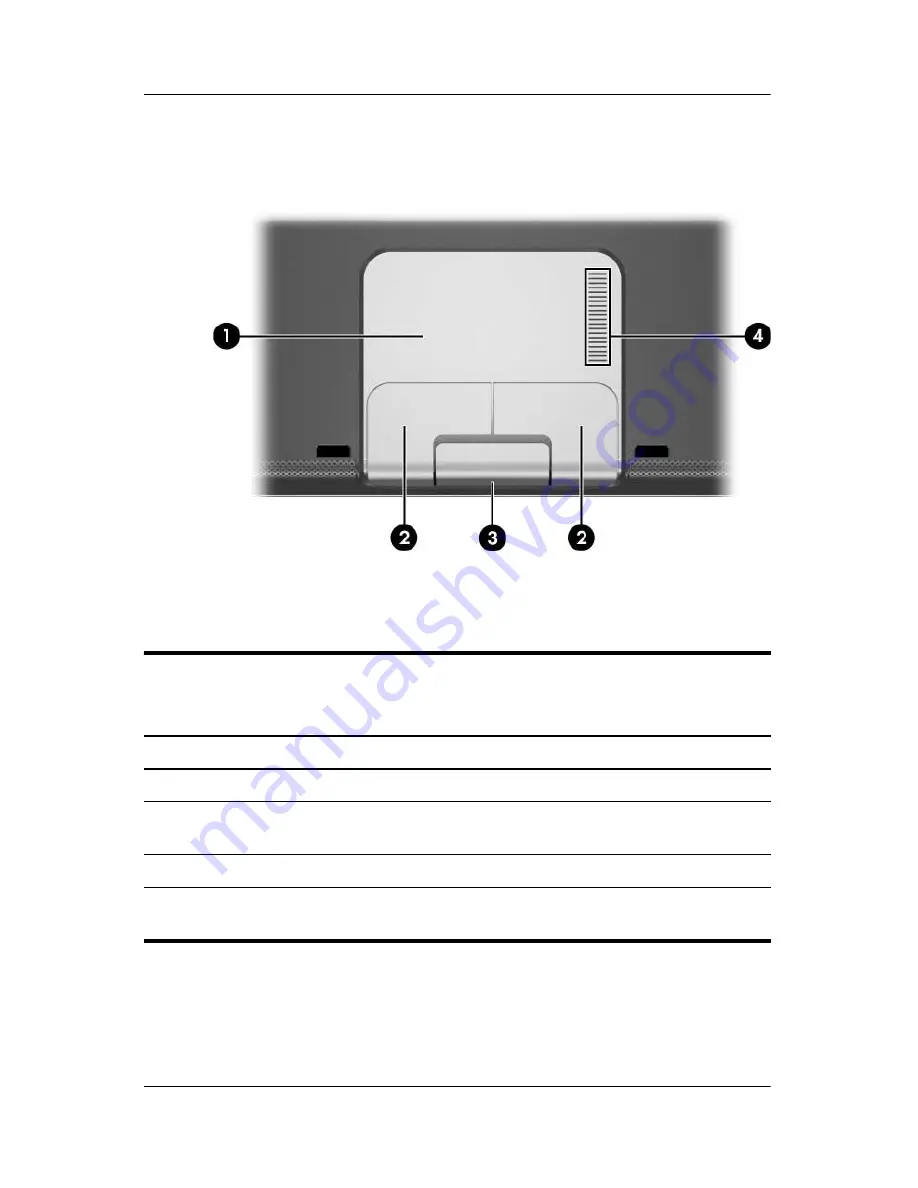
1–20
Maintenance and Service Guide
Product Description
The HP Pavilion dv4000 notebook TouchPad components are
shown below and described in Table 1-9.
TouchPad Components, HP Pavilion dv4000
Table 1-9
TouchPad Components, HP Pavilion dv4000
Item
Component
Function
1
TouchPad
Moves the pointer.
2
Left and right TouchPad
buttons
Function like the left and right buttons on
an external mouse.
3
Display release button
Opens the notebook.
4
TouchPad vertical
scroll zone
Scrolls up or down.
















































