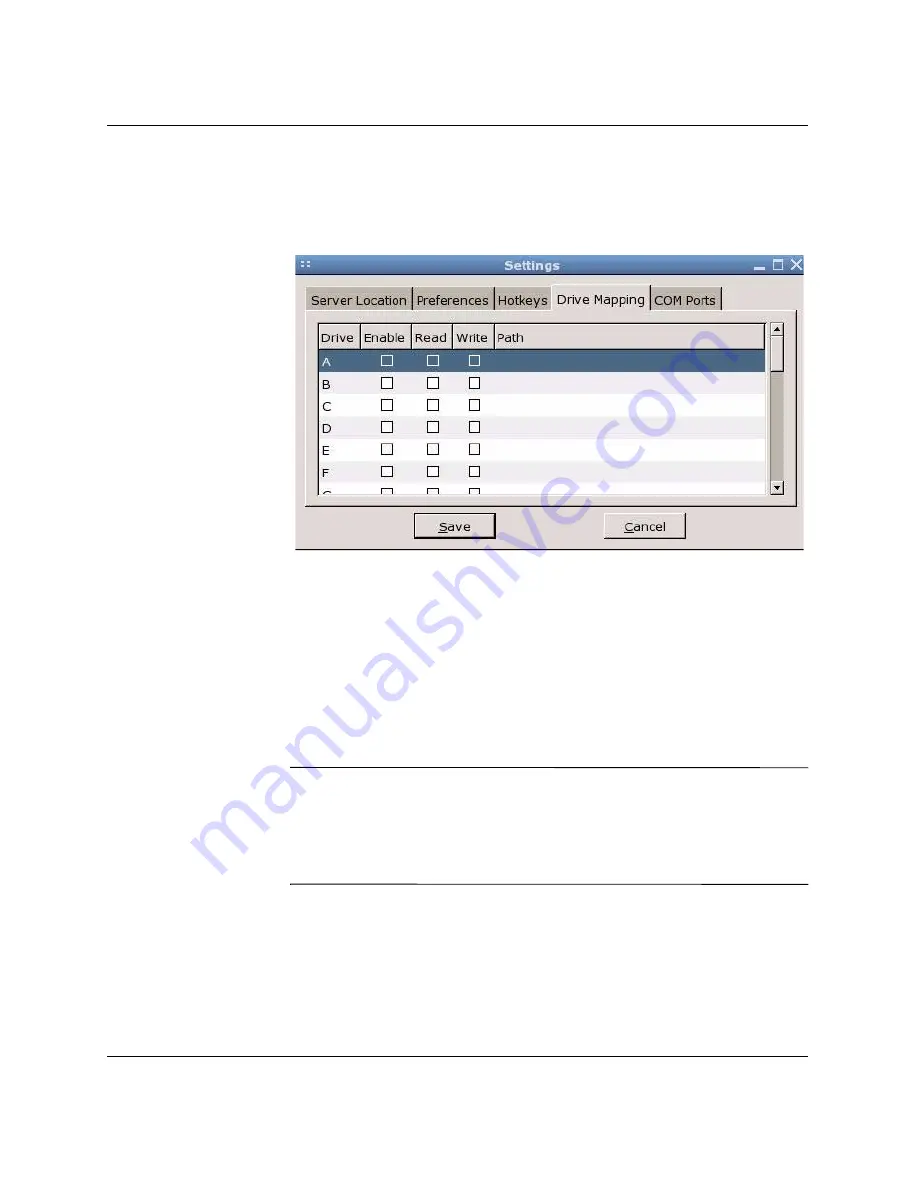
Administrator’s Guide
www.hp.com
2-11
HP Connection Administrator
Drive Mapping
Use this tab to assign drive numbers to drives and configure whether
th drive is enabled, readable, and writeable.
Global Citrix Settings - Drive Mapping tab
To configure a drive:
1. Click the drive letter to configure.
2. Select
Enable
,
Read
, or
Write
to assign those characteristics to
the drive.
3. With the drive letter selected, click in the
Path
column.
4. Type the drive path.
✎
The preferred method of forwarding in Citrix connections, with the
HP Linux image, is to redirect from /tmp/shared/ for HD and DOK.
As devices are added and removed, links are automatically created in
this location. For USB CD-ROM drives, redirect from /mnt/cdrom/.
This setting will be in place for all Citrix connections from this unit.
Summary of Contents for Compaq t5515
Page 18: ...1 12 www hp com Administrator s Guide Introduction ...
Page 76: ...4 32 www hp com Administrator s Guide XFce Settings Manager ...
Page 80: ...5 4 www hp com Administrator s Guide Support ...
Page 92: ...6 12 www hp com Administrator s Guide Frequently Asked Questions ...
Page 100: ...Index 6 www hp com Administrator s Guide Index ...
















































