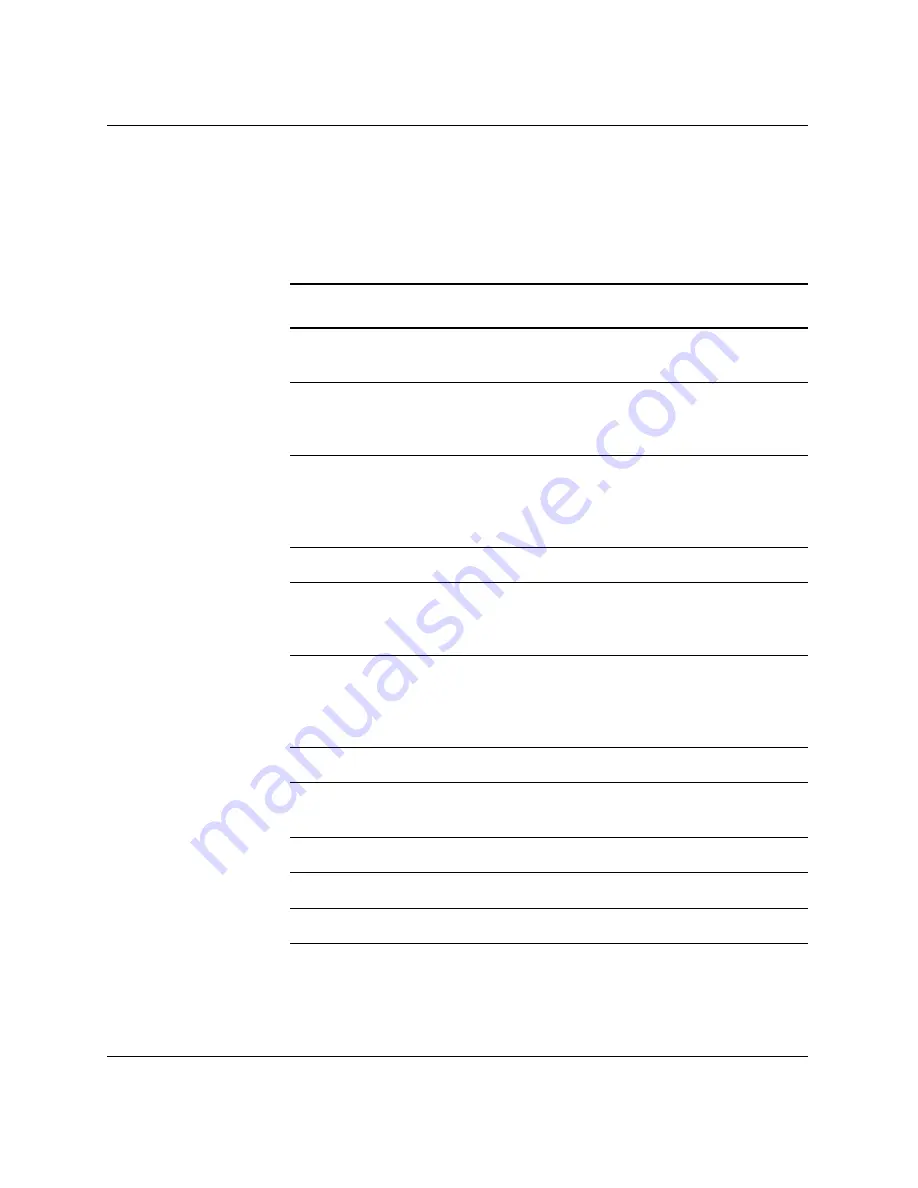
6-6
www.hp.com
Administrator’s Guide
Frequently Asked Questions
General
Are there any hotkeys?
Yes, see the following table:
Key Combination Action
Ctrl+Alt+Backspace Logs off the current session and displays the login dialog.
If the client is set to auto logon, the auto logon completes.
Ctrl+Alt+Delete
Locks the screen. Entering any character displays the
locked screen dialog and requests the password for the
user that locked the screen.
Ctrl+Alt+Home
Switches virtual desktop workspace. The desktop focus is
moved through the four workspaces. Clicking on an open
area of the desktop and using the wheel on a wheel
mouse causes the same action.
Alt+Tab
Switches the active application focus.
Alt+F1
Launches the Firefox browser for HP Help.
(Available only for the L3ST20xx 128MB flash memory
image)
Alt+F2
Launches the Run program dialog. This dialog is similar
to the Run dialog in Windows. Enter the desired com-
mand line and click
Run
.
(Requires models with browser.)
Alt+F4
Terminates the current application.
Alt+F5
Toggles an application between full screen display and
standard display modes.
Alt+F6
Maximizes vertical on screen.
Alt-F7
Maximizes horizontal on screen.
Alt-F8
Minimizes panel on screen.
Summary of Contents for Compaq t5515
Page 18: ...1 12 www hp com Administrator s Guide Introduction ...
Page 76: ...4 32 www hp com Administrator s Guide XFce Settings Manager ...
Page 80: ...5 4 www hp com Administrator s Guide Support ...
Page 92: ...6 12 www hp com Administrator s Guide Frequently Asked Questions ...
Page 100: ...Index 6 www hp com Administrator s Guide Index ...















































