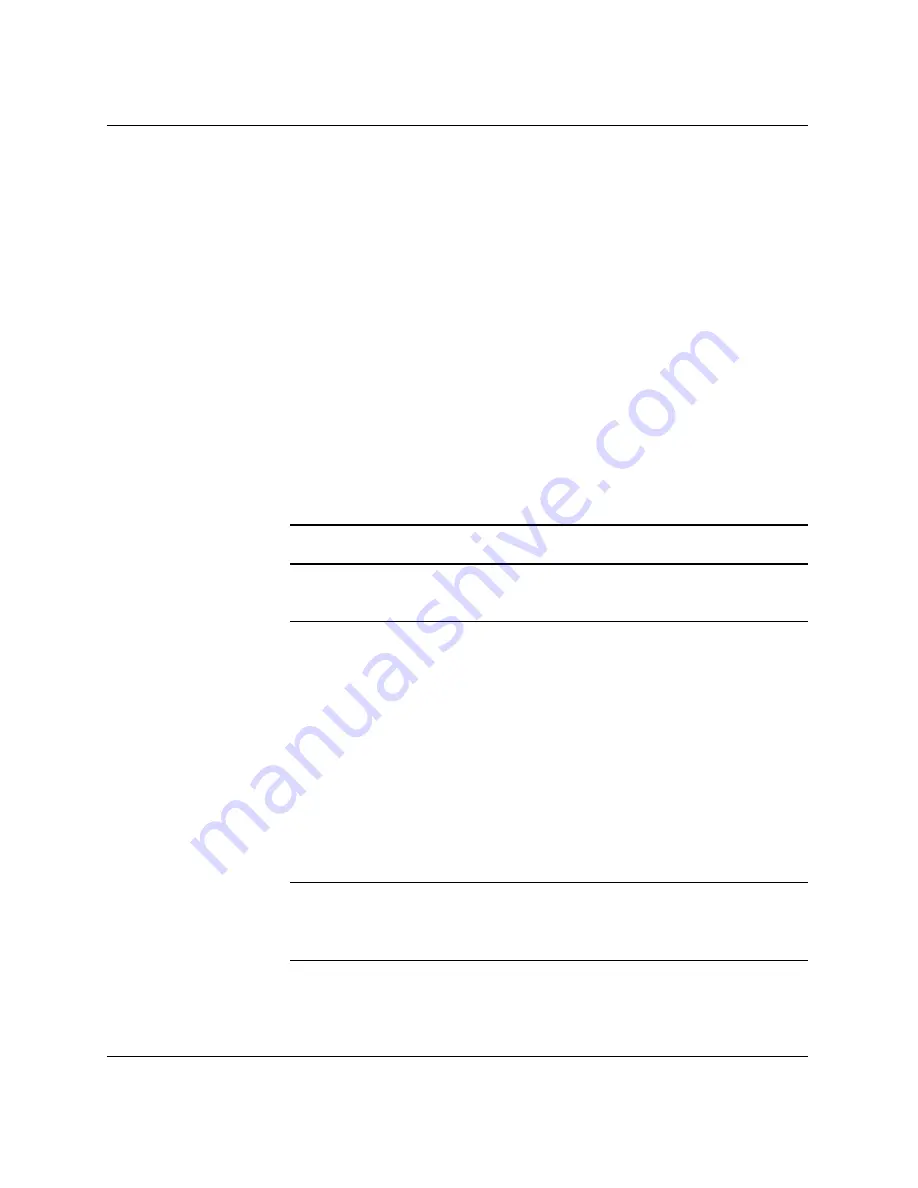
1-10
www.hp.com
Administrator’s Guide
Introduction
The VNC viewer allows control of the desktop environment of
another thin client, PC, or server that has VNC service running. For
information on allowing the thin client to be controlled by another
unit, please refer to the
“VNC Shadow”
section in
Chapter 4,
“Settings.”
VNC Server
Virtual Network Computing (VNC) is a remote control program that
allows you to view and interact with one computer (the "server")
using a simple program (the "viewer") on another computer anywhere
on the Internet.
The VNC Server runs as a service and therefore is available even
when the user is logged off the thin client.
Configure VNC Server on your thin client by checking the following
check boxes:
Check Box
Explanation
Prompt local user to accept
incoming connections
The default is ENABLED and Auto
Accept should be ENABLED
Enable Viewer Cursor
This setting allows the viewer to
show its cursor on the screen while
moving the mouse. The viewer
shows a small dot that points to the
actual location of the "hot spot" of
the remote cursor location.
Enabling this setting will show the
local cursor of the viewer;
however, the remote dot will lag
behind the local viewer cursor as it
tries to synchronize the local
viewer cursor.
Accept input events from clients
Enabling this setting will allow the
viewer to control the keyboard and
mouse of the unit remotely.
Summary of Contents for Compaq t5525
Page 6: ...vi www hp com Administrator s Guide Contents ...
Page 20: ...1 14 www hp com Administrator s Guide Introduction ...
Page 42: ...2 22 www hp com Administrator s Guide HP Connection Administrator ...
Page 45: ...Administrator s Guide www hp com 3 3 Citrix ...
Page 46: ...3 4 www hp com Administrator s Guide Citrix ...
Page 48: ...4 2 www hp com Administrator s Guide Settings Settings Window ...
Page 74: ...4 28 www hp com Administrator s Guide Settings ...
















































