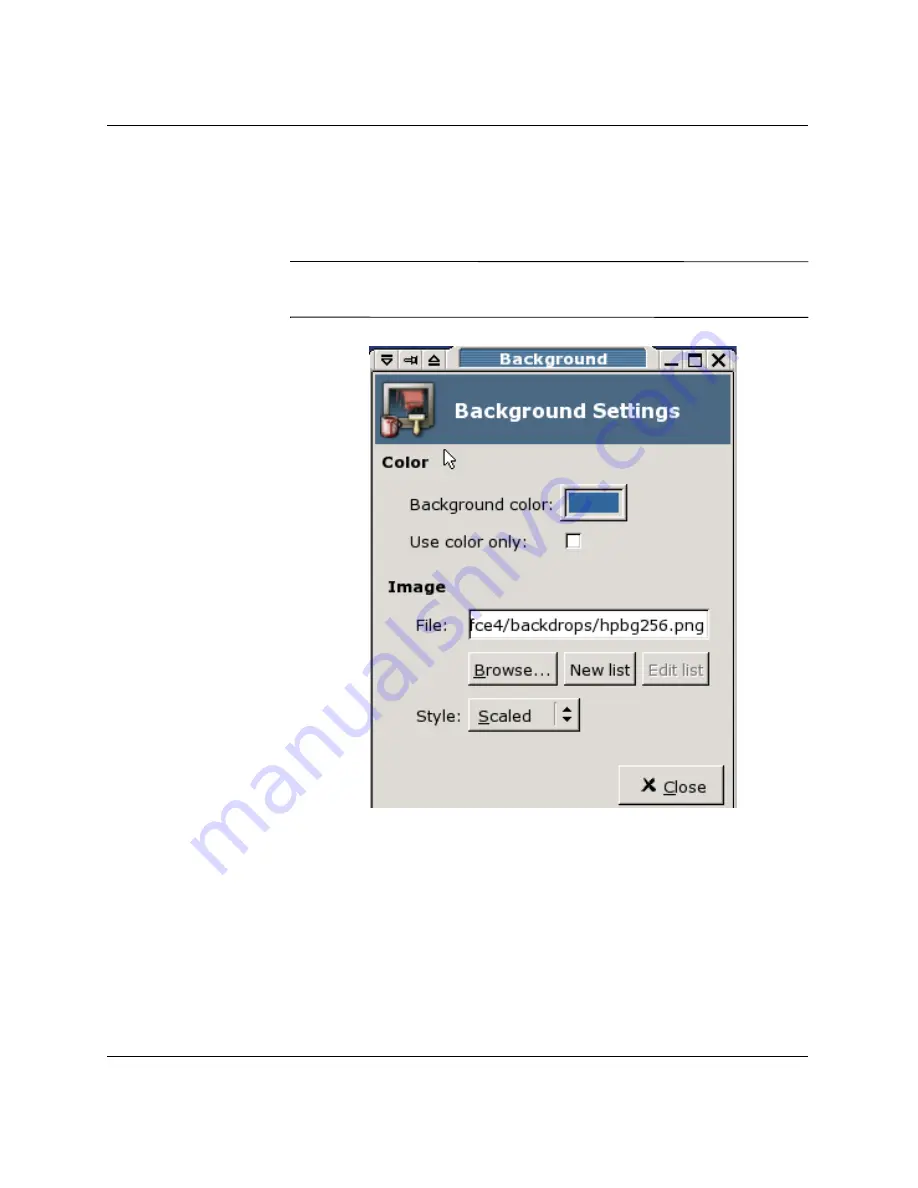
4-4
www.hp.com
Administrator’s Guide
Settings
Desktop: backdrop
The Desktop: backdrop dialog box is used to change the backdrop
color or to browse for an image to use as the desktop’s backdrop.
✎
You can change the background image to one of your own preference,
but the image must be a
.bmp
format.
Background
To change the background to a .
bmp
image, perform the following
steps:
1. From the Settings window, click
Desktop: backdrop
.
2. From the Background window, click
Browse
.
3. Locate a .
bmp
image and select it.
4. Click
OK
.
Summary of Contents for Compaq t5525
Page 6: ...vi www hp com Administrator s Guide Contents ...
Page 20: ...1 14 www hp com Administrator s Guide Introduction ...
Page 42: ...2 22 www hp com Administrator s Guide HP Connection Administrator ...
Page 45: ...Administrator s Guide www hp com 3 3 Citrix ...
Page 46: ...3 4 www hp com Administrator s Guide Citrix ...
Page 48: ...4 2 www hp com Administrator s Guide Settings Settings Window ...
Page 74: ...4 28 www hp com Administrator s Guide Settings ...
















































