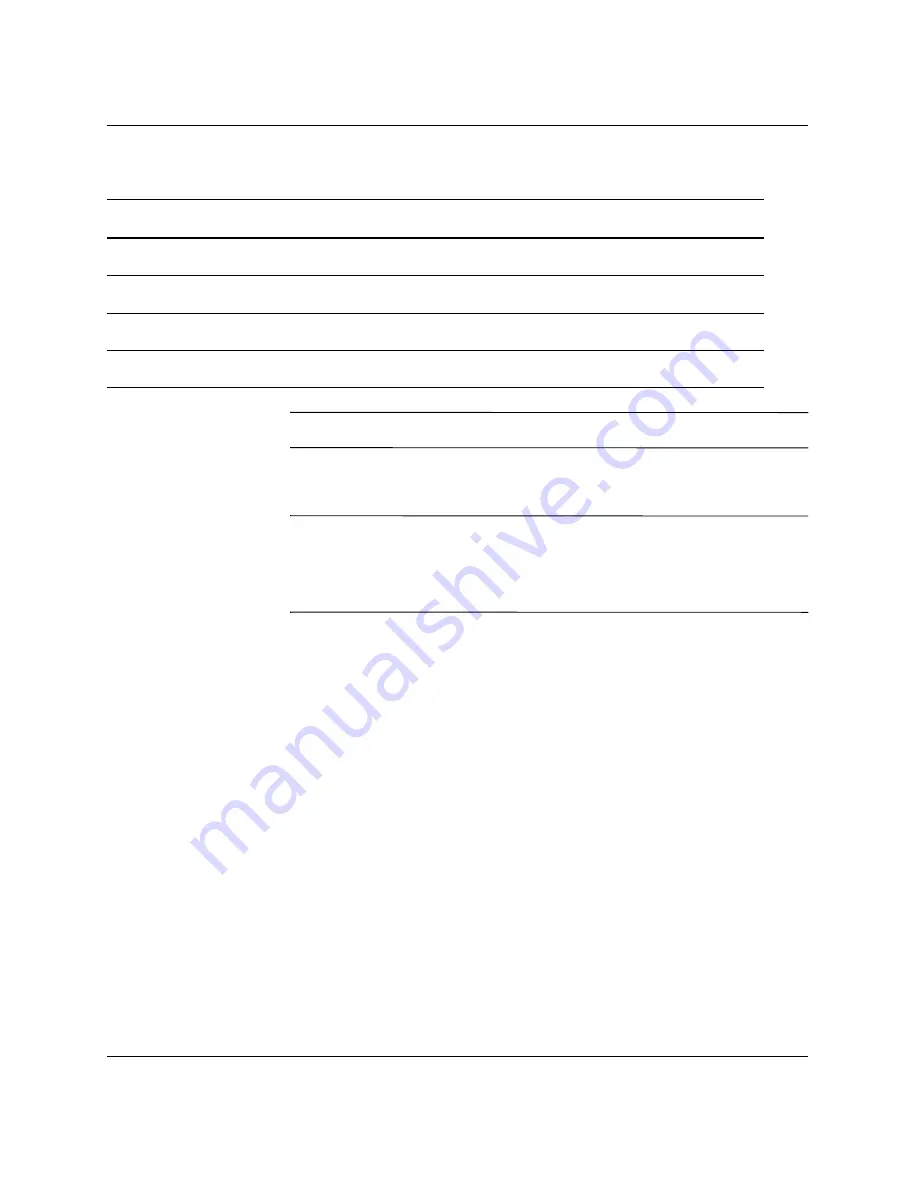
Administrator’s Guide
www.hp.com
4-7
Settings
Available Resolutions
✎
If you select 32-bit resolution, the setting will default to 24-bit.
✎
If you set the display settings out of range, reset the terminal to
factory defaults by right-clicking the desktop and selecting
Settings >
System
. All configuration settings and connections will be lost when
resetting the terminal to factory defaults.
Mode
Refresh Rate
Color Depth
640 x 480
60, 75, or 85 Hz
8-, 16-, or 24-bit
800 x 600
60, 75, or 85 Hz
8-, 16-, or 24-bit
1024 x 768
60, 75, or 85 Hz
8-, 16-, or 24-bit
1280 x 1024
60, 75, or 85 Hz
8-, 16-, or 24-bit
Summary of Contents for Compaq t5525
Page 6: ...vi www hp com Administrator s Guide Contents ...
Page 20: ...1 14 www hp com Administrator s Guide Introduction ...
Page 42: ...2 22 www hp com Administrator s Guide HP Connection Administrator ...
Page 45: ...Administrator s Guide www hp com 3 3 Citrix ...
Page 46: ...3 4 www hp com Administrator s Guide Citrix ...
Page 48: ...4 2 www hp com Administrator s Guide Settings Settings Window ...
Page 74: ...4 28 www hp com Administrator s Guide Settings ...
















































