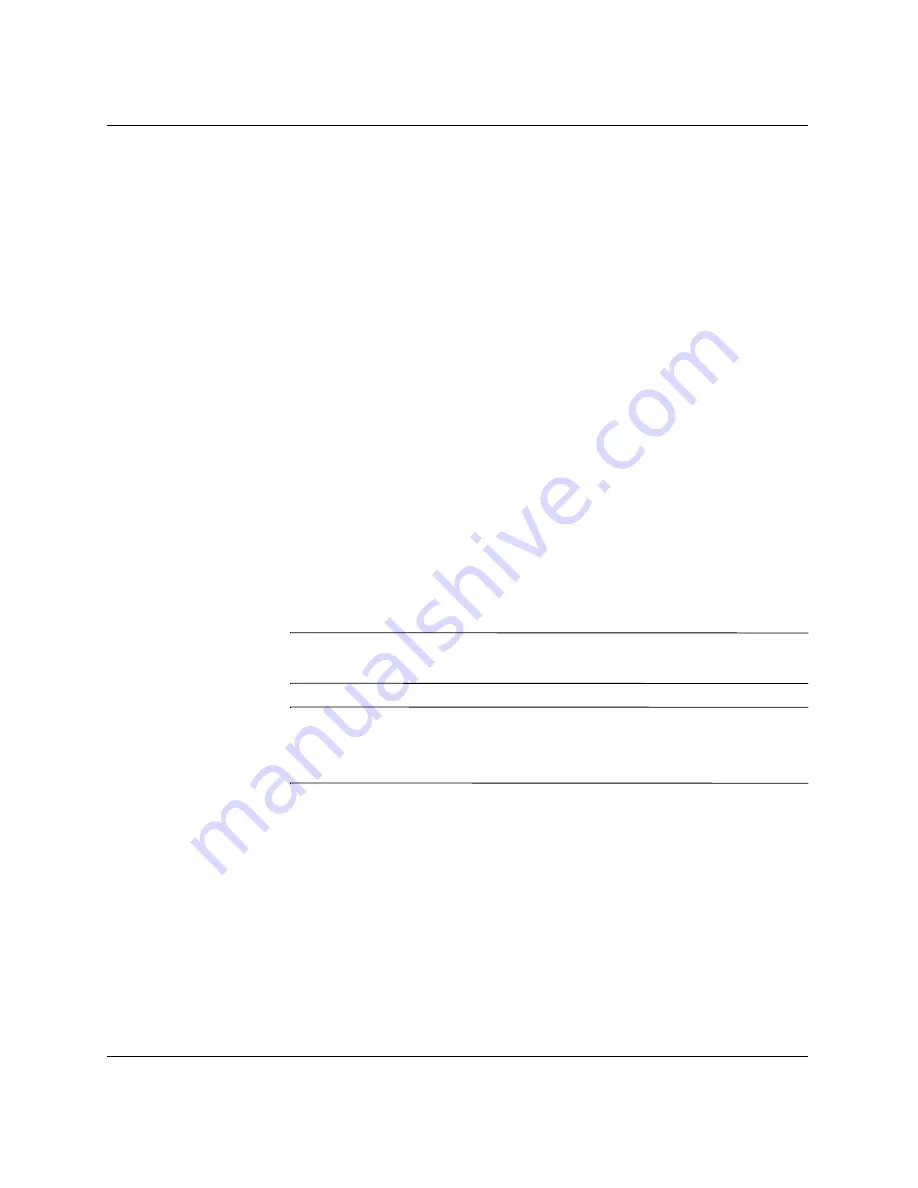
34
www.hp.com
Quick Reference Guide
Remote Administration and firmware upgrades
This section highlights and discusses the Remote Administration
capabilities and firmware upgrade methods applicable to your thin
client.
Altiris Deployment Solution software
The Altiris Deployment Solution software is a full-featured remote
administration tool set. It accesses the thin client through the Altiris
remote Agent and PXE server utilities installed on the thin client.
Altiris allows you to perform the thin client administration functions
(including firmware upgrades) without requiring an administrator to
visit the individual thin client sites.
For specific information on using Altiris, consult the Altiris help
documentation.
Add-on modules
If you want to install an add-on module, you must use the Altiris
Deployment Solution for administering the thin client. Disable/enable
the write filter as needed to save the changes.
Ä
CAUTION:
If the available free space on the flash memory is reduced to
below 3 MB, the thin client becomes unstable.
✎
For add-on modules to work and be downloaded, there must be
sufficient flash space available. In some cases it may be necessary to
remove software components to free up space for add-on modules.
Firmware upgrades
The Intel Preboot Execution Environment (PXE) is a protocol that
defines interaction between TCP/IP, DHCP and TFTP to enable a
client to download a preboot environment from a server. PXE allows a
client to boot from a server on a network prior to booting the
embedded operating system or the operating system from the local
flash module. PXE allows a network administrator to remotely wake
up a thin client and perform various management tasks, including
loading the operating system and other software onto the thin client




































