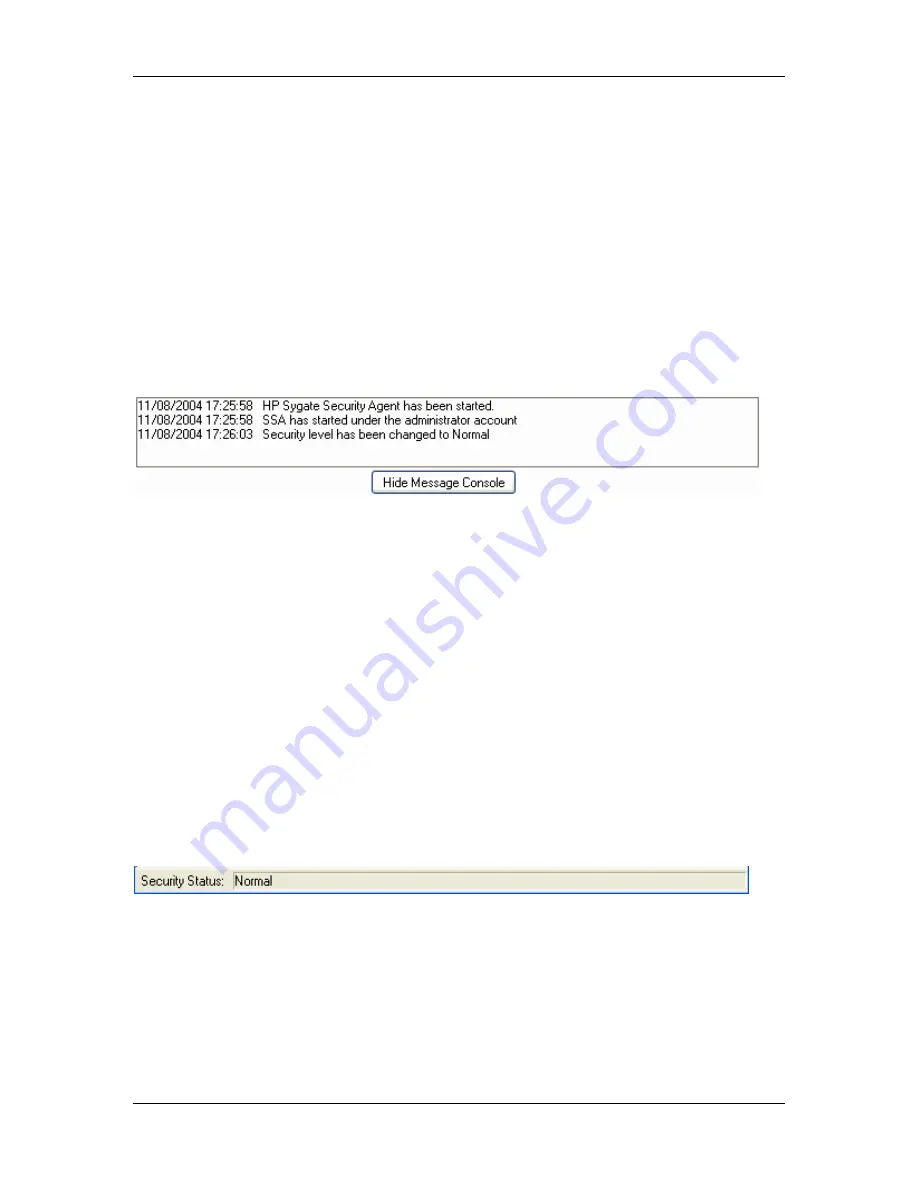
HP Sygate Security Agent User Guide
since they are often crucial to the operation of your device, you most likely want to allow
them.
To change the display of application names, either click the
View
menu or right-click the
Running Applications field and select the desired view.
You can stop an application or service from running by right-clicking the application in the
Running Applications field and clicking
Terminate
.
Message Console
The Message Console of the Agent is located below the Running Applications field on the
main console. It provides a real-time update of your Agent’s communication status.
The Message Console is, by default, hidden.
To show or hide the Message Console:
1.
Below the Running Applications field, click
Show Message Console
. The Message
Console appears.
2.
To hide the Message Console from view, click
Hide Message Console
.
The Message Console collapses so that only the
Show Message Console
button is
apparent.
Status Bar
The Status Bar, located along the bottom of the Agent main console, provides the user with
the current location profile information.
Using the Menus and the Toolbar
The top of the Agent screen displays a standard menu with the following options:
File
,
Security
,
Tools
,
View
, and
Help
.
6
















































