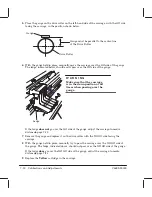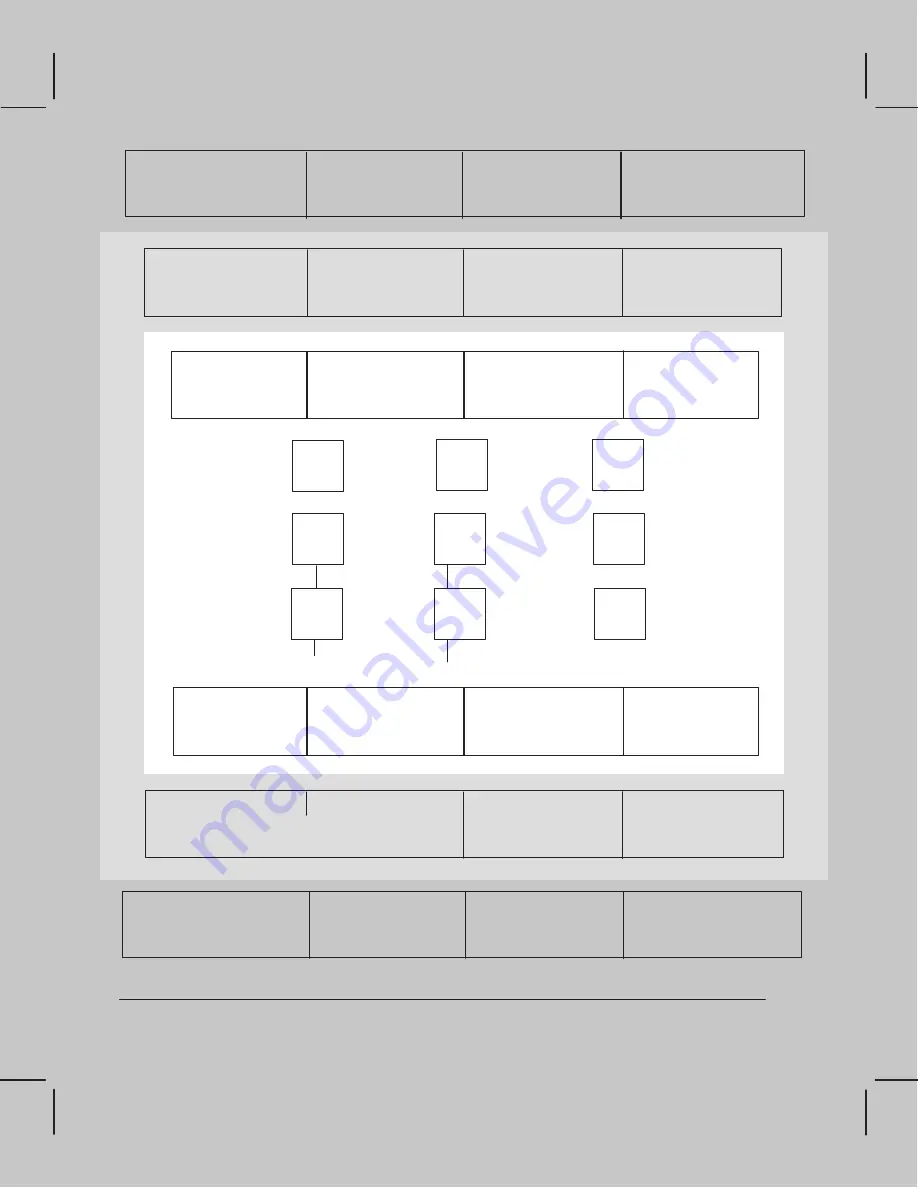
Load Media
Coated
Plain
Film
Error
Ready
Both ON = Best
1
Carriage
Axis
2
3
8
4
5
6
(7)
9
Carriage
Sensor
Flex
Circuit
Media
Axis
Front-
Panel Key
Cover
Sensor
Media
Sensor
Bail
Form Feed
[Alimentação de página]
Service Mode 1 (+ ON)
Continue Plotting
[Continuar Plotagem]
S E R V I C E M O D E 2
S E R V I C E M O D E 2
S E R V I C E M O D E 1
S E R V I C E M O D E 1
Bail Cycle Test
Bench Run (+ ALT)
Front-Panel Test
Modular Test (+ ALT)
Carriage-Axis Test
SHIFT
Stop the Test
ALT
Servo/Encoder Test
U S E R M O D E
U S E R M O D E
Carriage Test
Media-Axis Test
[Português]
[HP DesignJet 330/350C]
Bail Cycle Test
Accuracy
Calibration
SHIFT
Stop the Test
Roll
Both ON = Glossy
Roll/Sheet
[Rolo/Mídia]
Pinch-arm
Sensor
Electrical Test
Service Monitor
Color Configuration (+ ALT)
Mono Configuration (+ SHIFT)
Setup
[Config]
Replot
[Replotar]
Cancel
[Cancelar]
Media Type
[Tipo de Mídia]
Print Quality
[Qualidade de Impressão]
Service Mode 2 (+ ON)
[Comuns]
[Filme]
[Coated]
[Carregar Mídia]
Fast
[Rápido]
Normal
[Normal]
[Erro]
[Pronto]
[Rolo]
[Ambos ligados = Melhor]
[Ambos ligados = Brilhante]
for color [para cor]
Sensors Test
Deconfig.
Mode (+ Alt)
Media Type
Print Quality
Summary of Contents for Designjet 230
Page 1: ... ...
Page 3: ... ...
Page 13: ... ...
Page 18: ... ...
Page 19: ... ...
Page 22: ... ...
Page 23: ... ...
Page 25: ... ...
Page 28: ... ...
Page 29: ...3Ć7 Installation and Configuration C4699Ć90000 E A0Ćsize plotters only 32Kg 71 lb ...
Page 31: ... 2 1 ...
Page 32: ... ...
Page 33: ... ...
Page 39: ... ...
Page 43: ... ...
Page 59: ... ...
Page 63: ... ...
Page 64: ... Ensure that the cartridge caps are clean the wipers straight and the openings clear ...
Page 66: ... 2 1 ...
Page 69: ... ...
Page 73: ... Clip ...
Page 76: ... 5 5 mm Torx 15 ...
Page 78: ... Torx 15 Leave loose 5 5 mm Tighten slightly Torx 15 Tighten slightly ...
Page 81: ... Torx 20 ...
Page 93: ... Trailing cable under tabs ...
Page 96: ... ...
Page 103: ... the left and right sideĆplates or the lift mechanism will not work ...
Page 109: ... ...
Page 121: ... GO NO GO ...
Page 135: ... ...
Page 137: ... Flashing Can be On or Off Off On ...
Page 168: ... ...
Page 196: ... ...
Page 197: ... ...
Page 202: ... ...
Page 203: ... ...
Page 207: ... ...
Page 209: ...10Ć7 Parts and Diagrams C4699Ć90000 Top and Back Covers Electronics Trailing Cable ...
Page 211: ... ...
Page 213: ... ...
Page 215: ...10Ć13 Parts and Diagrams C4699Ć90000 CarriageĆAxis Right End ...
Page 217: ... ...
Page 219: ... ...
Page 221: ... ...
Page 223: ... ...
Page 225: ... ...
Page 227: ... ...
Page 233: ... ...
Page 242: ......
Page 243: ... ...
Page 249: ... ...