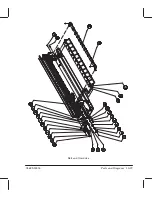Hewlett-Packard support services in the United States
Below is a list of Hewlett-Packard support resources for customers in the United
States. Use these resources before calling the Customer Support Center, whose
details are given after this list.
US Support Resources
Resource
Support provided and notes
Phone/fax/ftp number
Hours of operation
HP FIRST Fax
Detailed product support
information on common software
applications and troubleshooting
tips. All sent by fax.
Must call using a Group 3 fax
machine.
(800) 333-1917
(Press 1 for HP FIRST)
or
(208) 344-4809
24 hours.
7 days.
Automated support
service.
HP Download
Service
(BBS: Bulletin
Board Service)
Electronic downloading of HP
product information,
troubleshooting hints and updated
HP plotter driver information.
(208) 344-1691
24 hours.
7 days.
Real-time access
over modem.
CompuServe
(HP FORUM)
Interactive dialog with worldwide
HP customer community for
exchange of information. Must be
a subscriber. Ask for Agent #51.
CompuServe connect charges
apply to caller.
(800) 524-3388
24 hours.
7 days.
Real-time access
over modem.
Internet
Information on products and
plotter drivers for anyone with ftp
access to the Internet, or who has
Worldwide Web access through a
hyper-media viewer such as
Mosaic.
ftp to:
192.6.71.2, or
ftp–boi.external.hp.com
Name: anonymous
Password: your e-mail
address
24 hours.
7 days.
Real-time access
over modem.
World-Wide Web:
http://www
-
dmo.external.
hp.com/peripherals/main.
html
Drivers by mail
HP distributes HP-GL/2 plotter
drivers for AutoCAD and
Microsoft Windows. Other plotter
drivers must be obtained by
contacting the software
application manufacturer.
(970) 339-7009
24 hours.
6 days
(closed Sundays).
Summary of Contents for Designjet 230
Page 1: ... ...
Page 3: ... ...
Page 13: ... ...
Page 18: ... ...
Page 19: ... ...
Page 22: ... ...
Page 23: ... ...
Page 25: ... ...
Page 28: ... ...
Page 29: ...3Ć7 Installation and Configuration C4699Ć90000 E A0Ćsize plotters only 32Kg 71 lb ...
Page 31: ... 2 1 ...
Page 32: ... ...
Page 33: ... ...
Page 39: ... ...
Page 43: ... ...
Page 59: ... ...
Page 63: ... ...
Page 64: ... Ensure that the cartridge caps are clean the wipers straight and the openings clear ...
Page 66: ... 2 1 ...
Page 69: ... ...
Page 73: ... Clip ...
Page 76: ... 5 5 mm Torx 15 ...
Page 78: ... Torx 15 Leave loose 5 5 mm Tighten slightly Torx 15 Tighten slightly ...
Page 81: ... Torx 20 ...
Page 93: ... Trailing cable under tabs ...
Page 96: ... ...
Page 103: ... the left and right sideĆplates or the lift mechanism will not work ...
Page 109: ... ...
Page 121: ... GO NO GO ...
Page 135: ... ...
Page 137: ... Flashing Can be On or Off Off On ...
Page 168: ... ...
Page 196: ... ...
Page 197: ... ...
Page 202: ... ...
Page 203: ... ...
Page 207: ... ...
Page 209: ...10Ć7 Parts and Diagrams C4699Ć90000 Top and Back Covers Electronics Trailing Cable ...
Page 211: ... ...
Page 213: ... ...
Page 215: ...10Ć13 Parts and Diagrams C4699Ć90000 CarriageĆAxis Right End ...
Page 217: ... ...
Page 219: ... ...
Page 221: ... ...
Page 223: ... ...
Page 225: ... ...
Page 227: ... ...
Page 233: ... ...
Page 242: ......
Page 243: ... ...
Page 249: ... ...