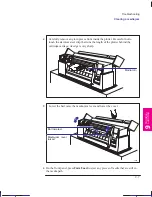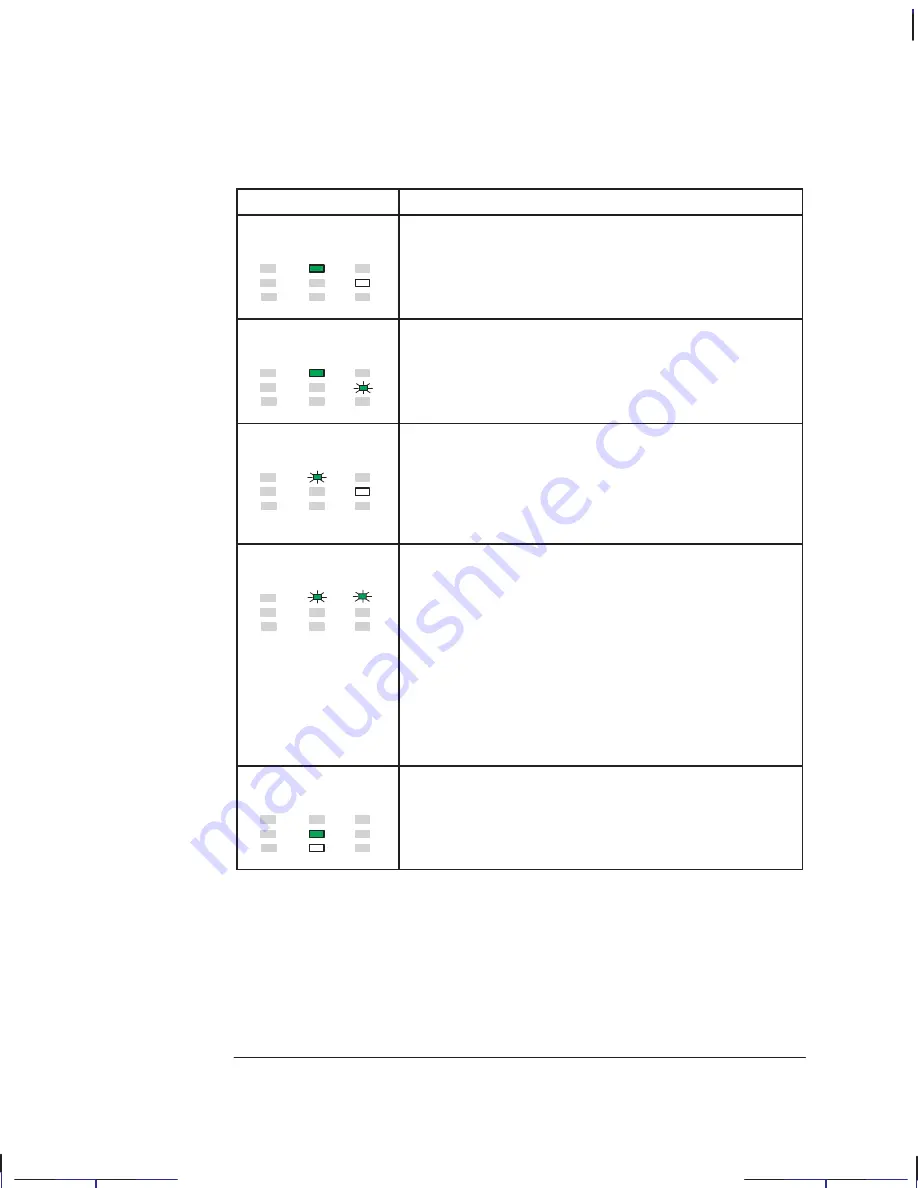
This is the green on page 8–4 (seq: 128)
8–4
Company confidential. Pelican User’s Guide, Ed 1, Final. Freeze Status: frozen
This is the cyan on page 8–4 (seq: 128)
This is the black on page 8–4 (seq: 128)
Pattern of lights
Explanation
and Action
The plotter is ready, but you need to load media.
The plotter has a file in memory, which it is waiting to plot,
but no media is loaded.
Load media.
You are loading media and need to realign it, even if it
seems perfectly aligned.
Open the cover, lower the lever, realign the media, raise
the lever and close the cover. See also pages 2–14 (for
sheet media) or 2–23 (for roll media).
Either the sheet you loaded is misaligned.
Realign it as explained on page 2–14. A short tutorial on
loading media starts on page 2–9.
Or it is an invalid size.
For supported media sizes, see page 10–3.
Or the media lever is lowered.
Open the cover, raise the lever, close the cover.
Or the cover is open when the plotter is initializing.
Lower the cover.
The current Print Quality selection is Fast. See
page 2–8.
Localization Note. Treat as new, although JKCT: some of the explanations/actions are
very similar to those in the Parrot QRG equivalent table.
Front-panel lights
Load Media
Load Media
Load Media
Load Media
+ Error
Fast
Summary of Contents for Designjet 330
Page 1: ...C4699 90031 English HP DesignJet 330 and 350C Plotters User s Guide ...
Page 4: ...iv ...
Page 14: ...xiv ...
Page 92: ...4 4 ...
Page 114: ...6 12 ...
Page 124: ...7 10 ...
Page 125: ...8 1 FRONT PANEL 8 LIGHTS Front panel lights 8 ...
Page 150: ...9 20 ...
Page 170: ...10 20 ...
Page 171: ...11 1 GLOSSARY 11 Glossary 11 ...
Page 180: ......