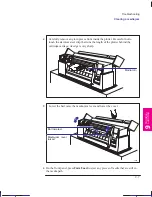9–8
Company confidential. Pelican User’s Guide, Ed 1, Final. Freeze Status: frozen
This is the cyan on page 9–8 (seq: 138)
This is the black on page 9–8 (seq: 138)
Solving communication problems
If there seems to be some problem related to the communication
between your computer and the plotter
Some symptoms of a communication problem are:
The front-panel
Ready
light does not start flashing.
Your computer displays an error message when you are trying to print.
Your computer or plotter “hangs” while communication is taking place.
Your plotted output shows random or inexplicable errors (misplaced lines,
partial drawings etc.)
Investigate the following:
Check that you have selected the correct interface port in your software.
Find out if the plotter works correctly when receiving files from other software.
If the plotter is connected to a network, try using it when connected directly to
your computer.
If your plotter is connected to your computer via any other intermediate devices,
such as switch boxes, buffer boxes, cable adapters, cable converters etc., try
using it when connected directly to your computer.
Try another interface cable. For details of supported cables, see page 10–11.
Localization Note. Very similar to Loquillo UG p9–9.
Troubleshooting
Solving communication problems
?
Summary of Contents for Designjet 330
Page 1: ...C4699 90031 English HP DesignJet 330 and 350C Plotters User s Guide ...
Page 4: ...iv ...
Page 14: ...xiv ...
Page 92: ...4 4 ...
Page 114: ...6 12 ...
Page 124: ...7 10 ...
Page 125: ...8 1 FRONT PANEL 8 LIGHTS Front panel lights 8 ...
Page 150: ...9 20 ...
Page 170: ...10 20 ...
Page 171: ...11 1 GLOSSARY 11 Glossary 11 ...
Page 180: ......