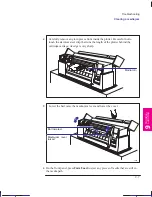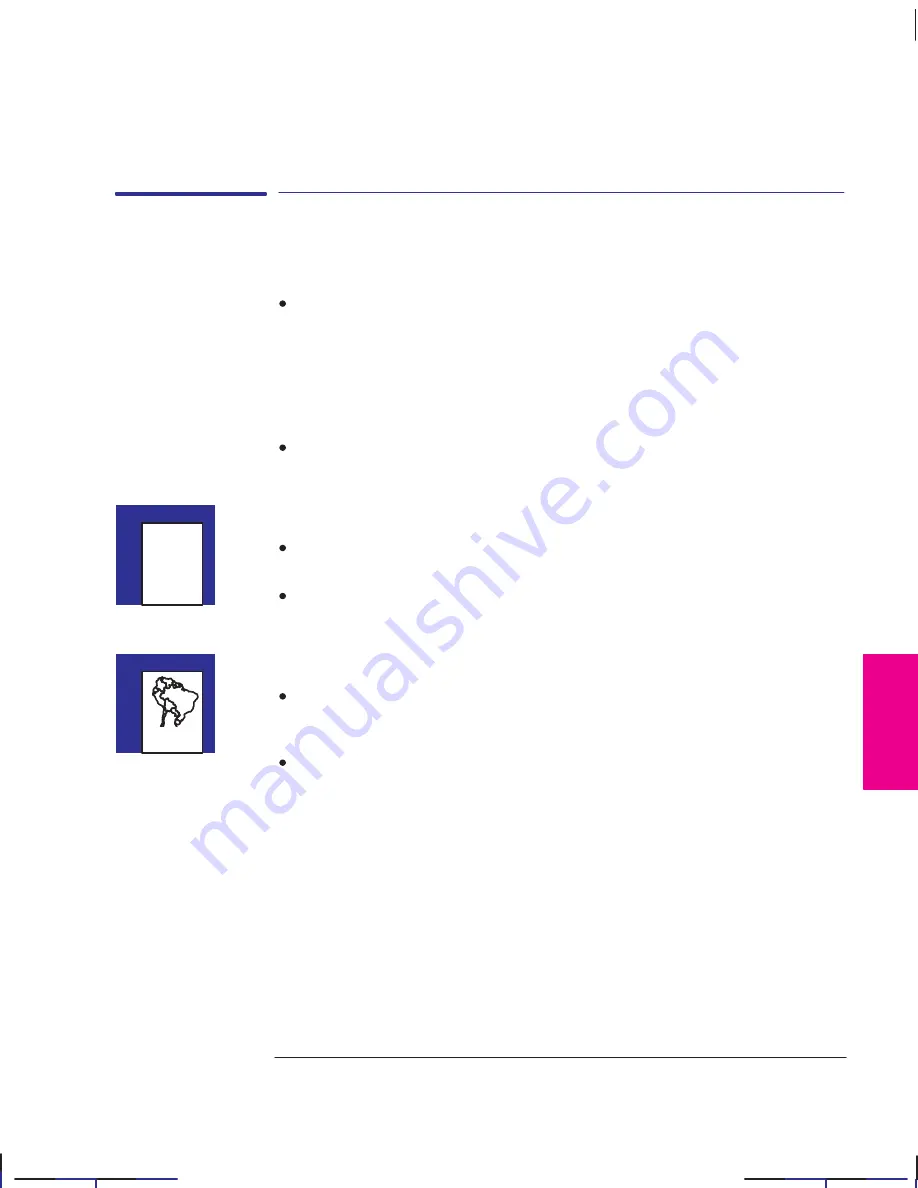
This is the magenta on page 9–9 (seq: 139)
9–9
Company confidential. Pelican User’s Guide, Ed 1, Final. Freeze Status: frozen
This is the cyan on page 9–9 (seq: 139)
This is the black on page 9–9 (seq: 139)
Solving problems with plot position or content
If you don’t find the solution to your problem here, other sources of help are:
The documentation supplied with the driver that you are using to manage the
output from your software application to the plotter. For example, the online
and printed documentation included in the following two drivers supplied with
your plotter:
–
HP plotter drivers for AutoCAD
–
HP plotter driver for Microsoft Windows applications
The documentation supplied with your application software, for example the
AutoCAD Reference Manual.
If the plot is completely blank
Check the print cartridges to be sure you have removed the protective nozzle
tape from all of them.
One or more of your cartridges may be out of ink. For an explanation of how to
check if a cartridge is out of ink, see page 7–2.
If the output contains only a partial plot
Did you press
Form Feed
before all the data was received by the plotter? If so,
you have ended the data transmission and will have to send the plot again. (You
don’t need to press
Form Feed
to unload a sheet.)
The
I/O Timeout
setting in the Setup Sheet may be too short. Increase the
setting and plot again.
See also “If the plot is clipped” on page 9–10.
TROUBLE–
9
SHOOTING
Troubleshooting
Solving problems with plot position or content
Localization Note. JKCT: Very similar to Parrot UG p4-8. FIGSP: Very similar to Loquillo
UG pp9-10 and 9-11. All: If you don’t know the exact translation of “AutoCAD Reference
Manual, then translate, for example, as “the reference manual for AutoCAD”.
Summary of Contents for Designjet 330
Page 1: ...C4699 90031 English HP DesignJet 330 and 350C Plotters User s Guide ...
Page 4: ...iv ...
Page 14: ...xiv ...
Page 92: ...4 4 ...
Page 114: ...6 12 ...
Page 124: ...7 10 ...
Page 125: ...8 1 FRONT PANEL 8 LIGHTS Front panel lights 8 ...
Page 150: ...9 20 ...
Page 170: ...10 20 ...
Page 171: ...11 1 GLOSSARY 11 Glossary 11 ...
Page 180: ......