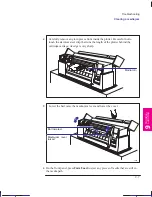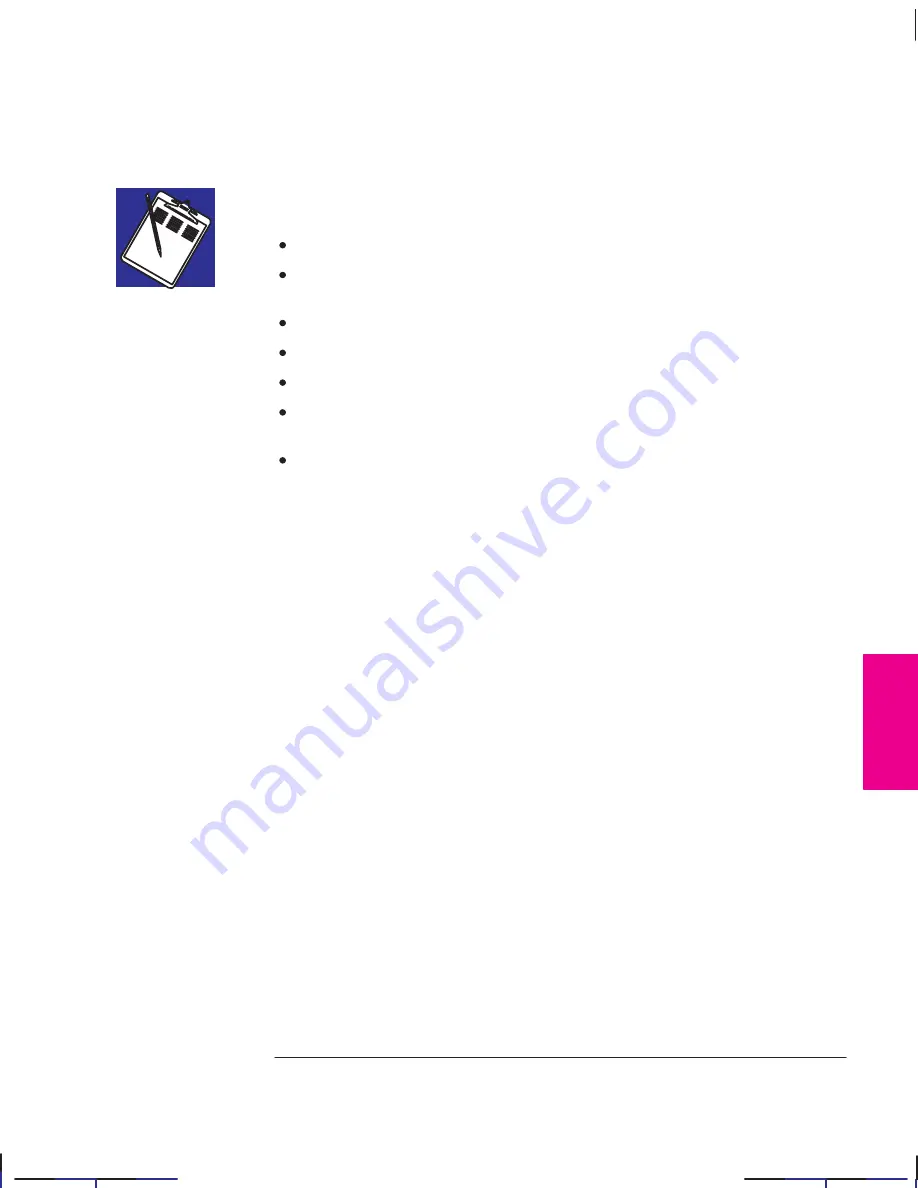
This is the magenta on page 9–19 (seq: 149)
9–19
Company confidential. Pelican User’s Guide, Ed 1, Final. Freeze Status: frozen
This is the cyan on page 9–19 (seq: 149)
This is the black on page 9–19 (seq: 149)
5
If you do call one of the Hewlett-Packard offices, please have the following
information available to help us answer your questions more quickly:
The computer you are using.
Any special equipment or software you are using (for example, spoolers,
networks, switch-boxes, modems, or special software drivers)
.
The cable you are using (by part number) and where you purchased it.
The type of interface used on your plotter (RS-232-C, parallel, or modular).
The software name and version you are currently using.
The plotter’s latest setup sheet, showing the current configurations of various
plotter parameters. See page 6–2 and the section starting on page 1–19.
The media type you are using.
If a repair is needed
Contact the Hewlett-Packard dealer or HP Sales and Support Office where you
purchased the plotter for complete service information.
TROUBLE–
9
SHOOTING
Localization Note. This page and the previous very similar to Loquillo 750C UG p9-25.
Troubleshooting
Getting help
Summary of Contents for Designjet 330
Page 1: ...C4699 90031 English HP DesignJet 330 and 350C Plotters User s Guide ...
Page 4: ...iv ...
Page 14: ...xiv ...
Page 92: ...4 4 ...
Page 114: ...6 12 ...
Page 124: ...7 10 ...
Page 125: ...8 1 FRONT PANEL 8 LIGHTS Front panel lights 8 ...
Page 150: ...9 20 ...
Page 170: ...10 20 ...
Page 171: ...11 1 GLOSSARY 11 Glossary 11 ...
Page 180: ......