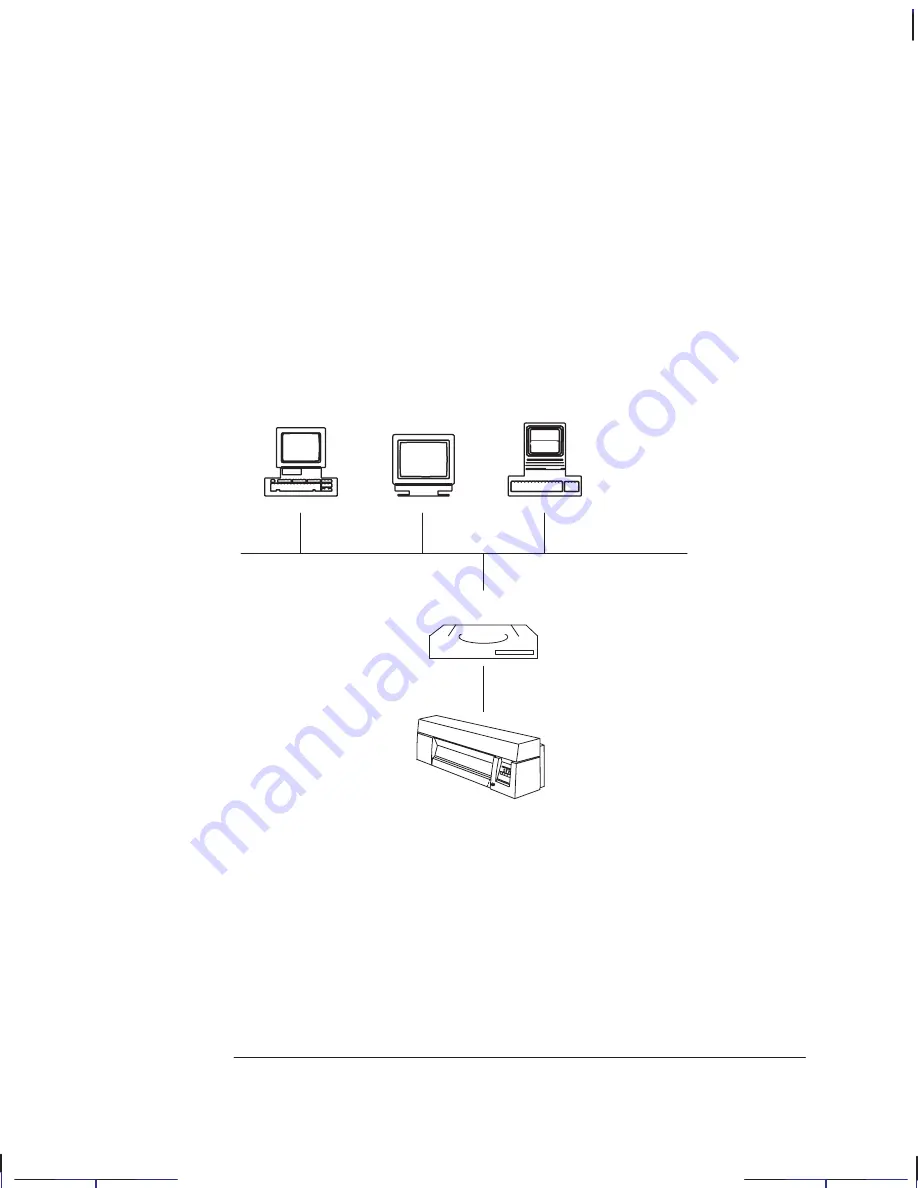
1–18
Company confidential. Pelican User’s Guide, Ed 1, Final. Freeze Status: frozen
This is the cyan on page 1–18 (seq: 32)
This is the black on page 1–18 (seq: 32)
If you are connecting the plotter directly to a network
You can connect your plotter directly to a Local Area Network using an
HP JetDirect EX external network interface, connected to the plotter’s parallel
port. Various network operating systems are supported, in DOS, Unix
r
and
Macintosh environments. For the latest information on HP JetDirect EX products,
contact your local HP Sales and Support office.
HP JetDirect EX Print Server
LAN
PC
Unix
Macintosh
Parallel cable
HP DesignJet 330/350C
0001
For installation of the HP JetDirect EX interface, see the Installation Guide that
comes with that product.
Localization Note JKCT: Similar tp Parrot UG p 1–23.
Setting up your plotter
Task 7: Connect the plotter to your computer
Summary of Contents for Designjet 330
Page 1: ...C4699 90031 English HP DesignJet 330 and 350C Plotters User s Guide ...
Page 4: ...iv ...
Page 14: ...xiv ...
Page 92: ...4 4 ...
Page 114: ...6 12 ...
Page 124: ...7 10 ...
Page 125: ...8 1 FRONT PANEL 8 LIGHTS Front panel lights 8 ...
Page 150: ...9 20 ...
Page 170: ...10 20 ...
Page 171: ...11 1 GLOSSARY 11 Glossary 11 ...
Page 180: ......






























