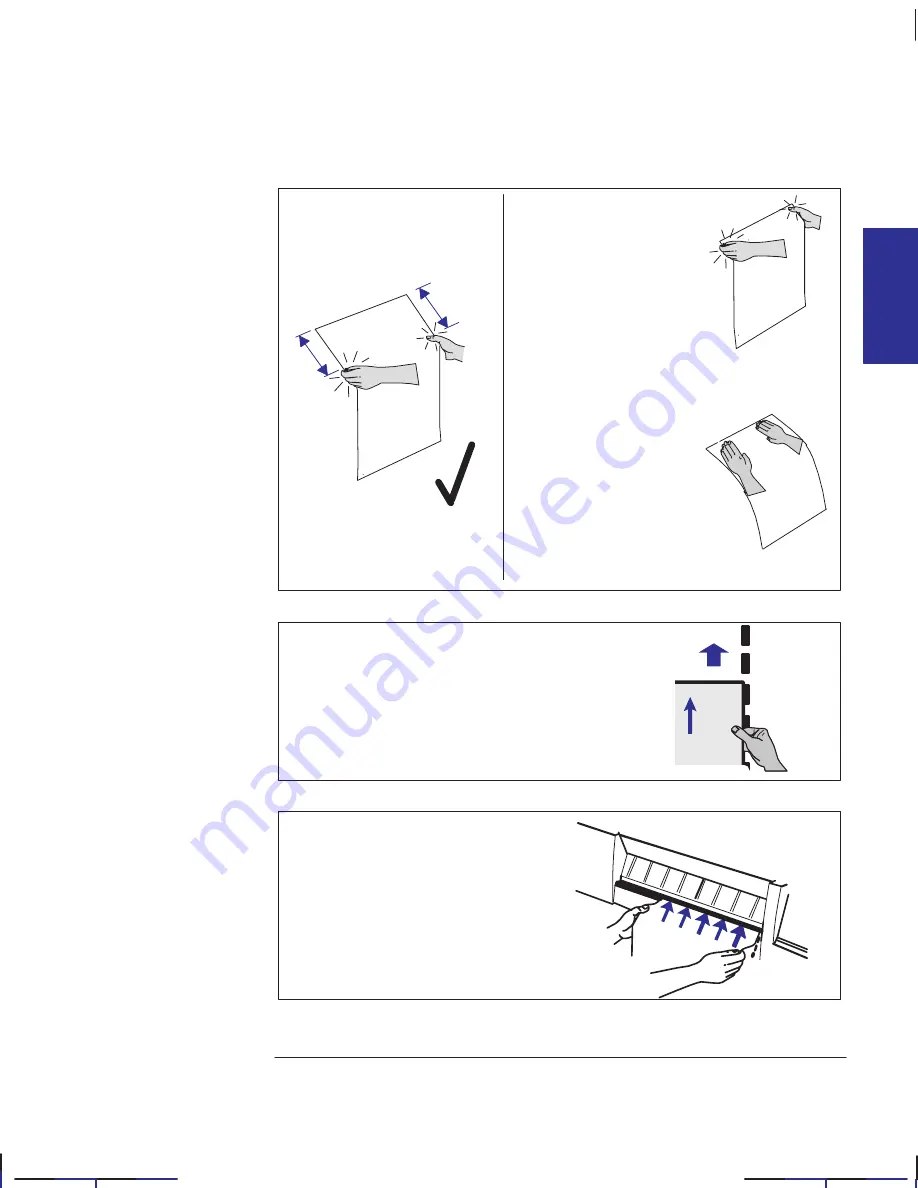
2–11
Company confidential. Pelican User’s Guide, Ed 1, Final. Freeze Status: frozen
This is the cyan on page 2–11 (seq: 51)
This is the black on page 2–11 (seq: 51)
4
Hold the sheet by its edges,
about 18 cm (7 in) from the
top.
Don’t hold the sheet
right at the top, as you
would have to adjust
your grip as you push the
sheet into the plotter, and
this would probably
make you misalign it.
Don’t place your hands
flat on the surface of the
sheet (as is normal when
loading a sheet into some
old pen plotters), as this
would make step 7 very
difficult for you.
X
X
5
Align the right-hand side of the sheet with the
line of holes on the plotter.
6
Make sure the entire top edge of
the sheet – left and right – is
placed inside the entry slot,
especially if the sheet is wider than
A- or A4-size.
MEDIA
2
Working with media
Loading sheet media
Localization Note. .This page very similar to Parrot Load Media Flier (Job #188)
Summary of Contents for Designjet 330
Page 1: ...C4699 90031 English HP DesignJet 330 and 350C Plotters User s Guide ...
Page 4: ...iv ...
Page 14: ...xiv ...
Page 92: ...4 4 ...
Page 114: ...6 12 ...
Page 124: ...7 10 ...
Page 125: ...8 1 FRONT PANEL 8 LIGHTS Front panel lights 8 ...
Page 150: ...9 20 ...
Page 170: ...10 20 ...
Page 171: ...11 1 GLOSSARY 11 Glossary 11 ...
Page 180: ......
































