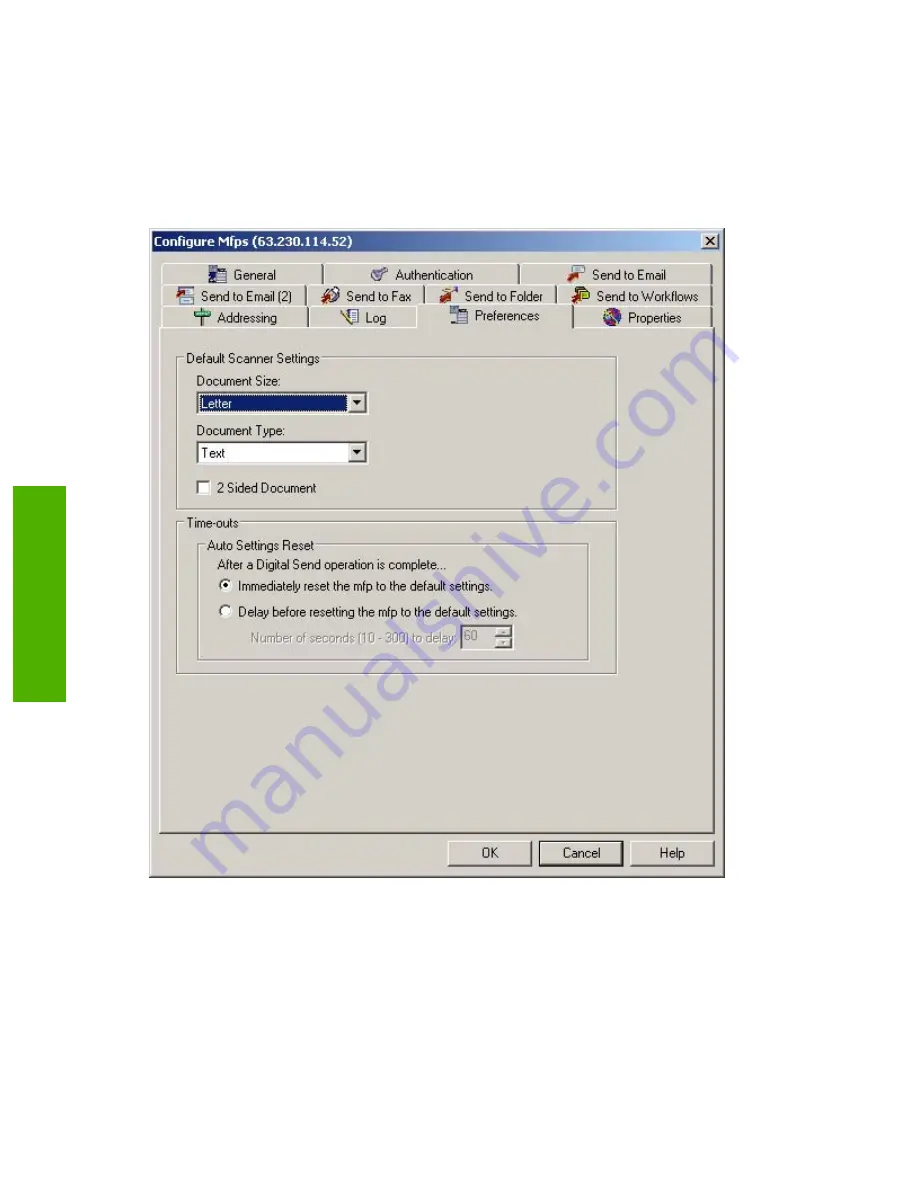
●
Refresh
: Click this button to refresh log events.
●
Clear
: Click this button to clear all of the log entries.
Preferences tab
The
Preferences
tab is shown in the following illustration.
Figure 3-33
Preferences
tab in the Configure MFPs window
On the
Preferences
tab, use
Default Scanner Settings
to set the default settings for document
size, expected page content, and duplexing:
●
Document Size
●
Document Type
●
2 Sided Document
check box (select this check box for default duplex scanning)
84
Chapter 3 Software features
ENWW
Software features
Summary of Contents for Digital Sending Software V4
Page 1: ...HP Digital Sending Software V4 Software Technical Reference Public ...
Page 2: ......
Page 3: ...HP Digital Sending Software V4 Software Technical Reference ...
Page 10: ...2 Chapter 1 Purpose and scope ENWW Purpose and scope ...
Page 26: ...18 Chapter 2 Software description ENWW Software description ...
Page 94: ...86 Chapter 3 Software features ENWW Software features ...
Page 100: ...92 Chapter 4 Troubleshooting tools ENWW Troubleshooting tools ...
Page 106: ...98 Chapter 5 Installation and removal ENWW Installation and removal ...
Page 112: ...104 Chapter 6 Appendix ENWW Appendix ...
Page 115: ......
Page 116: ... 2004 Hewlett Packard Development Company L P www hp com ...
















































