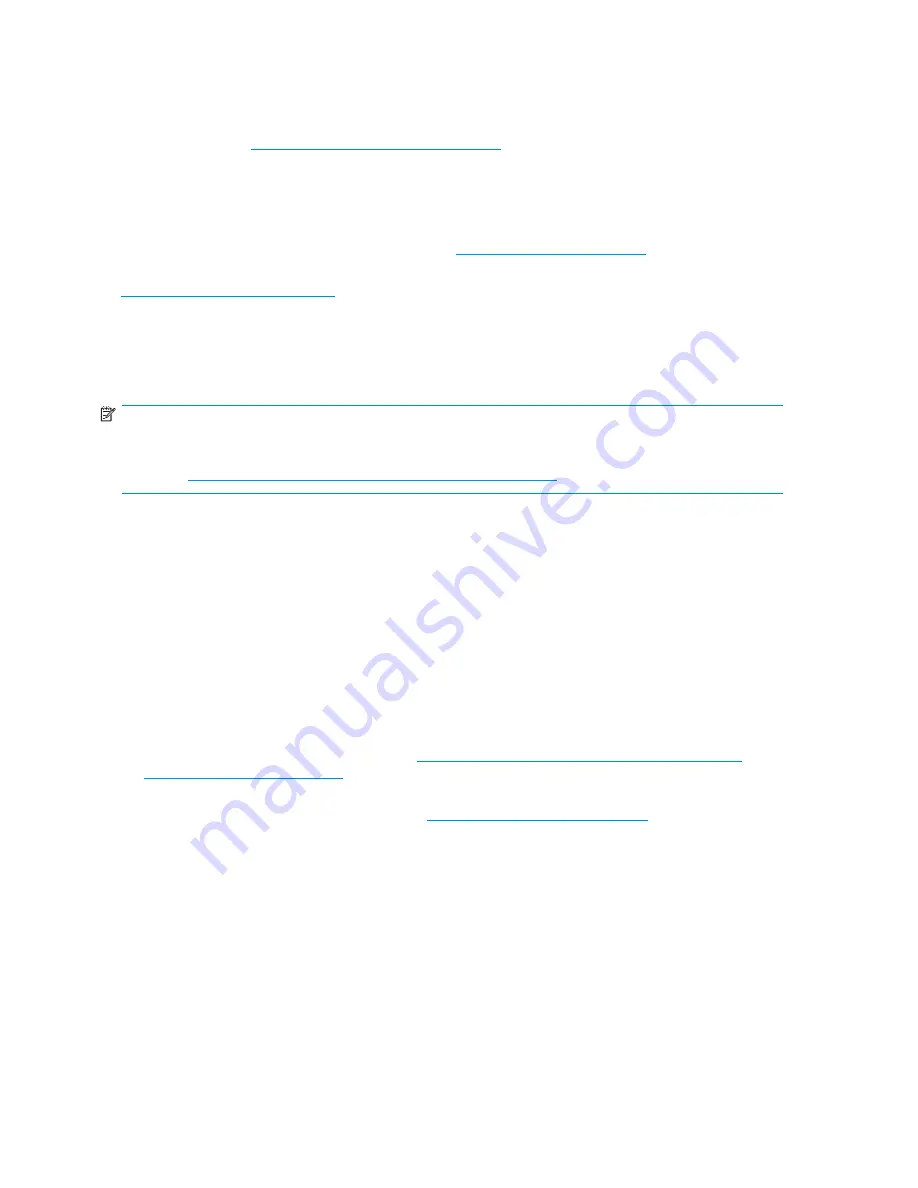
Maintenance and service documentation
For speci
fi
c documentation for the maintenance and servicing of HP ProLiant Storage Servers, see the
HP
ProLiant <model> Server Maintenance and Service Guide
for your storage server model. This document
can be obtained at
http://www.hp.com/support/manuals
. Under the servers section, select
ProLiant
and tc series servers
, and then select your product.
Maintenance updates
Regular updates to the storage server are supplied on the HP ProLiant Storage Server Service Release
DVD. The Service Release DVD can be obtained at
http://www.software.hp.com
.
Individual updates for each product are available for download from the HP Support web site at
http://www.hp.com/go/support
.
System updates
System updates to the hardware (BIOS,
fi
rmware, drivers), critical updates, and hot
fi
xes for the operating
system and other related software updates are bundled on the Service Release DVD.
NOTE:
For recommendations, instructions, and documentation to help manage the software update, hot
fi
x, and
security patches process on storage servers, see Microsoft Software Updates on HP ProLiant Storage
Servers at
http://h18006.www1.hp.com/storage/storageservers.htm
.
Customer self repair
HP's customer self-repair program offers you the fastest service under either warranty or contract. It
enables HP to ship replacement parts directly to you so that you can replace them. Using this program,
you can replace parts at your own convenience.
This convenient, easy-to-use program:
•
Lets an HP support specialist diagnose and access whether a replacement part is required to
address a system problem. The specialist also determines whether you can replace the part.
•
Provides replacement parts that are express-shipped. Most in-stock parts are shipped the same
day you contact HP. You may be required to send the defective part back to HP, unless otherwise
instructed.
•
Is available for most HP products currently under warranty or contract. For information on
the warranty service, see the HP web site
http://h18004.www1.hp.com/products/servers/
platforms/warranty/index.html
.
For more information about HP's customer self-repair program, contact your local service provider. For the
North American program, see the HP web site
http://www.hp.com.go/selfrepair
.
Firmware updates
Firmware is software that is stored in Read-Only Memory (ROM). Firmware is responsible for the behavior
of the system when it is
fi
rst switched on and for passing control of the server to the operating system.
When referring to the
fi
rmware on the system board of the server, it is called the System ROM or the
BIOS. When referring to the
fi
rmware on another piece of hardware con
fi
gured in the server, it is called
Option ROM. ProLiant servers have hard drives, Smart Array Controllers, Remote Insight Lights-Out
Edition (RILOE), Remote Insight Lights-Out Edition II (RILOE II) and Integrated Lights-Out options that
have
fi
rmware that can be updated.
It is important to update the
fi
rmware (also called “
fl
ashing the ROM”) as part of regular server
maintenance. In addition, checking for speci
fi
c
fi
rmware updates in between regular updates helps to
118
Troubleshooting, servicing, and maintenance
Summary of Contents for DL320s - ProLiant 9TB SATA Storage Server NAS
Page 14: ...14 About this guide ...
Page 28: ...28 Installing and configuring the server ...
Page 36: ...36 Storage management overview ...
Page 68: ...68 File server management ...
Page 74: ...74 Print services ...
Page 96: ...96 Enterprise storage servers ...
Page 120: ...120 Troubleshooting servicing and maintenance ...
Page 122: ...122 System recovery ...
















































