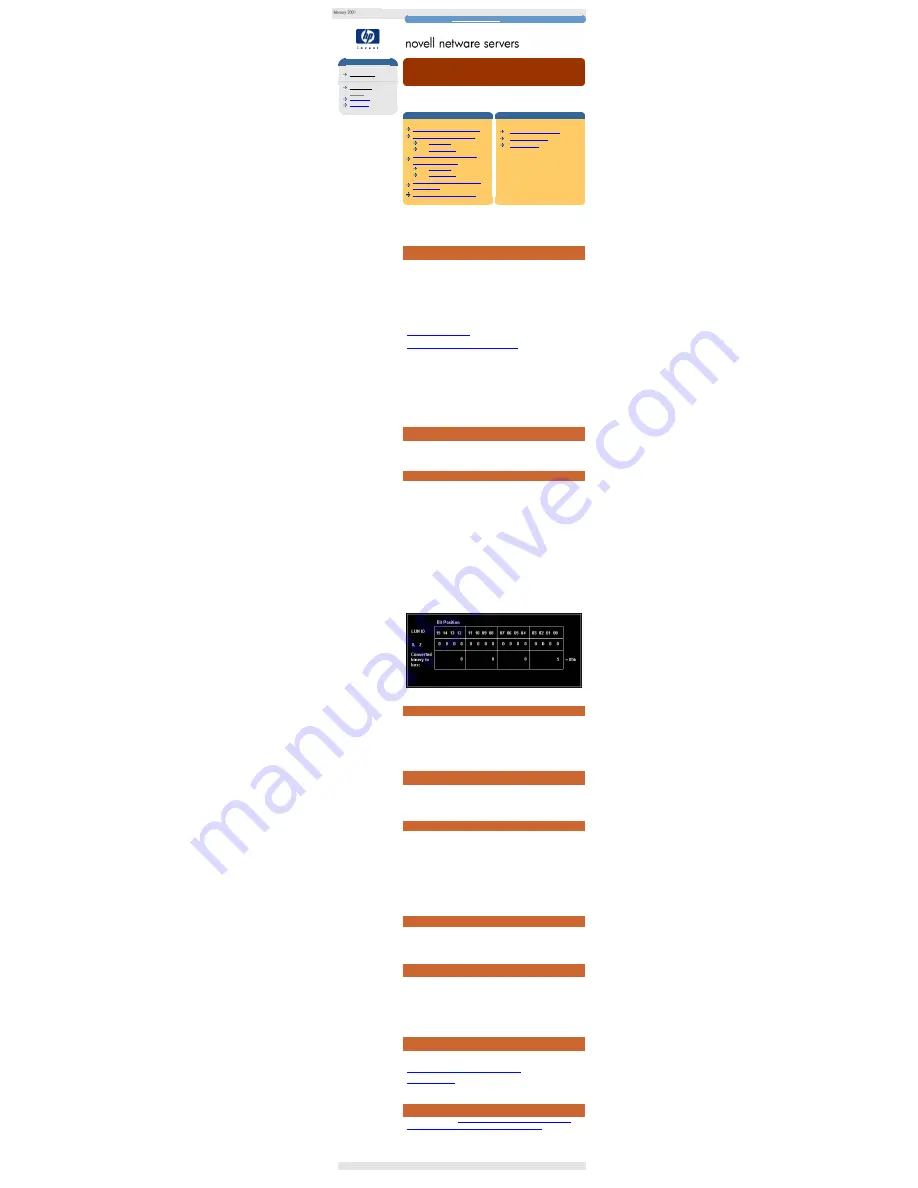
novell netware frequently asked questions
hp learning products
http://www.hp.com/support/tape
may have a later version
data protection
drivers FAQs
windows NT
netware
unix - SCO
unix - linux
frequently asked questions
"Why does my autoloader not work correctly with ISV Backup
Software, or the NetWare in-built backup applet?"
contents of this section
related topics
making command-line changes
the adaptec AIC7880 chipset
startup.ncf
autoexec.ncf
the symbios SYM53c895 and
SYM53c896 chipsets
startup.ncf
autoexec.ncf
known issues with NWPA multi-
LUN support
how to get further information
back to list of questions
previous question
next question
This topic is available in English only
Note: This question only relates to DDS format tape drives. Autoloaders are not
available for DLT or Ultrium formats.
making command-line changes
NWPA ".ham" drivers do not by default search for LUNs (Logical Unit Numbers)
other than LUN0 on SCSI Targets. Therefore in order to successfully use HP
SureStore Autoloaders (such as the DAT40x6, which use both LUN0 and 1) a
command-line switch must be set when loading the driver, and a command issued
to force the system to scan all LUNs. This involves altering/adding lines in the
startup.ncf and autoexec.ncf files.
Click on the links below for instructions on how to achieve this with the Adaptec
AIC7880 chipset (found on the AHA 2940UW and most older HP NetServers), the
Symbios SYM53c895 chipset (found on HP NetServers LPr, LH3 and LH4), or the
Symbios SYM53c896 chipset (found on HP NetServer LXr8000 and LXr8500).
The Adaptec AIC7880 chipset
The Symbios SYM53c895 and SYM53c896 chipsets
The startup files can be edited using the aforementioned INSTALL (NW 3.x / 4.x)
and NWCONFIG (NW 5.x) utilities. For any changes to take effect, the server
should be restarted. In all cases, the user must ensure that changes are made to
the correct lines in the startup.ncf file. Often there will be more that one line
referencing an HBA driver - changes to enable LUN scanning must be made to
the driver of the HBA to which the Tape Device is connected. The Slot Number
should help users identify which line refers to the appropriate HBA. Making
changes to the other HBA driver references will not cause the system to fail, but
may cause system boot and SCSI bus scan times to be increased.
the adaptec AIC7880 chipset
The Adaptec AIC7880/AHA2940UW driver is called AHA2940.HAM. You need to
alter the startup.ncf and autoexec.ncf files as follows.
startup.ncf
Find the line that references the driver, and modify it using the examples below as
a guide:
To scan all LUNs on all targets use the lun_enable option:
"LOAD AHA2940.HAM slot=(slot no of hba) lun_enable=ff"
To scan LUNs 0 and 1 on all targets use the lun_enable option:
"LOAD AHA2940.HAM slot=(slot no of hba) lun_enable=03"
To scan LUNs 0 and 1 on target 2 use the multlun_targets option:
"LOAD AHA2940.HAM slot=(slot no of hba) lun_enable=03
multlun_targets=04"
Bit Mask Options
Use the example given here to aid calculating the hexadecimal values for bit mask
options. In this example,
lun_enable=05
enables scanning for LUNs 0 and 2 on
all targets. The same scheme is used to calculate values for multi-lun_targets.
autoexec.ncf
Add the following to the end of autoexec.ncf:
"SCAN ALL LUNS"
Other .ham drivers exist for different Adaptec chipsets, in particular AIC78U2.HAM
for Adaptec LVDS Ultra2 SCSI controller.
the symbios SYM53c895 and SYM53c896 chipsets
The Symbios SYM53c895 driver is called SYM8XXNW.HAM. The Symbios
SYM53c896 driver is called SYMHINW.HAM. You need to alter the startup.ncf
and autoexec.ncf files as follows.
startup.ncf
Find the line that references the driver, and modify it using the examples below as
a guide:
To scan all LUNs on all targets use the /LUN option:
"LOAD (driver name) slot=(slot no of hba) /LUN"
Or, to limit the scan to certain Targets/LUNs use the SCAN option:
"LOAD (driver name) slot=(slot no of hba) SCAN = ID[LUN Range]"
For example, "SCAN = 3[0-1]" would scan LUNs 0 through 1 on Target ID 3.
autoexec.ncf
Add the following to the end of autoexec.ncf:
"SCAN ALL LUNS"
known issues with NWPA multi-LUN support
There are currently still a few minor issues with multiple LUN support in NWPA.
Adaptec and Symbios are working with Novell to address these issues.
In particular, the scanning of all LUNs on all targets can take some time, and often
leads to other problems. It is therefore not recommended. Instead, the user should
limit LUN scanning to LUNs 0 and 1 (the two LUNs used in the Autoloader), and
limit multi-lun scanning to the SCSI Target ID of the Tape Drive.
how to get further information
Additional information can be found in the downloadable driver kits from
www.adaptec.com and www.lsilogic.com:
http://www.adaptec.com/support/overview/scsiha.html
http://www.lsilogic.com
next question
Go to the next question
"Why does my ISV Backup Software not give me the
option to specify that I am using ".ham" drivers when I install it?"
© 1999-2001, Hewlett-Packard Company
file:///C|/Documents%20and%20Settings/topher.COL-SPRINGS/Desktop/dltvs80%20manual/document/common/drivers_faqs/eng/nw_q5.htm [11/29/2001 8:35:27 AM]
















































