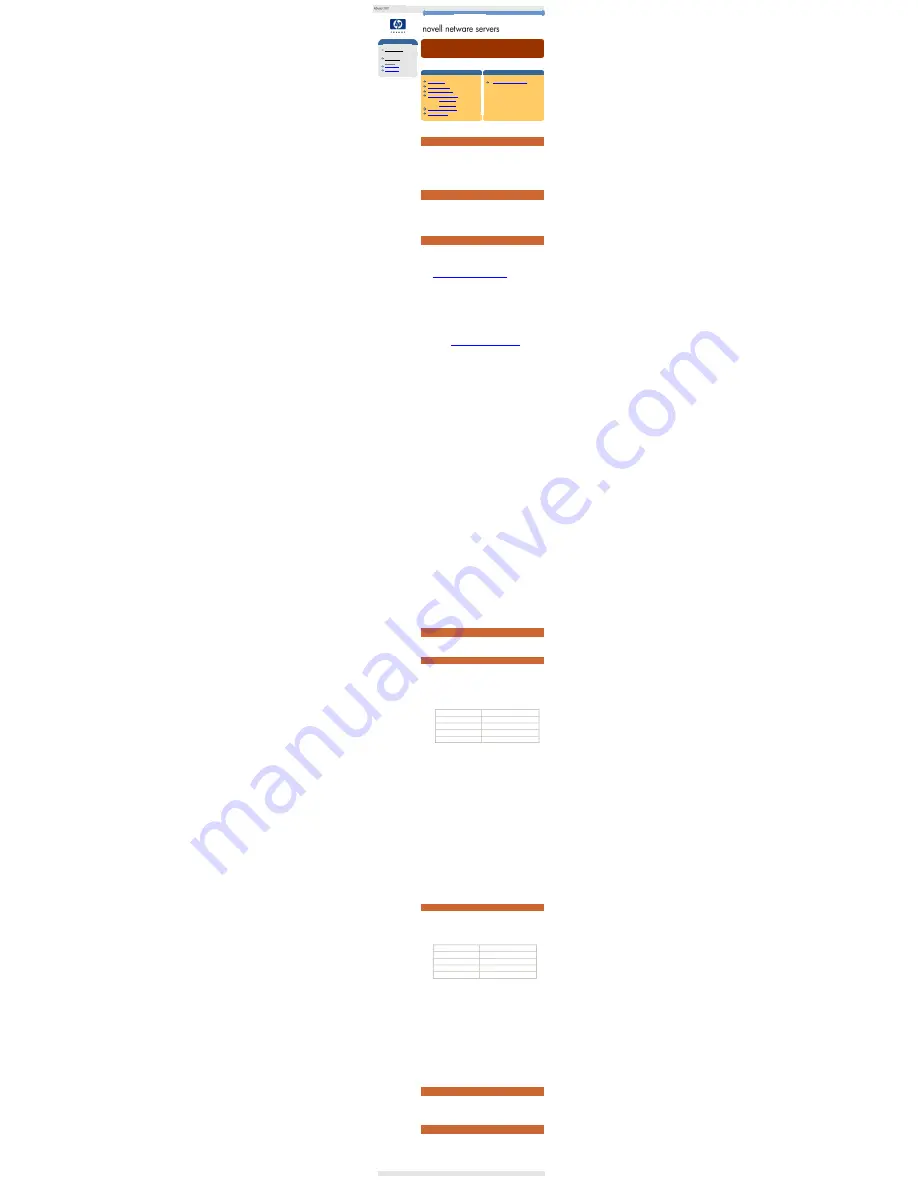
novell netware frequently asked questions
hp learning products
http://www.hp.com/support/tape
may have a later version
data protection
drivers FAQs
windows NT
netware
unix - SCO
unix - linux
frequently asked questions
SBackup (NetWare 3.x / 4.x) quick reference guide
contents of this section
related topics
introduction
using SBackup
running SBackup
performing a backup
netware 3.x
netware 4.x
performing a restore
known issues
back to list of questions
This topic is available in English only
introduction
SBackup is a built-in backup application provided by Novell with NetWare 3.x /
4.x.
SBackup supports scheduling, backing up of remote NetWare servers, and allows
full / differential / incremental backup strategies & monitoring of "jobs". It does not
support DDS Autoloaders.
This page describes how to use SBackup with both DDFS and NWPA drivers.
using SBackup
It is assumed that you have a general knowledge of how to set up and administer
a NetWare 3.x / 4.x system. For more details on how to use all the features of
SBackup, consult your NetWare manual.
Context-sensitive help in SBackup can also be obtained by pressing the F1
function key.
running SBackup
In order to run SBackup, the system must be set up as follows:
For NWPA, ensure the following minimum NWPA patch level:
1.
Ensure all required NWPA drivers are installed on the system. The
minimum recommended NWPA patch level for NW3.1x, 3.2 and 4.1x is
NWPA_UP.EXE, which can be found at:
http://developer.novell.com/devres/sas/certinfo.htm.
For NW3.12 the NWPA_UP.EXE patch should be uncompressed in the
SERVER.312 directory. This also contains patch 312PTD.exe, which
should be uncompressed and applied following the instructions given in the
accompanying 312PTD.txt file.
For NW3.2 all that needs to be done is to uncompress NWPA_UP.EXE in
the SERVER.312 directory.
Note : NetWare 4.1x Support Pack 7, 4.2 and 5.x do not require this patch.
Novell includes a comprehensive set of HBA ".ham" drivers in the
NWPAIT1 patch, found in the "3rdparty" subdirectory. We recommend
using the "3rdparty" drivers in this patch, (or later drivers if available from
HBA manufacturer websites or your server vendor) if you are experiencing
SCSI timeouts with either ".ham" drivers or ".dsk" drivers. The patch is
available at:
ftp://ftp.novell.com/pub/netwire/nsd/nwpait1.exe.
>
2.
For NetWare 3.x, the DIBIMM Media Manager driver must also be installed
on the system. DIBIMM is the NWPA counterpart to the "DAI driver (.dsk)"
based DIBIDAI.NLM. This uses an updated configuration file called
DIBI2$DV.DAT in SYS:SYSTEM\DIBI\ (as described in Tape.doc in the
NWPA_UP patch, and Nwpait1.txt in the NWPAIT1 patch described above).
Load SCSI HBA and Tape Device drivers:
1.
The SCSI HBA should already be installed, with tape drive attached.
2.
For a .DSK installation, the SCSI HBA ".dsk" driver should be loaded. This
is usually done automatically by adding a line to the NetWare startup.ncf file
as follows:
Symbios driver for NetWare 3.x
LOAD SDMSNET3.DSK
Symbios driver for NetWare 4.x
LOAD SDMSNET4.DSK
Adaptec AIC78XX (inc. AHA2940UW) driver for NetWare 3.x/4.x
LOAD AIC7870.DSK
Adaptec Ultra2 SCSI chipset driver for NetWare 3.x / 4.x
LOAD AIC78U2.DSK
The ".dsk" tape device driver, must then be loaded:
LOAD TAPEDAI.DSK
3.
For an NWPA installation, the SCSI HBA ".ham" driver should be loaded.
This is usually done automatically by adding a line to the NetWare
startup.ncf file.
Symbios 53C895 driver for NetWare 3.x / 4.x
LOAD SYM8XXNW.HAM
Adaptec 2940UW driver for NetWare 3.x / 4.x
LOAD AHA2940.HAM
The NetWare 3.x / 4.x NWPA tape device driver, SCSI2TP.CDM
(NWTAPE.cdm for NW4.2), should then be automatically loaded by NWPA
when the ".ham" driver is loaded, providing the tape drive connected to the
SCSI HBA is supported by SCSI2TP.CDM / NWTAPE.cdm. If for any
reason the driver is not loaded, you can try manually loading the driver, by
adding a line to the NetWare startup.ncf file:
LOAD SCSI2TP.CDM (or LOAD NWTAPE.CDM for NW4.2)
Load the Backup Engine components of SBackup:
1.
TSAxxx.NLM
loaded, where xxx = '312 or 410' for file systems on the
particular NetWare version.
Load the Runtime Utility components of SBackup:
1.
SBackup.NLM
loaded. This is the NetWare Backup applet.
performing a backup
Performing a backup using SBackup varies between NetWare 3.x and NetWare
4.x as described below:
netware 3.x
To perform a backup under NetWare 3.x, work through the following steps:
1.
After SBackup loads, enter a suitable (supervisor) username and password.
SBackup will present you with a list of DIBI drivers.
2.
If ".dsk" is being used, select the DIBI-2 DAI driver option. A list of tape
devices that are controlled by .DSK drivers should appear. Select the
relevant tape device.
HP Surestore Tape Devices are denoted in the following Product Name /
Device name table:
Product Name
Device Name
HP Surestore DAT24
HP-1537A
HP Surestore DAT24x6
HP-1557A
HP Surestore DAT40
HP-5683A
HP Surestore DAT40x6
HP-5713A
3.
If NWPA is being used, select the DIBI2MM driver option. A list of Media
Manager tape devices that are controlled by NWPA drivers should appear.
Select the relevant tape device. You will be asked if you wish to change the
block size.
Normally, this block size can be left at the default value. After selecting
"No"
or choosing a new block size, SBACKUP's main menu should appear.
From this point, the behavior of SBACKUP should be the same as with
other DIBI drivers.
4.
In order to perform a backup, select "Select Target to Backup/Restore" at
the main menu. This will give a list of all machines running a TSA. Select
the required target. Enter a suitable (supervisor) username and password
for that machine.
5.
Select the Backup Menu, and choose "Backup Selected Target (which
refers to the server specified earlier).
6.
At the Backup Options screen, enter the parameters for the backup. The
"What To Back Up" field is used to select the directories/files to back up.
Pressing
[Ins]
will bring up a list of directories/files.
Move through the file system until the directory / file that you wish to backup
is reached. Pressing
[Esc]
will cause the selection to appear in the list. Use
the "Session Description" field to enter a brief description for the backup, if
required.
7.
Press
[Esc]
to submit the job. Select
"Yes"
at the "Proceed With Backup"
prompt.
8.
You can select to start the backup job now, or schedule it for later.
9.
You may now enter a label for the tape, if required.
10.
Finally, you must confirm that a tape is inserted in the drive.
Once the job is started, job details can be displayed.
netware 4.x
To perform a backup under NetWare 4.x, work through the following steps:
1.
Once SBackup is running, select "Storage Device Administration" and then
select the relevant tape drive to use. Pressing [Ins] will allow you to select
utilities to delete tape header, erase etc.
HP Surestore DAT Tape Devices are denoted in the following Product
Name / Device name table:
Product Name
Device Name
HP Surestore DAT24
HP-1537A
HP Surestore DAT24x6
HP-1557A
HP Surestore DAT40
HP-5683A
HP Surestore DAT40x6
HP-5713A
2.
To perform a backup, select "Change Target to Backup from or Restore to"
at the main menu. This will give a list of all machines running a TSA. Select
the required target. Enter a suitable (admin) username and password for
that machine.
3.
Select "Backup" from the main menu. You will be given a choice of "full,
differential, incremental, custom". "Custom" can be used to select certain
files/directories - once selected, the directories/files to back up are specified
by selecting the " What do you want to backup" option.
Pressing [Ins] will display a list of directories/files. Move through the file
system until the directory / file you want to backup is reached. Pressing
[Esc] will cause the selection to appear in the list.
4.
Note that in NetWare 4.11, SBackup allows you the option to verify a
backup, which will verify that the data was correctly written to tape.
5.
To submit the job, press the function key F10.
6.
You can select to start the backup job now, or schedule it for later.
7.
You may now enter a label for the tape, if required.
Once the job is started, job details can be displayed.
performing a restore
Performing a restore is much the same as a performing a backup, using the
restore options in SBackup rather than the backup options. You can select which
files to restore, and where you wish to restore them to (this does not necessarily
have to be the same location from where they were backed up).
known issues
Setting up SBackup to work with NWPA on NetWare 3.x is a challenge. If trouble
is experienced, it is recommended that you consider using ".dsk" drivers and
"tapedai.dsk" (you will need to select 'dibidai' instead of 'dibimm' when running
SBackup).
© 1999-2001, Hewlett-Packard Company
file:///C|/Documents%20and%20Settings/topher.COL-SPRINGS/Desktop/dltvs80%20manual/document/common/drivers_faqs/eng/sbackup.htm [11/29/2001 8:35:38 AM]













































