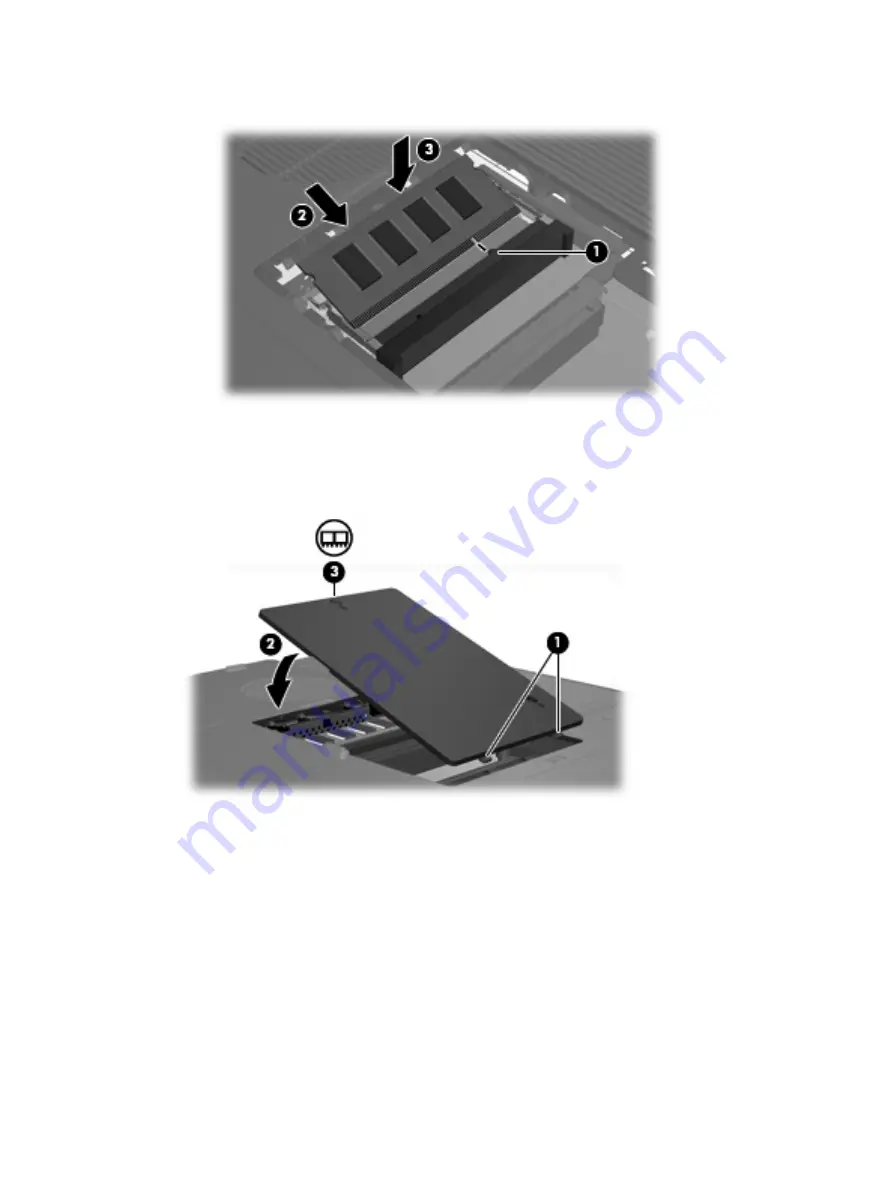
c.
Press the memory module
(3)
down until the retention clips snap into place.
12.
Align the tabs
(1)
on the memory module compartment cover with the notches on the computer.
13.
Close the cover
(2)
.
14.
Tighten the memory module compartment cover screw
(3)
.
15.
Replace the battery pack.
16.
Reconnect external power and external devices.
17.
Turn on the computer.
ENWW
Adding or replacing memory modules
63
Summary of Contents for DV3610EA
Page 1: ...Notebook PC User Guide User Guide ...
Page 6: ...vi ENWW ...
Page 46: ...5 Tighten the hard drive cover screws 3 40 Chapter 4 Drives ENWW ...
Page 73: ......





































