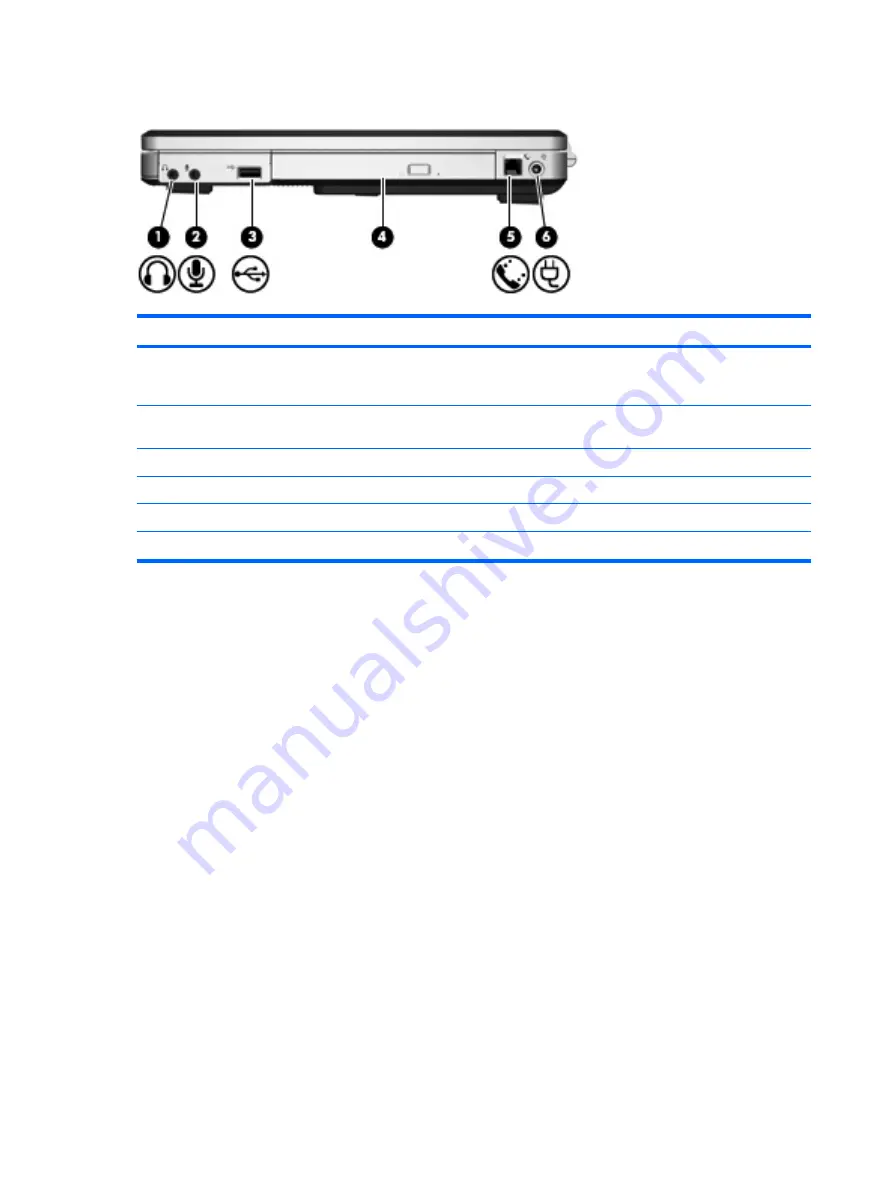
Right-side components
Component
Description
(1)
Audio-out (headphone) jack
Produces system sound when connected to optional powered
stereo speakers, headphones, ear buds, a headset, or television
audio.
(2)
Audio-in (microphone) jack
Connects an optional computer headset microphone or a
microphone.
(3)
USB port (select models only)
Connects an optional USB device.
(4)
Optical drive
Reads an optical disc.
(5)
RJ-11 (modem) jack
Connects an optional modem cable.
(6)
Power connector
Connects an AC adapter or an optional power adapter.
8
Chapter 1 Notebook Tour
ENWW
Summary of Contents for DV3610EA
Page 1: ...Notebook PC User Guide User Guide ...
Page 6: ...vi ENWW ...
Page 46: ...5 Tighten the hard drive cover screws 3 40 Chapter 4 Drives ENWW ...
Page 73: ......















































