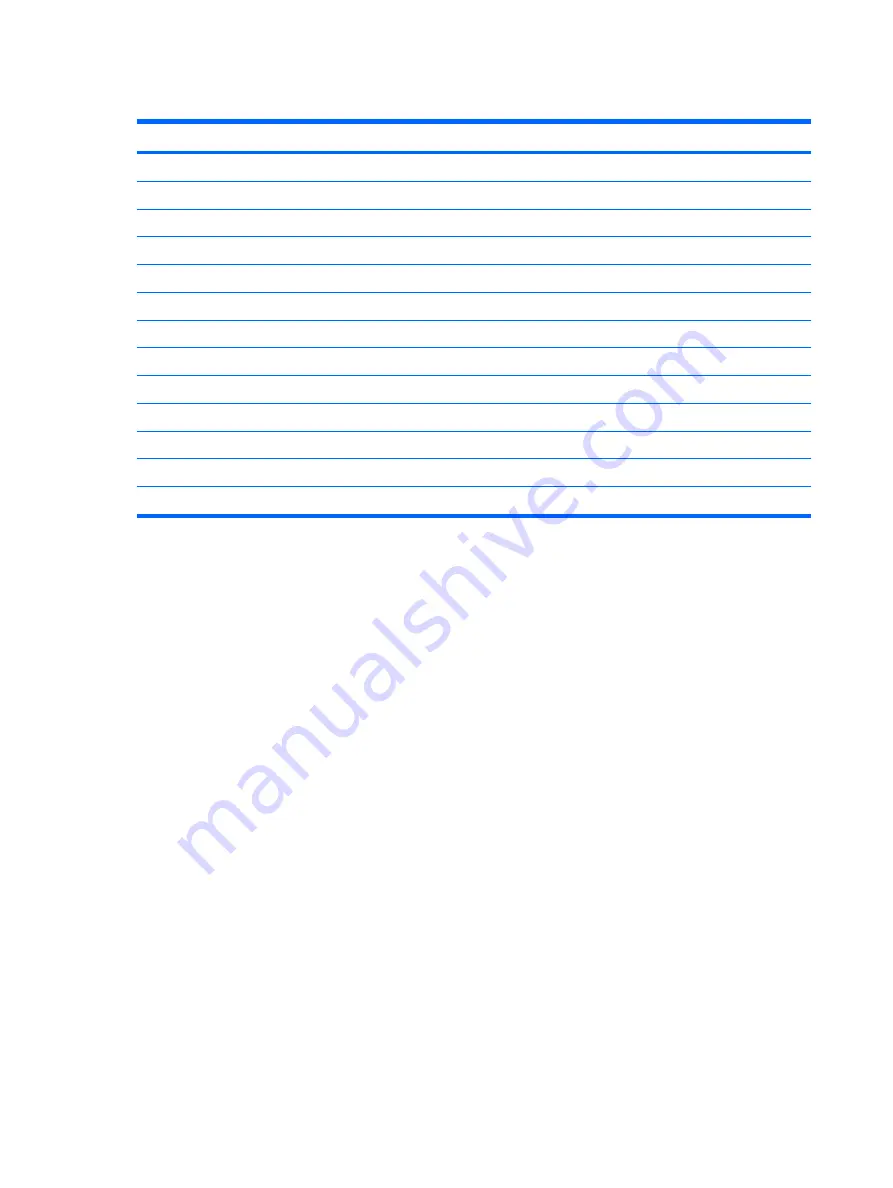
Hotkey quick reference
Function
Key Combination
Display and clear system information.
fn+esc
Open Help and Support.
fn+f1
Open the Print Options window.
fn+f2
Open a Web browser.
fn+f3
Switch the screen image between the computer display and an external display.
fn+f4
Initiate Hibernation.
fn+f5
Initiate QuickLock.
fn+f6
Decrease screen brightness.
fn+f7
Increase screen brightness.
fn+f8
Play, pause, or resume an audio CD or a DVD.
fn+f9
Stop an audio CD or a DVD.
fn+f10
Play the previous track or section on an audio CD or a DVD.
fn+f11
Play the next track on an audio CD or a DVD.
fn+f12
Hotkey procedures
To use a hotkey command on the computer keyboard, either
●
Briefly press the
fn
key, and then briefly press the second key of the hotkey command.
– or –
●
Press and hold down the
fn
key, briefly press the second key of the hotkey command, and then
release both keys at the same time.
Displaying and clearing system information (fn+esc)
Press
fn+esc
to display information about system hardware components and the system BIOS version
number. Press
fn+esc
a second time to remove the system information from the screen.
In the Windows
fn+esc
display, the version of the system BIOS (basic input-output system) is displayed
as the BIOS date. On some computer models, the BIOS date is displayed in decimal format. The BIOS
date is sometimes called the system ROM version number.
18
Chapter 2 TouchPad and Keyboard
ENWW
Summary of Contents for DV3610EA
Page 1: ...Notebook PC User Guide User Guide ...
Page 6: ...vi ENWW ...
Page 46: ...5 Tighten the hard drive cover screws 3 40 Chapter 4 Drives ENWW ...
Page 73: ......
















































