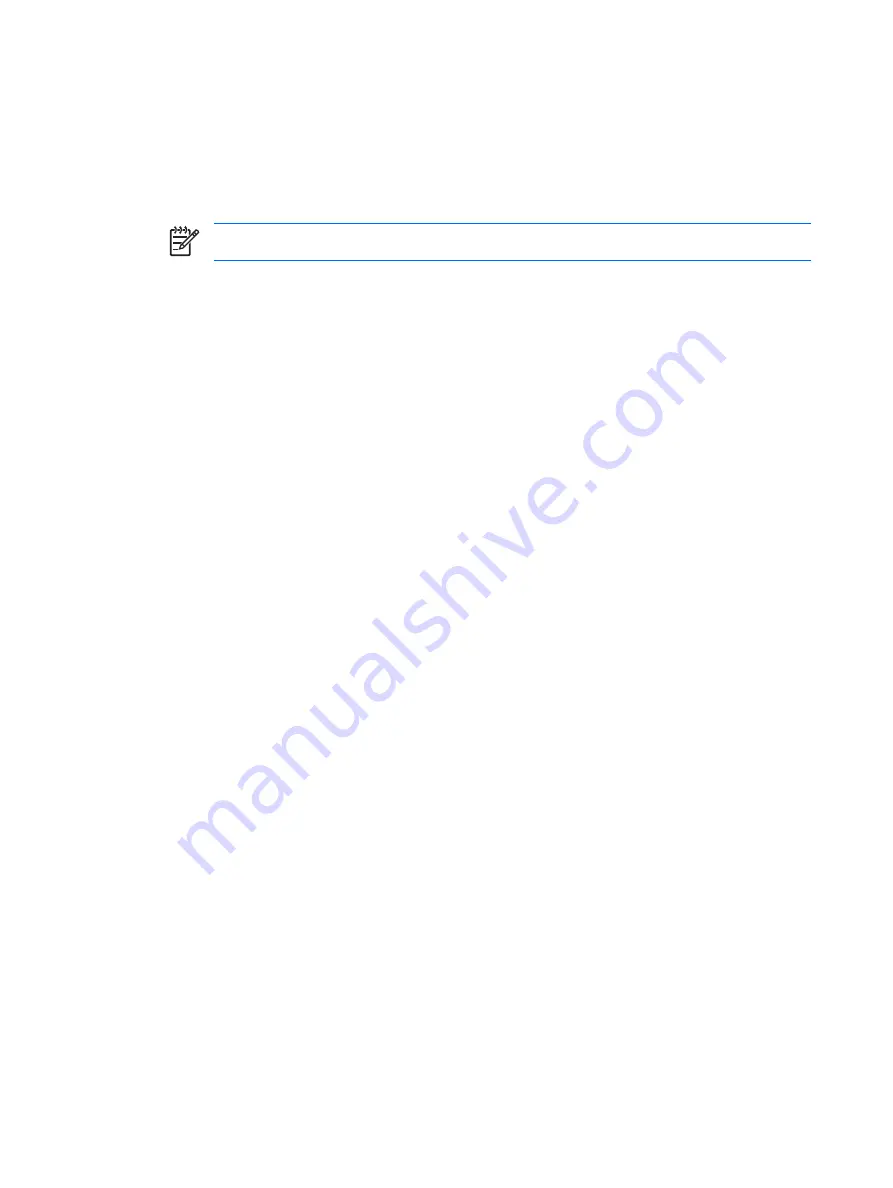
Using multimedia software
To use the multimedia software installed on the computer:
1.
Select
Start > All Programs
, and then open the multimedia application you want to use. For
example, if you want to use Windows Media Player to play an audio CD, select
Windows Media
Player
.
NOTE
Some applications may be located in subfolders.
2.
Insert the media disc, such as an audio CD, into the optical drive.
3.
Follow the instructions on the screen.
– or –
1.
Insert the media disc, such as an audio CD, into the optical drive.
An AutoPlay dialog box opens.
2.
Click a multimedia task from the list of tasks.
56
Chapter 5 Multimedia
ENWW
Summary of Contents for DV3610EA
Page 1: ...Notebook PC User Guide User Guide ...
Page 6: ...vi ENWW ...
Page 46: ...5 Tighten the hard drive cover screws 3 40 Chapter 4 Drives ENWW ...
Page 73: ......












































