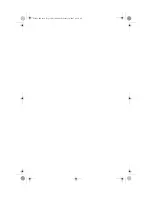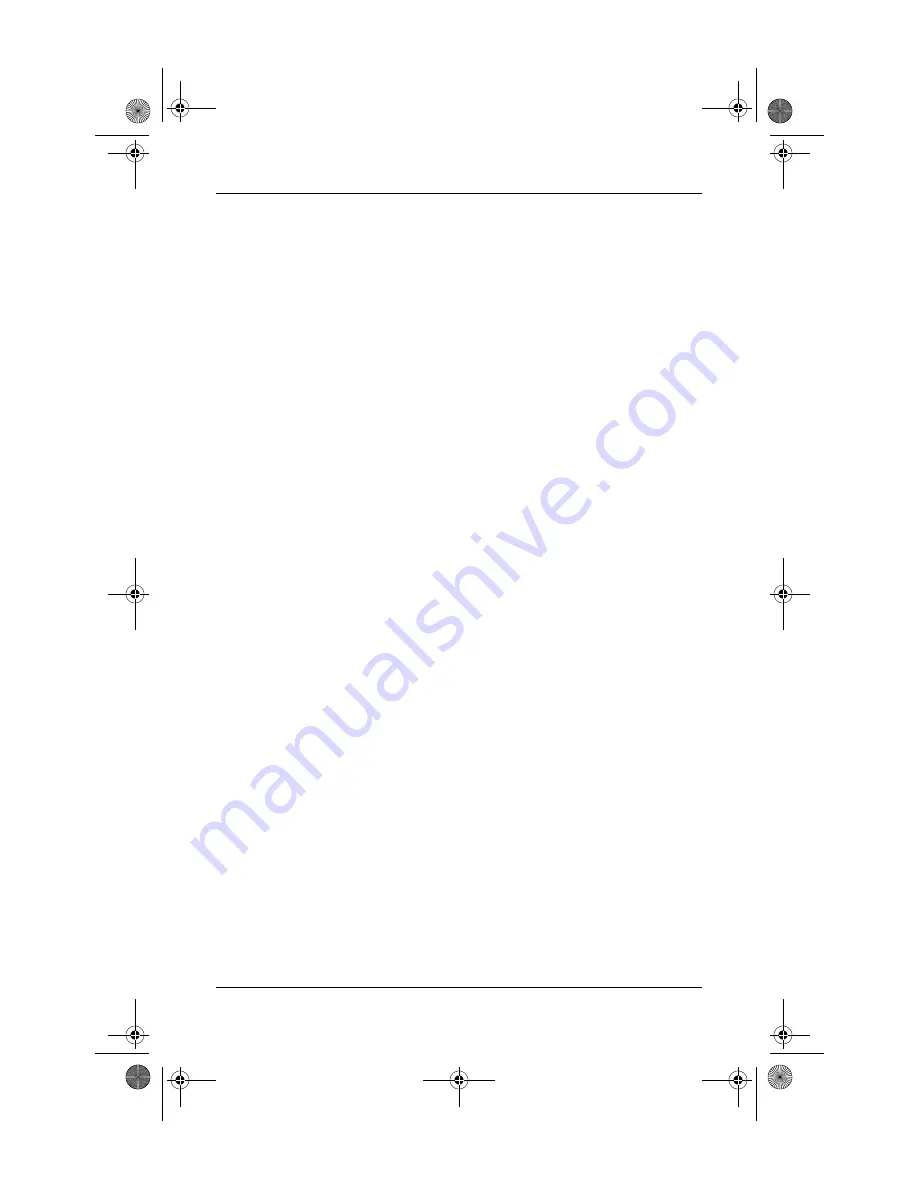
Quick Reference
3–5
Troubleshooting
■
Turn on the device as instructed in the device user guide.
Some devices may not be powered by the computer, and
must be turned on before the computer is turned on.
■
Check the following conditions:
❏
All device connections are secure.
❏
The device is receiving electrical power.
❏
The device, especially if it is an older one, is
compatible with the operating system. For
compatibility information, refer to the device
manufacturer’s Web site.
❏
The correct drivers are installed and updated. Drivers
may be available on a CD included with the device or
on the device manufacturer’s Web site. For more
information about updating drivers, select
Start > Help
and Support
.
The home wireless network connection is not working
If a home wireless network connection is not working as
expected, follow these suggestions:
■
Be sure that the wireless device is turned on and the
wireless light on the computer is blue. If the light is
amber, slide the wireless switch to turn on the wireless
device.
■
Be sure that the computer wireless antennae are free from
obstructions.
■
Be sure that the cable or DSL modem and its power cord
are properly connected, and that the lights are on.
■
Be sure that the wireless router (access point) is properly
connected to its power adapter and the cable modem,
and that the lights are on.
■
Disconnect and then reconnect all cables, and turn the
power off and then back on.
441259-001.book Page 5 Wednesday, February 14, 2007 9:21 AM
Summary of Contents for dv6000z - Pavilion RD167-3 15.4" Notebook
Page 6: ...441259 001 book Page vi Wednesday February 14 2007 9 21 AM ...
Page 32: ...441259 001 book Page 10 Wednesday February 14 2007 9 21 AM ...
Page 38: ...441259 001 book Page 4 Wednesday February 14 2007 9 21 AM ...
Page 42: ...441259 001 book Page 4 Wednesday February 14 2007 9 21 AM ...
Page 46: ...441259 001 book Page 4 Wednesday February 14 2007 9 21 AM ...
Page 47: ...441259 001 book Page 5 Wednesday February 14 2007 9 21 AM ...
Page 48: ...441259 001 book Page 6 Wednesday February 14 2007 9 21 AM ...