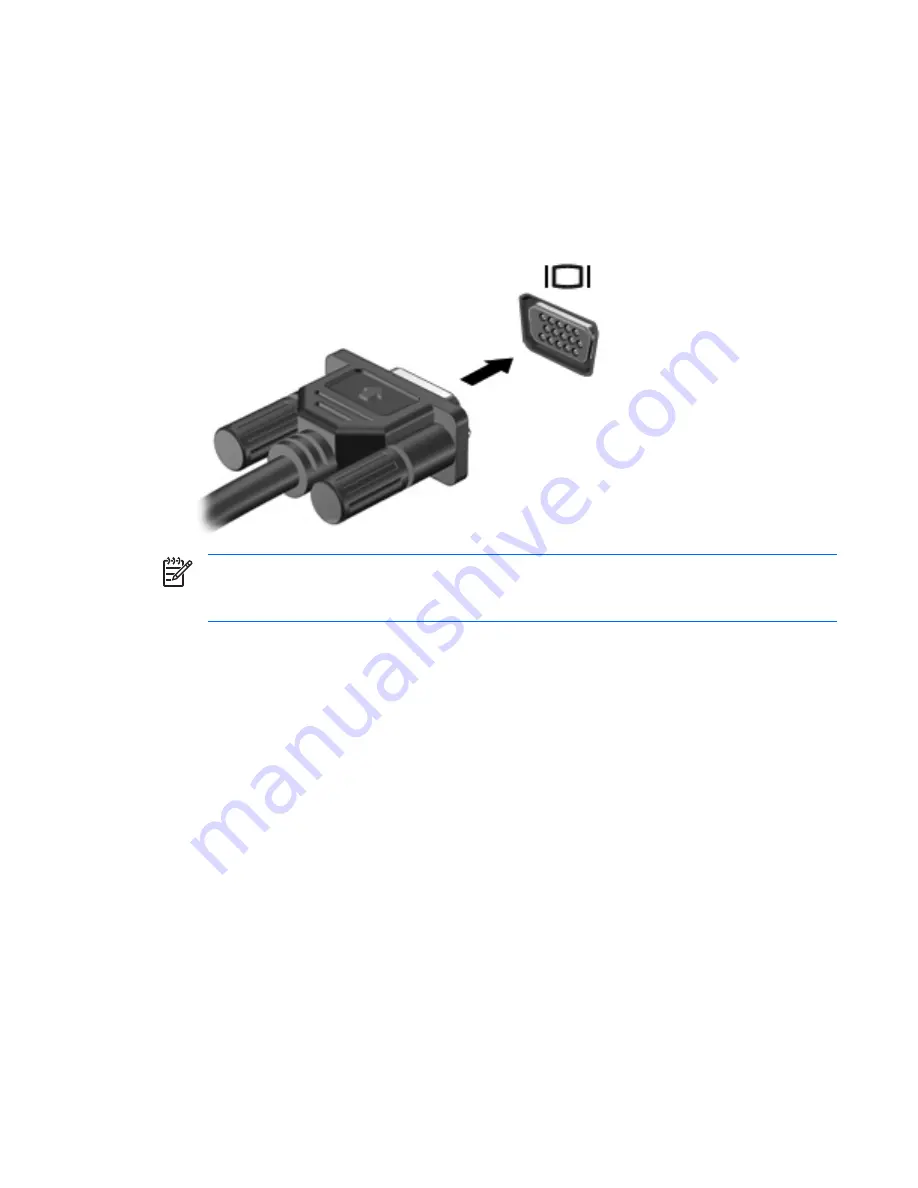
Using the video features
Using the external monitor port
The external monitor port connects an external display device, such as an external monitor or a projector,
to the computer.
▲
To connect a display device, connect the device cable to the external monitor port.
NOTE:
If a properly connected external display device does not display an image, press
fn
+f4
to transfer the image to the device. Repeatedly pressing
fn+f4
alternates the screen image
between the computer display and the device.
ENWW
Using the video features
5
Summary of Contents for Dv9575la - Pavilion - Core 2 Duo 1.8 GHz
Page 1: ...Multimedia User Guide ...
Page 4: ...iv Product notice ENWW ...
Page 6: ...vi ENWW ...
Page 26: ......












































