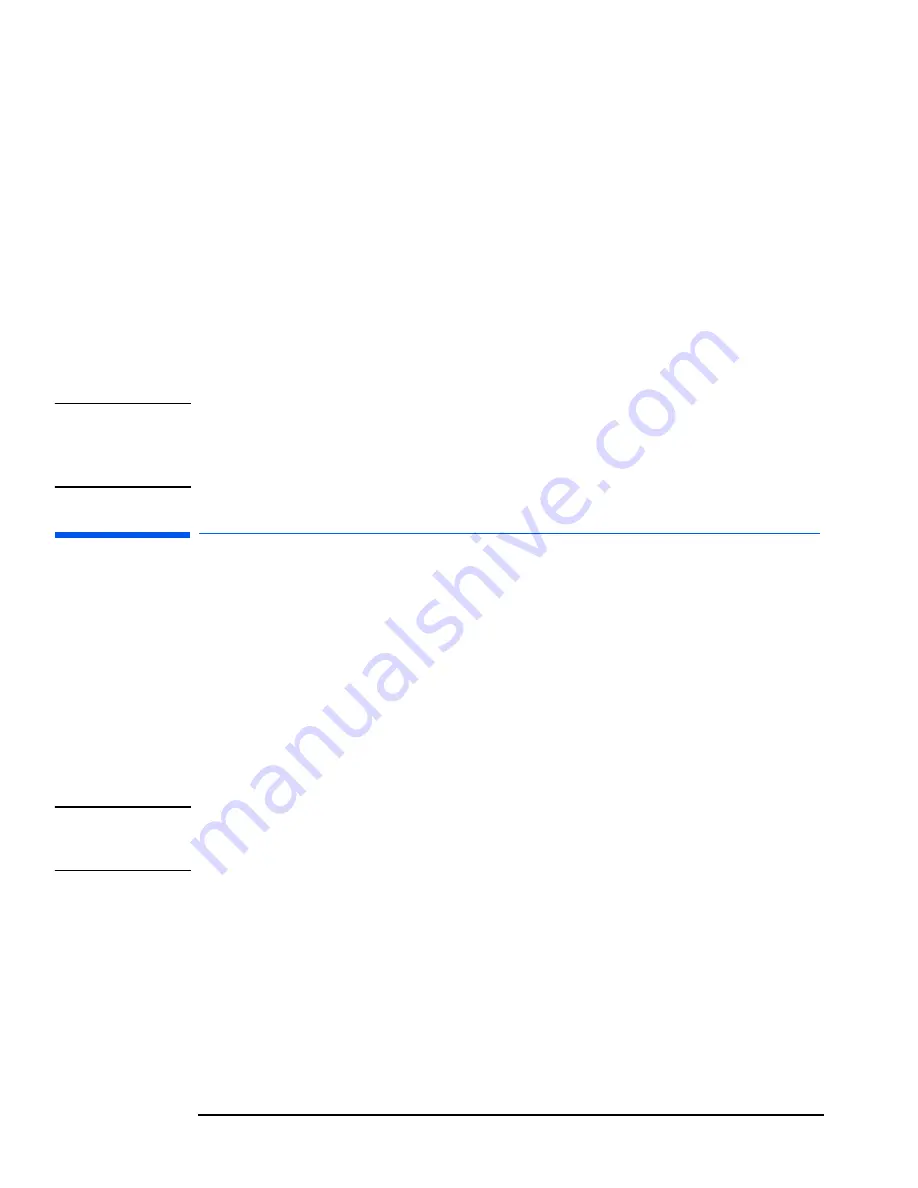
6 The Support Ticket
Retrieving the Support Ticket from Windows
48
English
Performing Actions in the e-Diagtools Support Ticket Screen
The Support Ticket screen in e-Diagtools enables you to:
•
View the Support Ticket.
You can view the Support Ticket, created when you last ran e-Diagtools. The Support
Ticket is saved in the e-Diagtools partition on the hard disk, except if you run
e-Diagtools from CD-ROM.
•
Save the Support Ticket.
If your computer has a floppy disk drive, you can save the Support Ticket to a floppy
disk so that you can email, fax, print or consult it at a later time. The default filename
for the Support Ticket file is
HPSUPPT.TXT
.
If your computer does not have a floppy drive, you can retrieve and save the Support
Ticket from Windows (refer to the next section).
NOTE
If you choose to store the Support Ticket on a floppy disk, ensure that the disk is
formatted and empty. If you want to keep a Support Ticket, ensure that you copy it to a
safe place before creating the new one. You can do this by copying the Support Ticket
file to another floppy disk.
Retrieving the Support Ticket from Windows
To retrieve the support ticket:
•
For HP Notebook PCs:
Use
e-Diagtools for Windows
to email, print or consult the Support Ticket. For more
information refer to chapter 7, “e-Diagtools for Windows (Notebook PCs only)“.
•
For other HP computers:
Once you have finished running e-Diagtools, start your operating system as usual and
go to the web site
www.hp.com/go/e-diagtools
. Run the
Get Support Ticket
utility
to view the Support Ticket in your browser. You can also save the Support Ticket so
that you can consult, print or email it at a later time.
NOTE
You can also download the
Get Support Ticket
utility from the web and save it on your
hard disk (rather than just running it). This way you can run the utility at any time in
Windows.
Summary of Contents for e-diagtools 4.0
Page 8: ...8 English ...
Page 12: ...Contents 12 English ...
Page 18: ...1 Pre Boot Diagnostics and BIOS Errors e Diagtools Online Troubleshooting 18 English ...
Page 28: ...2 Starting e Diagtools The e Diagtools Main Menu 28 English ...
Page 40: ...4 e Diagtools Basic System Test What is Tested 40 English ...
Page 70: ...11 HP Customer Care Service and Support HP Customer Care Center Phone Numbers 70 English ...
Page 73: ......
Page 74: ...Created in France May 2002 ...
















































