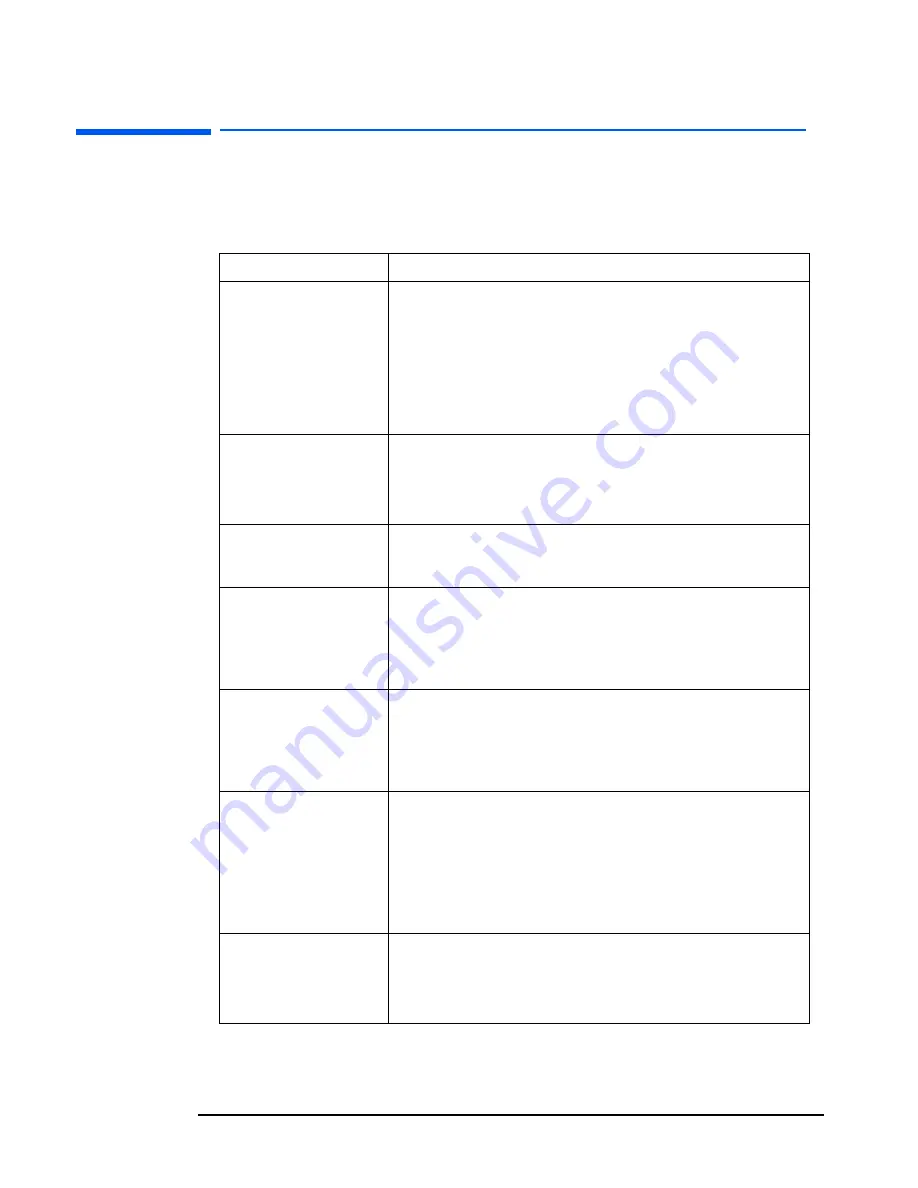
9 Support Solutions and Troubleshooting
Software Components in and around the e-Diagtools Solution
62
English
Software Components in and around the e-Diagtools Solution
This is a list of the software components which together comprise the HP Support
solution for remote troubleshooting and diagnosis of your HP computers
Software Component
Detail
e-Diagtools
The e-Diagtools provides hardware detection, basic and advanced system tests, and a
Support Ticket that contains a complete record of the test results and the computers
configuration.
The diagnosis and troubleshooting software solution is pre-loaded on some HP Compaq
Business PCs, HP Workstations, and HP Notebook PCs (in the e-Diagtools hard disk
partition). The latest version of e-Diagtools can be downloaded from your HP support
web site. (HP support web site addresses are on page 7.)
Support Ticket
The Support Ticket is a full diagnostic report which allows your authorized support
organization to analyze hardware problems and provides solutions.
In e-Diagtools, you can save the Support Ticket on a floppy disk (If you do not have a
floppy disk, you can use the utilities described below).
Get Support Ticket utility
(for HP Compaq Business PCs
only)
Using the
Get Support Ticket
utility in Windows, you can retrieve the Support Ticket in
HTML format for saving, viewing, printing or emailing. This utility is available at
www.hp.com/go/e-diagtools
.
e-Diagtools for Windows
(for HP Notebook PCs only)
e-Diagtools for Windows
enables HP Notebooks PC users to use remote Internet
features. Upgrading the BIOS, sending the support ticket, and upgrading the diagnostic
software can be done using the Notebook’s modem or LAN connection.
For more information, refer to chapter 7, “e-Diagtools for Windows (Notebook PCs
only)“.
e-Diagtools
Pre-boot Diagnostics
(for HP Compaq Business PCs
only)
Pre-boot diagnostics helps you to troubleshoot problems when your Business PC or HP
Workstation cannot start properly. It includes an audio error signal that can be played
back to a support provider (equipped with the Virtual Call Assistant) for prompt,
effective solutions.
For more information, refer to chapter 1, “Pre-Boot Diagnostics and BIOS Errors“.
Virtual Call
Assistant
The Virtual Call Assistant (VCA) is hardware and software kit that automatically detects
and decodes audio warning signals emitted by e-Diagtools Pre-Boot Diagnostics, BIOS
EMU error codes, and e-Diagtools hardware diagnostic errors. The encoded signals from
the remote computer indicate the nature of a failure state.
For more information, refer to chapter 10, “Virtual Call Assistant“ or refer to the
Virtual
Call Assistant User’s Guide
, available from HP’s support web site (refer to page 7 for
web addresses).
HP Instant Support
This web-based tool provides automated diagnostics and solutions, software solutions,
and the troubleshooting knowledge base. In some cases, it can remotely launch certain
e-Diagtools diagnostic features for automated troubleshooting.
For more information, refer to the web site
www.hp.com/go/instantsupport
.
Summary of Contents for e-diagtools 4.0
Page 8: ...8 English ...
Page 12: ...Contents 12 English ...
Page 18: ...1 Pre Boot Diagnostics and BIOS Errors e Diagtools Online Troubleshooting 18 English ...
Page 28: ...2 Starting e Diagtools The e Diagtools Main Menu 28 English ...
Page 40: ...4 e Diagtools Basic System Test What is Tested 40 English ...
Page 70: ...11 HP Customer Care Service and Support HP Customer Care Center Phone Numbers 70 English ...
Page 73: ......
Page 74: ...Created in France May 2002 ...











































