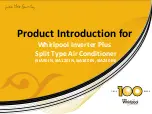Like the
APPLy
n commands, you can change the output value by sending
additional
SOURce
n commands. Changing the output value with the
SOURce
n commands does not open the output relay.
/* Set channel 1 voltage mode */
SOURce1:FUNCtion:MODE VOLTage
/* Set channel 1 voltage output */
SOURce1:VOLTage 5.000
/* Turn on the output */
OUTPut1 ON
/* Channel 1 output is enabled */
/* Send a new output voltage */
SOURce1:VOLTage 15.000
Changing the output mode with the
SOURce
n commands opens the output
relay.
/* Set channel 1 voltage mode */
SOURce1:FUNCtion:MODE VOLTage
/* Set channel 1 voltage output */
SOURce1:VOLTage 5.000
/* Turn on the output */
OUTPut1 ON
/* Channel 1 output is enabled and 5 volts applied */
/* Send a new output mode */
SOURce1:FUNCtion:MODE CURRent
/* Channel 1 output is disabled */
/* Set channel 1 output current */
SOURce1:CURRent .01
/* Channel 1 is programmed for 10 mA */
/* Turn on the output */
OUTPut1 ON
/* Channel 1 output is enabled and 10 mA applied */
Chapter 2
Programming Examples 51
Summary of Contents for E1418A
Page 6: ...Notes 6 Contents HP E1418A 8 16 Channel D A Converter Module ...
Page 10: ...Notes 10 HP E1418A User s Manual ...
Page 12: ...12 HP E1418A User s Manual ...
Page 105: ...TRIGger 105 HP E1418A SCPI Command Reference Chapter 3 ...
Page 111: ...Notes HP E1418A Command Quick Reference 111 HP E1418A SCPI Command Reference Chapter 3 ...
Page 135: ...135 HP E1418A Register Based Programming Appendix B ...
Page 157: ...Notes 156 HP E1418A Error Messages Appendix C ...
Page 170: ...Notes Appendix D Voltage Current Output Adjustment 169 ...
Page 174: ...Figure E 1 8 Channel Disassembly 172 Configuration and Disassembly Appendix E ...
Page 175: ...Figure E 2 16 Channel Disassembly Appendix E Configuration and Disassembly 173 ...
Page 192: ...Notes 192 HP E1418A 8 16 Channel D A Converter Module Index ...