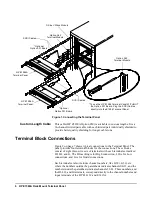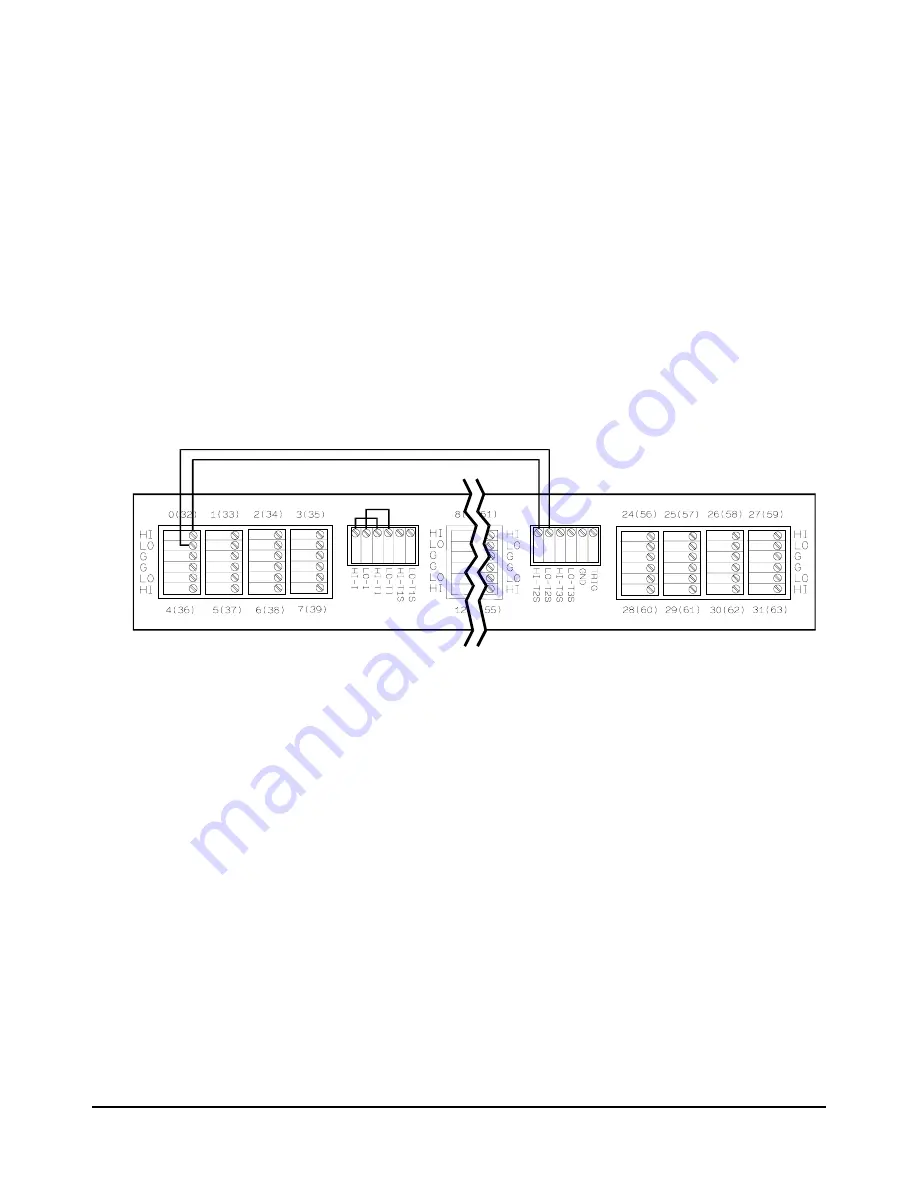
HP E1586A Rack Mount Terminal Panel
13
Measuring Using
the Center
Thermistor
To measure the center thermistor, select an HP E1413C or E1415A channel
as a reference channel. Connect the reference channel’s HI and LO to the
center thermistor (thermistor 2) HI-T2S and LO-T2S terminals,
respectively. These connections are shown in Figure 8 on page 13.
If two Terminal Panels are used, each panel must be connected as above so
that both panels provide reference temperature measurements. These
connections are shown in Figure 9 on page 14.
Use the information in the HP E1414C/E1415A User’s manuals to setup the
instruments to make the reference measurements. The following is an
example that uses two Terminal Panels to measure type K thermocouples.
SENS:REF THER,5000,1,(@100,132)
measures reference temperature measurements on channels 100 and 132
SENS:FUNC:TEMP TC,K,.06,(@101:131,133:163)
defines channels for temperature measurements
ROUT:SEQ:DEF (@100,101:131,132,133:163)
defines the scan list
.
Figure 8. Center Thermistor Measurements on a Single Panel
One HP E1586 Terminal Panel
Measuring One Thermistor
on Reference Channel 100
Summary of Contents for E1586A
Page 2: ...2 Contents ...