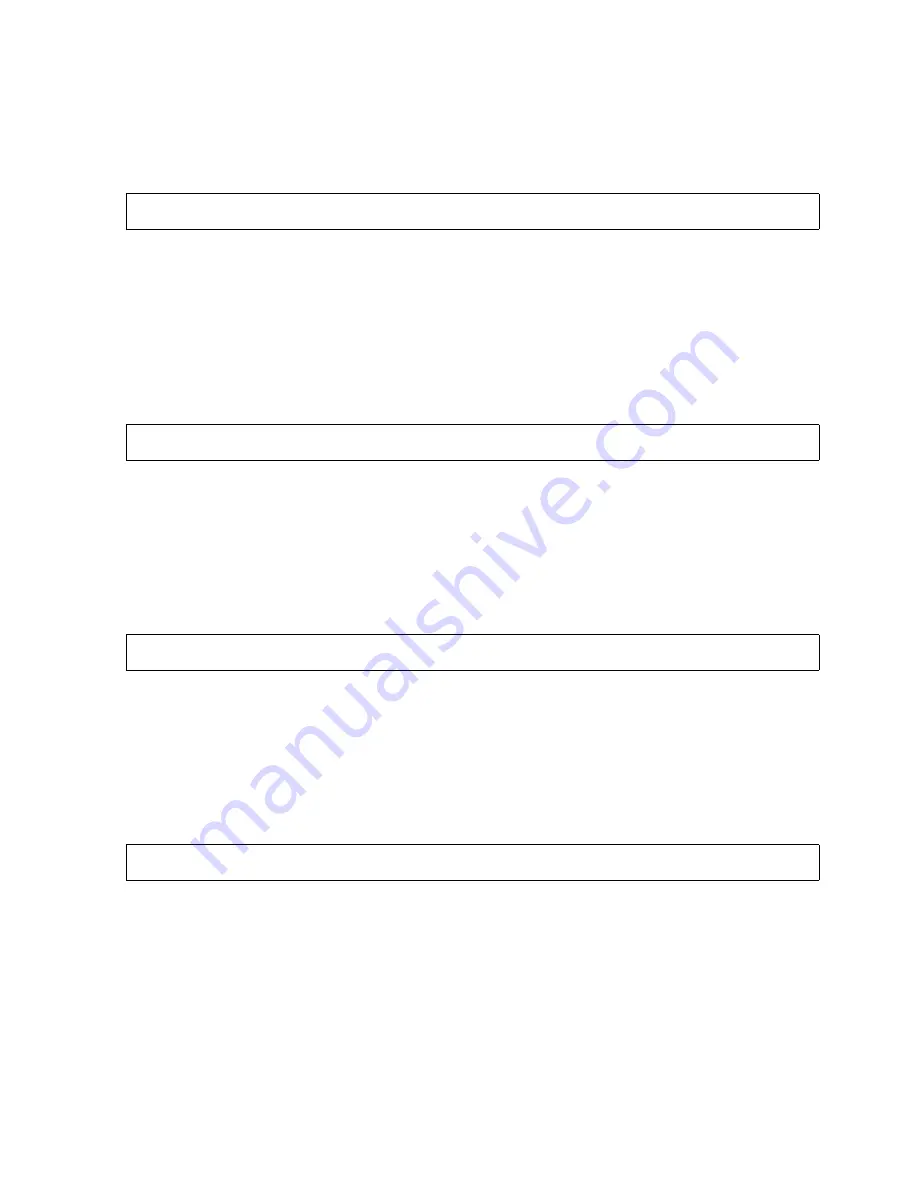
Output Listings and Error Handling
eld Manual—527255-009
6-44
Error Messages
Recovery.
Check that you have issued a MAP DEFINE prior to running
eld
, where
this MAP DEFINE equated that string that began with an equal sign to a filename.
Also check that DEFMODE is ON.
Cause.
You specified a string that began with an equal sign on the command line, and
you are running the Guardian version of
eld
.
eld
treated the string as a “Guardian
DEFINE”, and succeeded in expanding it to a filename. The message shows you how
it was expanded.
Effect.
Information (This is not indicative of a problem).
Recovery.
No action required.
Cause.
You specified the option named in the message, and this option requires a
keyword parameter, but the option itself was the last thing on the command line, with
no keyword parameter after it.
Effect.
Fatal error (
eld
immediately stops without creating an output file).
Recovery.
If you want to specify this option, fix the syntax.
Cause.
You specified the option named in the message, and this option requires a
keyword parameter, but the next token on the command line began with a hyphen,
indicating another option, not the parameter for this one.
Effect.
Fatal error (
eld
immediately stops without creating an output file).
Recovery.
If you want to specify this option, fix the syntax.
Cause.
You specified the option named in the message, and this option requires a
number as a parameter, but the option itself was the last thing on the command line,
with no parameter after it. Or, it is also possible to get this message if the next thing on
the command line was a string such as “0x”, which is the prefix signifying the start of a
hexadecimal number, but immediately after the “0x” there was just a space, or the end
of the command line.
Effect.
Fatal error (
eld
immediately stops without creating an output file).
Recovery.
If you want to specify this option, fix the syntax.
1285 The MAP DEFINE <string> was expanded to <string>.
1286 Parameter required for <option name>.
1287 Keyword parameter required for <option name>.
1288 Number required for <option name>.
Summary of Contents for eld
Page 4: ......
Page 8: ...Contents eld Manual 527255 009 iv ...
Page 12: ...What s New in This Manual eld Manual 527255 009 viii Changes to the 527255 005 Manual ...
Page 34: ...Introduction to eld eld Manual 527255 009 1 14 Example of Use ...
Page 54: ...eld Input and Output eld Manual 527255 009 2 20 Using Archives ...
Page 98: ...Other eld Processing eld Manual 527255 009 4 20 Merging Source RTDUs ...
Page 242: ...Output Listings and Error Handling eld Manual 527255 009 6 132 Glossary of Errors ...
















































