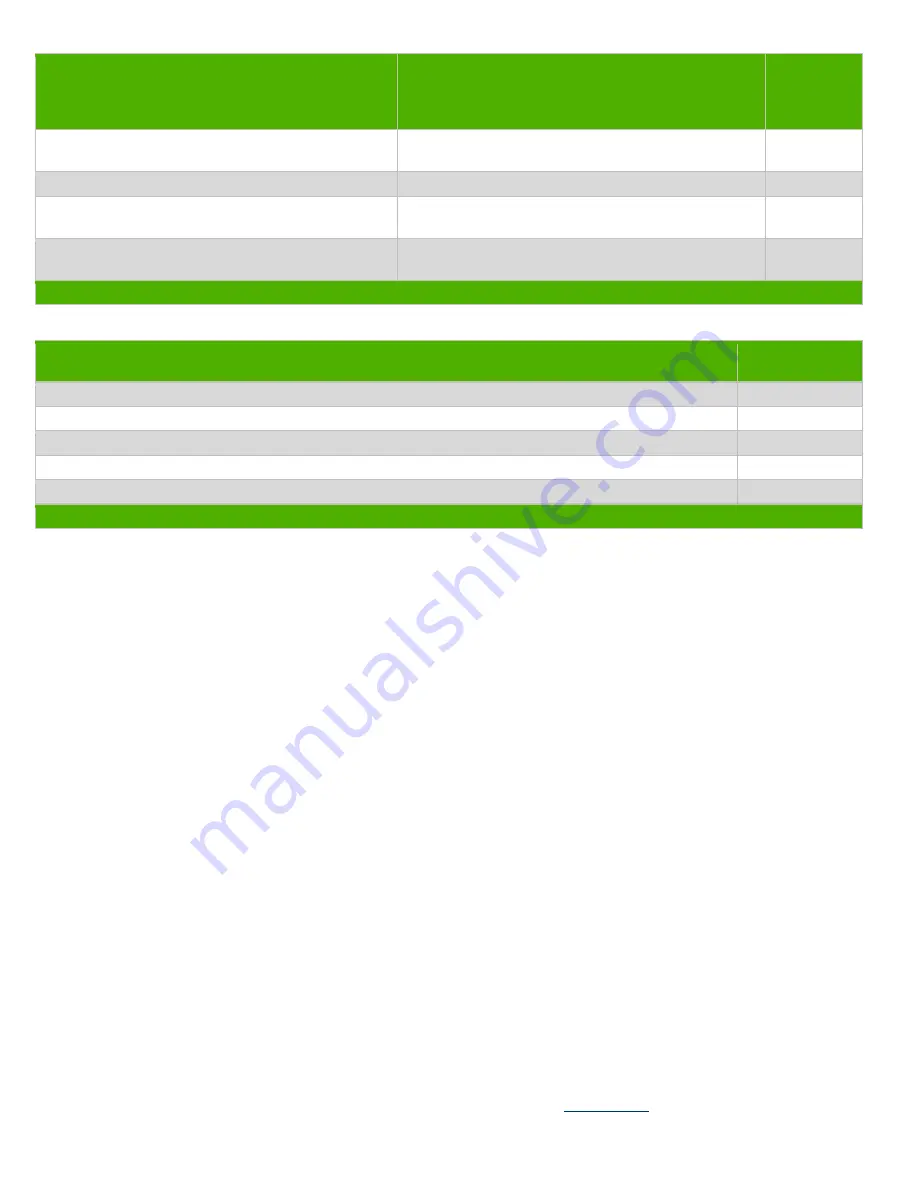
EL-MF877-00 Page 2
Template Revision C
Last revalidation date 09-May-2018
HPI instructions for this template are available at
Item Description
Notes
Quantity of
items
included in
product
Components and parts containing toner and ink,
including liquids, semi-liquids (gel/paste) and toner
Include the cartridges, print heads, tubes, vent
chambers, and service stations.
0
Components and waste containing asbestos
0
Components, parts and materials containing refractory
ceramic fibers
0
Components, parts and materials containing
radioactive substances
0
2.0 Tools Required
List the type and size of the tools that would typically be used to disassemble the product to a point where components and
materials requiring selective treatment can be removed.
Tool Description
Tool Size (if
applicable)
Screwdriver
#0
Screwdriver
#1
Plum Screwdriver
T5
3.0 Product Disassembly Process
3.1 List the basic steps that should typically be followed to remove components and materials requiring selective treatment
including the required steps to remove the external enclosure:
1.
Remove screw*5 to disassembly base assy
2.
Disassembly base assy
3.
Removed Cable
:
battery
:
WWAN antenna
:
speaker
4.
Remove screw*6 to disassembly battery
5.
Disassembly battery
6.
Remove screw*4 to disassembly speaker
7.
Disassembly speaker
8.
Removed Cable
:
LCD cable
:
WLAN antenna
:
camera cable
9.
Remove screw*6 to disassembly
hinge-up on Top-assy
10.
Disassembly LCD
11.
Remove bonding panel from LCD assy
12.
Remove screw*16 to disassembly hinge on cover assy
13.
Removed Cable
:
FPR FPC
:
TP FFC
:
keyboard FPC
:
Backlight FPC
14.
Remove screw*9 to disassembly MB
15.
Disassembly MB
3.2 Optional Graphic. If the disassembly process is complex, insert a graphic illustration below to identify the items contained in the
product that require selective treatment (with descriptions and arrows identifying locations).
1.
Remove screw*5























