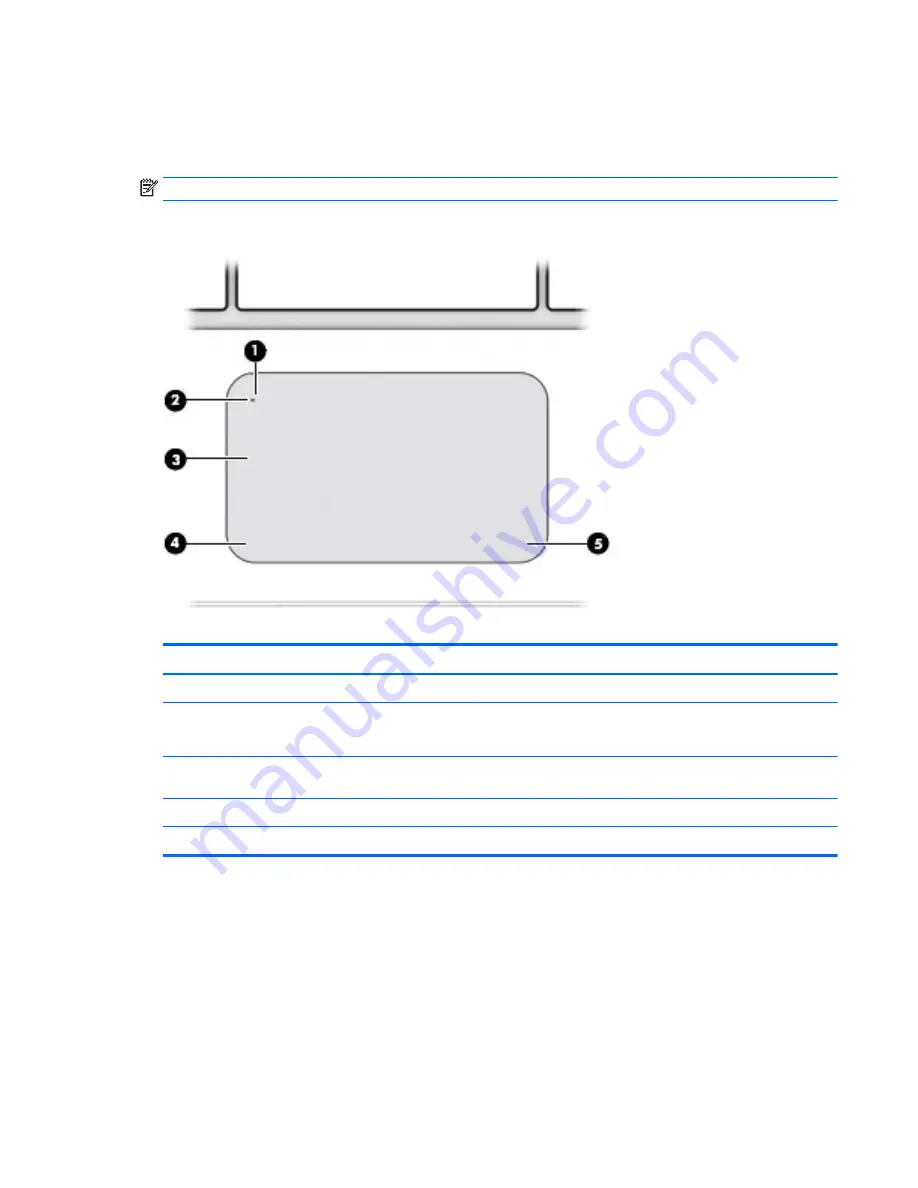
Keyboard base components (select products only)
Your tablet supports an optional keyboard. This section provides information about the common features of
the supported keyboards.
NOTE:
Keyboard appearance and features might vary.
TouchPad
Component
Description
(1)
TouchPad on/off button
Turns the TouchPad on and off.
(2)
TouchPad light
●
On: The TouchPad is off.
●
Off: The TouchPad is on.
(3)
TouchPad zone
Reads your finger gestures to move the pointer or activate
items on the screen.
(4)
Left TouchPad click area
Functions like the left button on an external mouse.
(5)
Right TouchPad click area
Functions like the right button on an external mouse.
Keyboard base components (select products only)
11
Summary of Contents for ELITE x2 1012 G1
Page 4: ...iv Safety warning notice ...
Page 8: ...viii ...
Page 43: ...Reverse this procedure to replace the WLAN module Component replacement procedures 35 ...
Page 53: ...Reverse this procedure to replace the microphone board Component replacement procedures 45 ...
Page 57: ...Reverse this procedure to replace the USB type C bracket Component replacement procedures 49 ...
Page 61: ...Reverse this procedure to replace the button board Component replacement procedures 53 ...
Page 82: ...Memory 8GB Total System Memory Maximum Up to 8 GB 74 Chapter 9 Specifications ...
















































