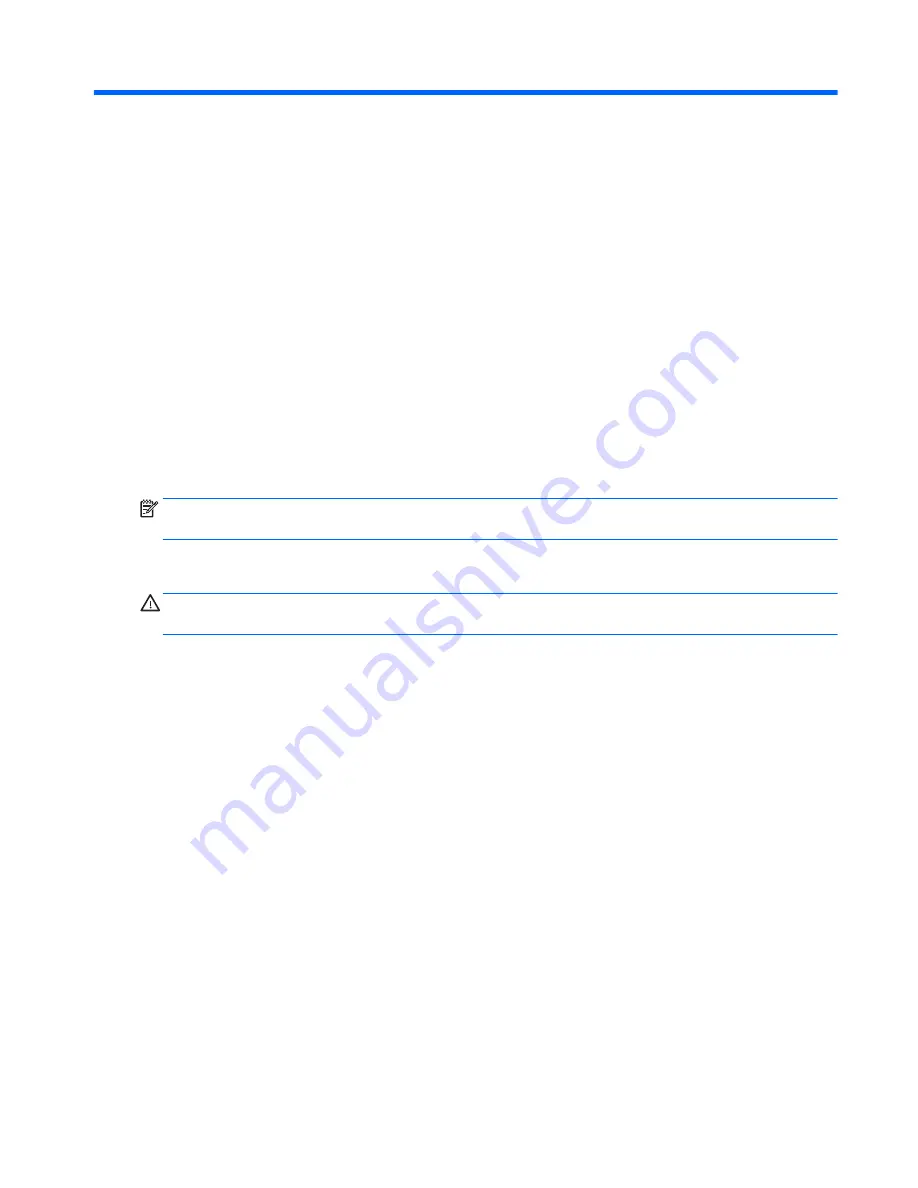
4
Removal and replacement procedures
preliminary requirements
Tools required
You will need the following tools to complete the removal and replacement procedures:
●
Flat-bladed screwdriver
●
Magnetic screwdriver
●
Phillips P0 and P1 screwdrivers
Service considerations
The following sections include some of the considerations that you must keep in mind during disassembly
and assembly procedures.
NOTE:
As you remove each subassembly from the computer, place the subassembly (and all accompanying
screws) away from the work area to prevent damage.
Plastic parts
CAUTION:
Using excessive force during disassembly and reassembly can damage plastic parts. Use care
when handling the plastic
Tools required
23
Summary of Contents for ELITE x2 1012 G1
Page 4: ...iv Safety warning notice ...
Page 8: ...viii ...
Page 43: ...Reverse this procedure to replace the WLAN module Component replacement procedures 35 ...
Page 53: ...Reverse this procedure to replace the microphone board Component replacement procedures 45 ...
Page 57: ...Reverse this procedure to replace the USB type C bracket Component replacement procedures 49 ...
Page 61: ...Reverse this procedure to replace the button board Component replacement procedures 53 ...
Page 82: ...Memory 8GB Total System Memory Maximum Up to 8 GB 74 Chapter 9 Specifications ...
















































