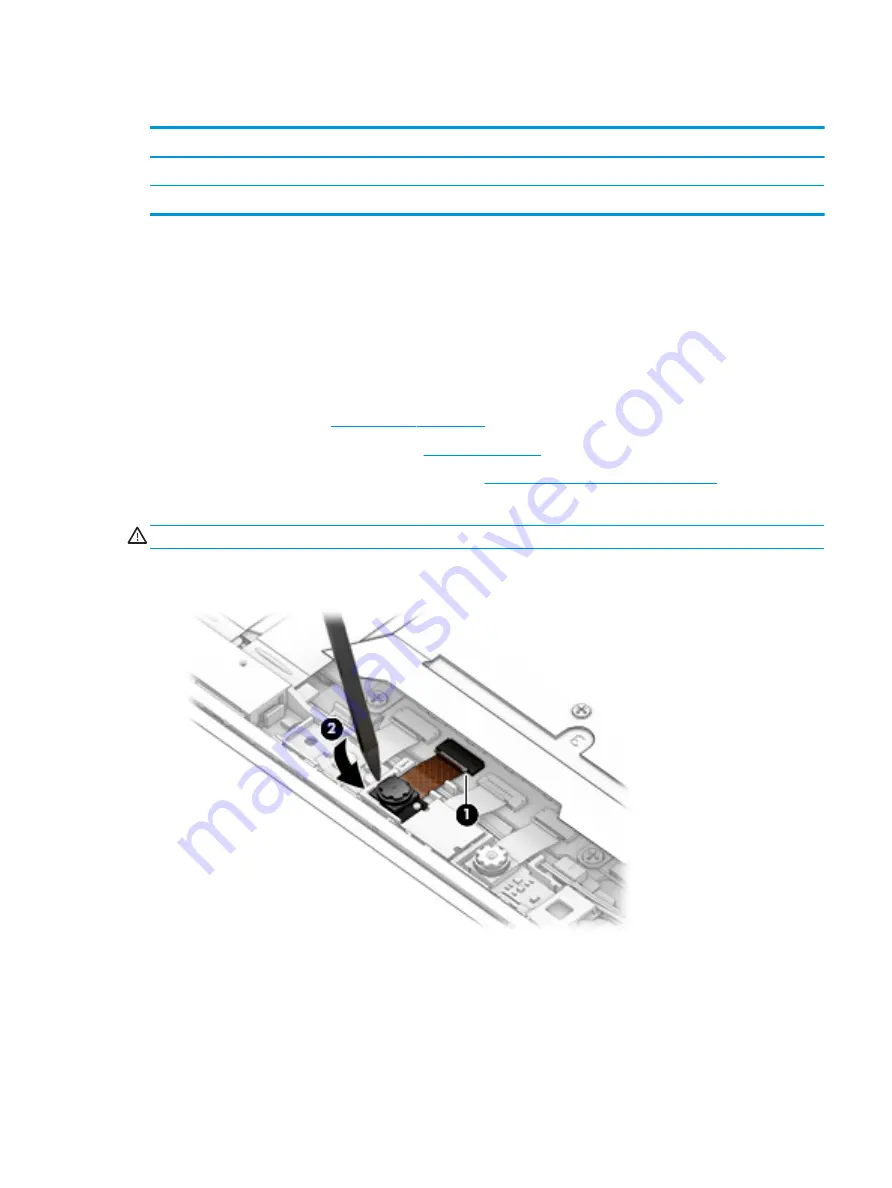
IR camera
Description
Spare part number
IR camera
L31350-001
IR camera bezel
L31374-001 (Plastics Kit)
Before removing the IR camera, follow these steps:
1.
Turn off the computer. If you are unsure whether the computer is off or in Hibernation, turn the
computer on, and then shut it down through the operating system.
2.
Disconnect the power from the computer by unplugging the power cord from the computer.
3.
Disconnect all external devices from the computer.
4.
Remove the following components:
a.
Display panel (see
b.
Disconnect the battery cable (see
)
c.
Remove the camera connector bracket (see
Camera connector bracket on page 44
)
Remove the camera:
CAUTION:
Use care to prevent damaging the zero-insertion force (ZIF) connector and ribbon cable.
▲
Disconnect the camera cable from the reverse ZIF connector (1), and then use a tool to pry the camera
module up to disengage the adhesive that secures it to the computer (2).
Reverse this procedure to replace the IR camera.
Component replacement procedures
45
















































