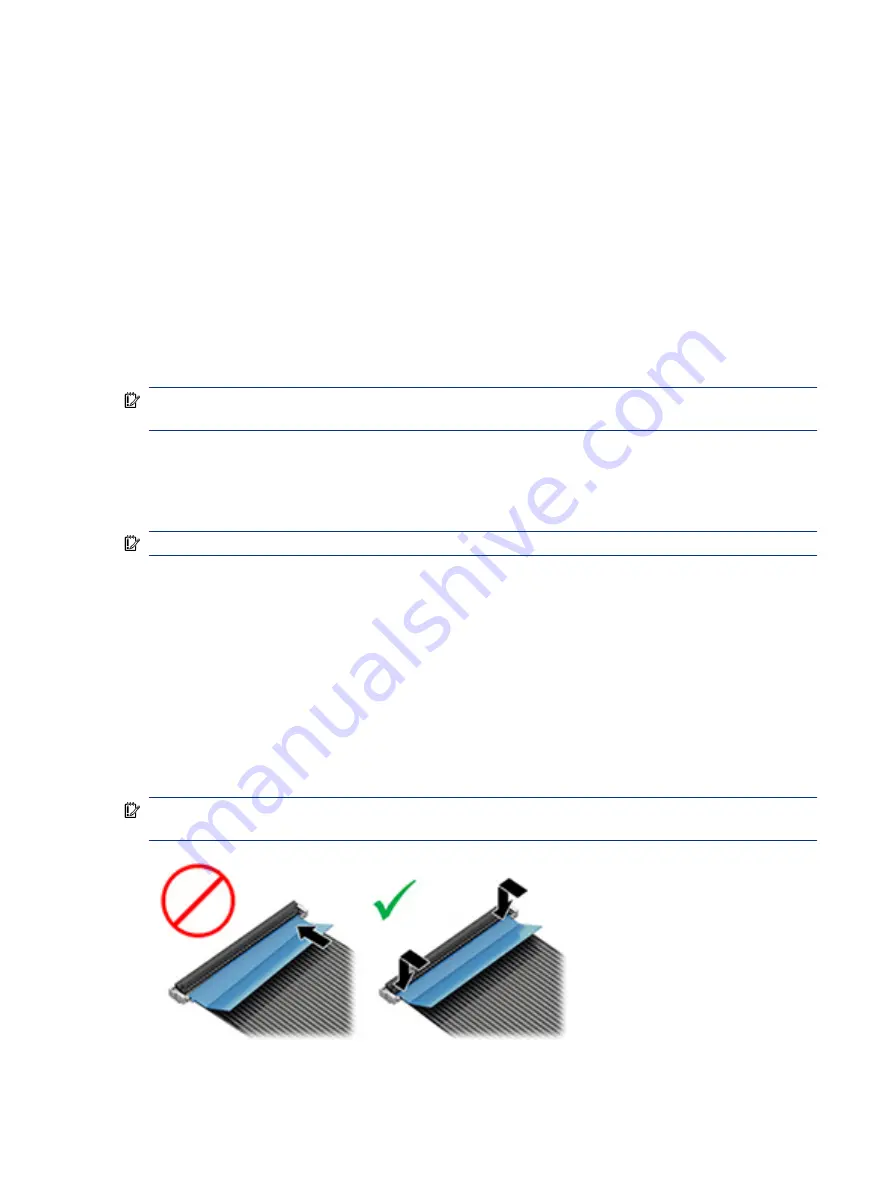
●
Route cables in such a way that they cannot be caught or snagged by parts being removed or replaced.
●
Keep cables away from direct contact with major heat sources, such as the heat sink. (Some air flow
guides have a cable guide that lets you route cables safely around the heat sink.)
●
Do not jam cables on top of daughterboards or memory modules (DIMMs). Circuit cards and DIMMs are not
designed to take excessive pressure.
●
Keep cables clear of any movable or rotating parts (such as a fan) to prevent them from being cut or
crimped when the component is lowered into its normal position.
●
In all cases, avoid bending or twisting the cables. Do not bend any cable sharply. A sharp bend can break
the internal wires.
●
Do not rely on components like the keyboard or service door to push cables down internally. Always
position the cables to lie properly by themselves or in the cable guides and chassis areas designed for
cable routing.
IMPORTANT:
Always release connector latch before removing the cable. Otherwise, pulling the cable could
damage the cable pins and result in a failed device.
Connector types
There are several types of connectors on the system board with different requirements for cable removal or
insertion.
IMPORTANT:
Do not touch connector pins and connector gold fingers directly with bare hands.
Flex cable
Use this information to properly use flex cables.
When connecting flex cables to a ZIF connector, rotate the latch to 90°, push the cable completely, evenly into
the connector, and then close the latch.
When removing flex cables from a ZIF connector on the system board, you must release the latch before
removing the cable. Always follow these steps:
1.
Flip the connector latch 90° to release the cable.
2.
Grasp the cable end of the connector and pull it straight out.
IMPORTANT:
Always release connector latch before removing the cable. Otherwise, pulling the cable could
damage the cable pins and result in a failed device.
Connector types
137
















































