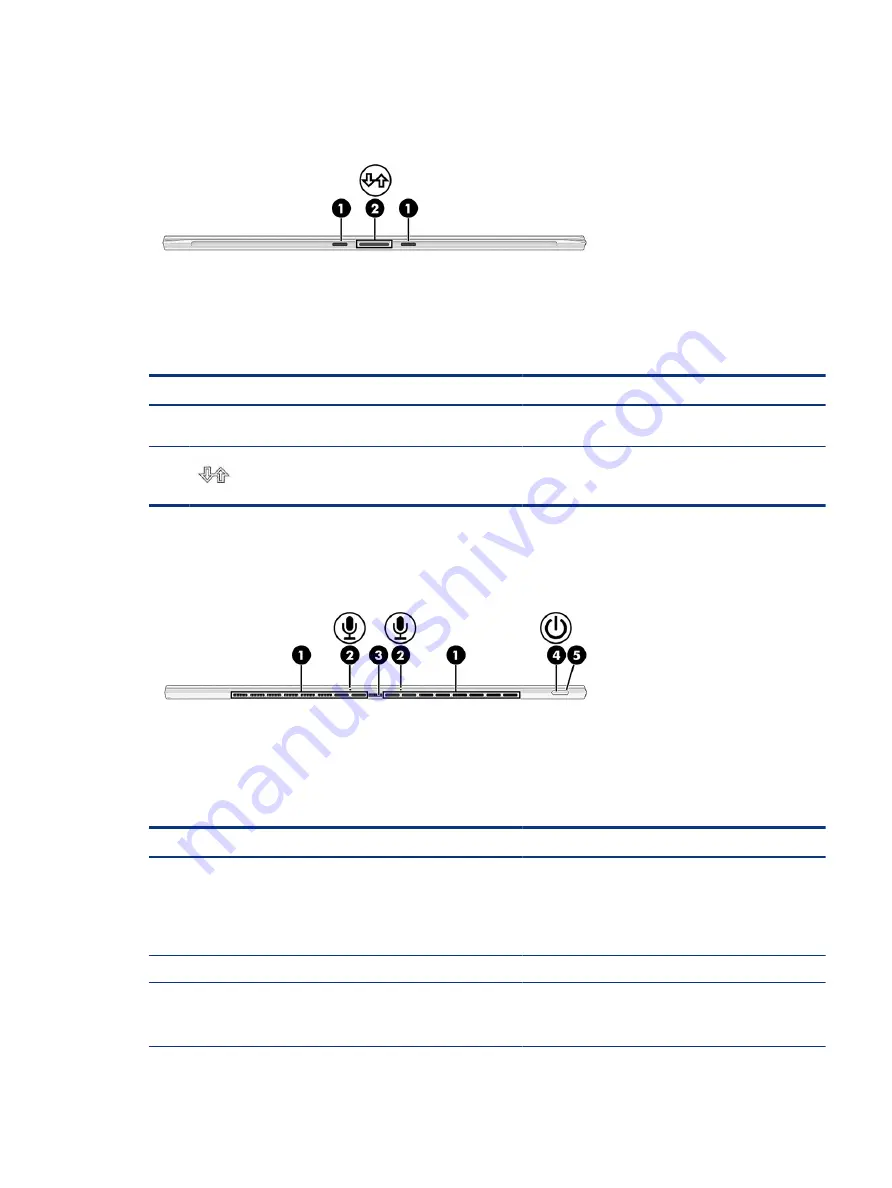
Bottom
Use the illustration and table to identify the bottom components.
Table 2-4
Bottom components and their descriptions
Component
Description
(1)
Alignment connectors (2)
Connect to the alignment connectors on the keyboard
(select products only).
(2)
Keyboard connector
Connects the computer to the keyboard (select products
only).
Top
Use the illustration and table to identify the top components.
Table 2-5
Top components and their descriptions
Component
Description
(1)
Vents
Enable airflow to cool internal components.
NOTE:
The computer fan starts up automatically to cool
internal components and prevent overheating. It is normal
for the internal fan to cycle on and off during routine
operation.
(2)
Internal microphones (2)
Record sound.
(3)
Camera privacy cover
Controls the front and rear facing cameras simultaneously.
When facing the display side with the front-facing camera:
●
To reveal the camera, slide the cover to the left.
Bottom
9
















































