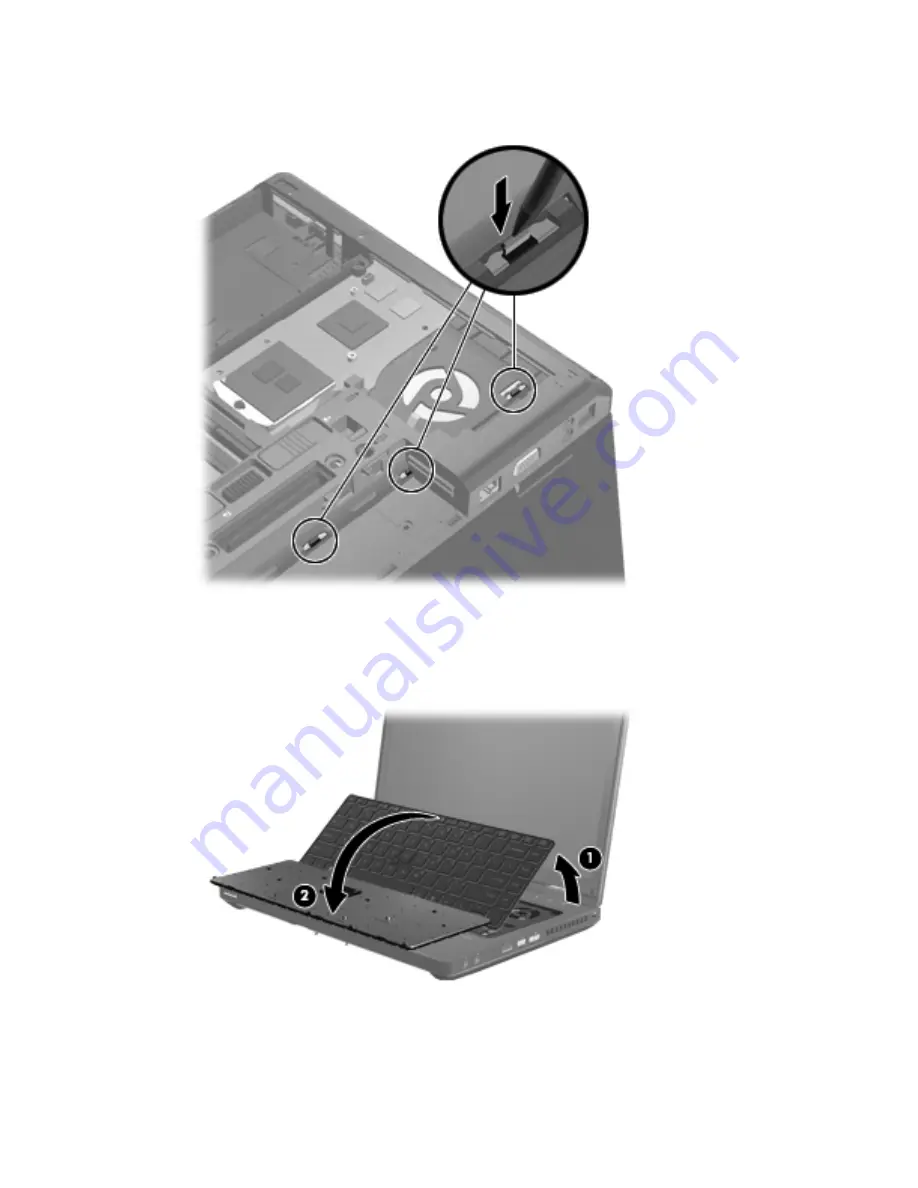
3.
Using a flat-blade screwdriver, press on the tabs along the bottom of the computer to disengage
the keyboard.
4.
Position the computer right-side up with the front toward you.
5.
Open the computer as far as possible.
6.
Lift and rotate the keyboard
(1)
until it rests upside-down on top of the Touchpad
(2)
.
7.
Disconnect the pointing stick cable from the rear of the keyboard
(1)
.
Component replacement procedures
97
















































