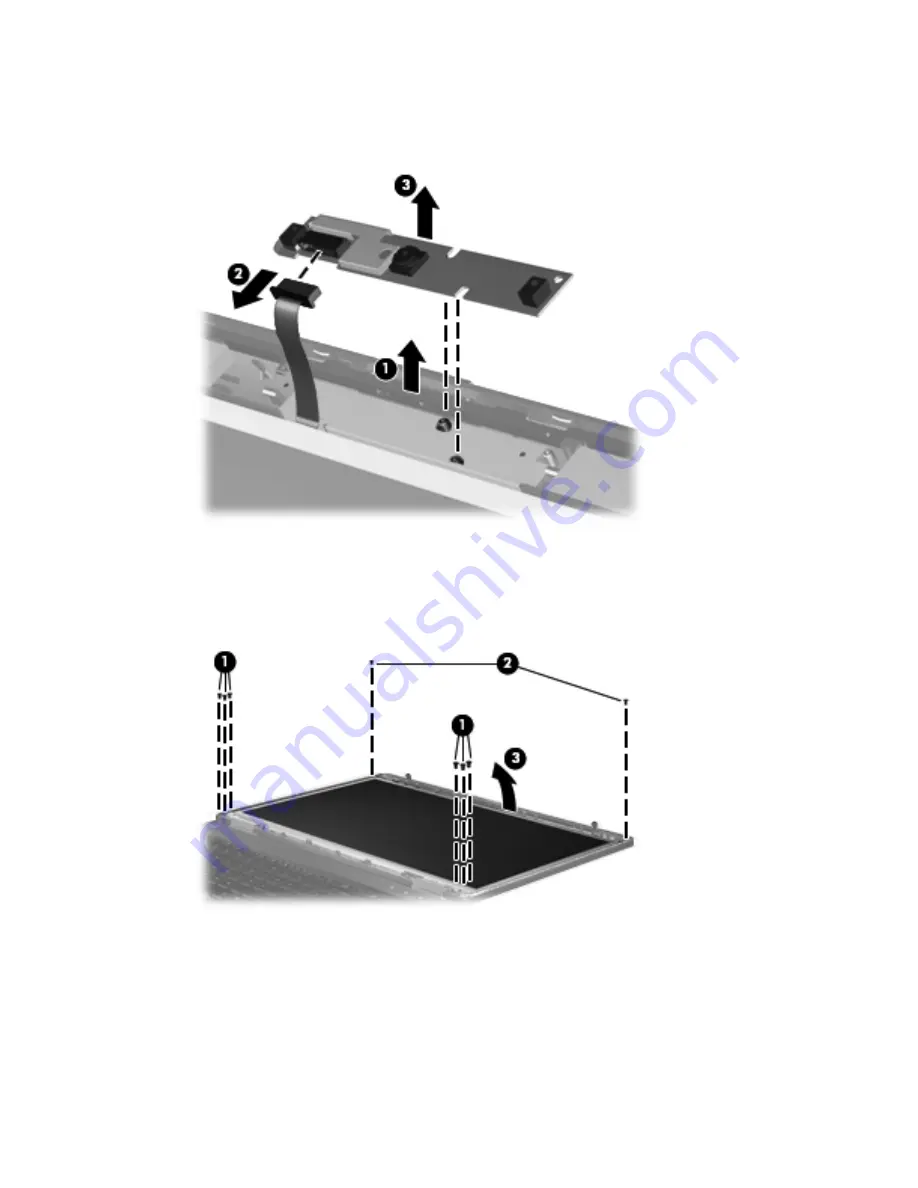
6.
If it is necessary to replace the webcam module from the display enclosure, gently pull the
webcam module away from the double-sided tape on the display enclosure
(1)
, disconnect the
webcam cable from the module
(2)
, and then remove the webcam
(3)
.
7.
If it is necessary to replace the display panel, remove the six Phillips PM2.5×5.0 screws
(1)
at the
bottom and two Phillips PM2.5×5.0 screws
(2)
at the top that secure the panel to the display
enclosure.
8.
Pivot the display panel upward until it sits at a 90 degree angle
(3)
.
9.
Disconnect the display panel cable from the back of the display panel
(1)
.
10.
Remove the eight Phillips PM2.5×4.0 screws
(2)
that secure the display panel to the brackets.
Component replacement procedures
63
















































