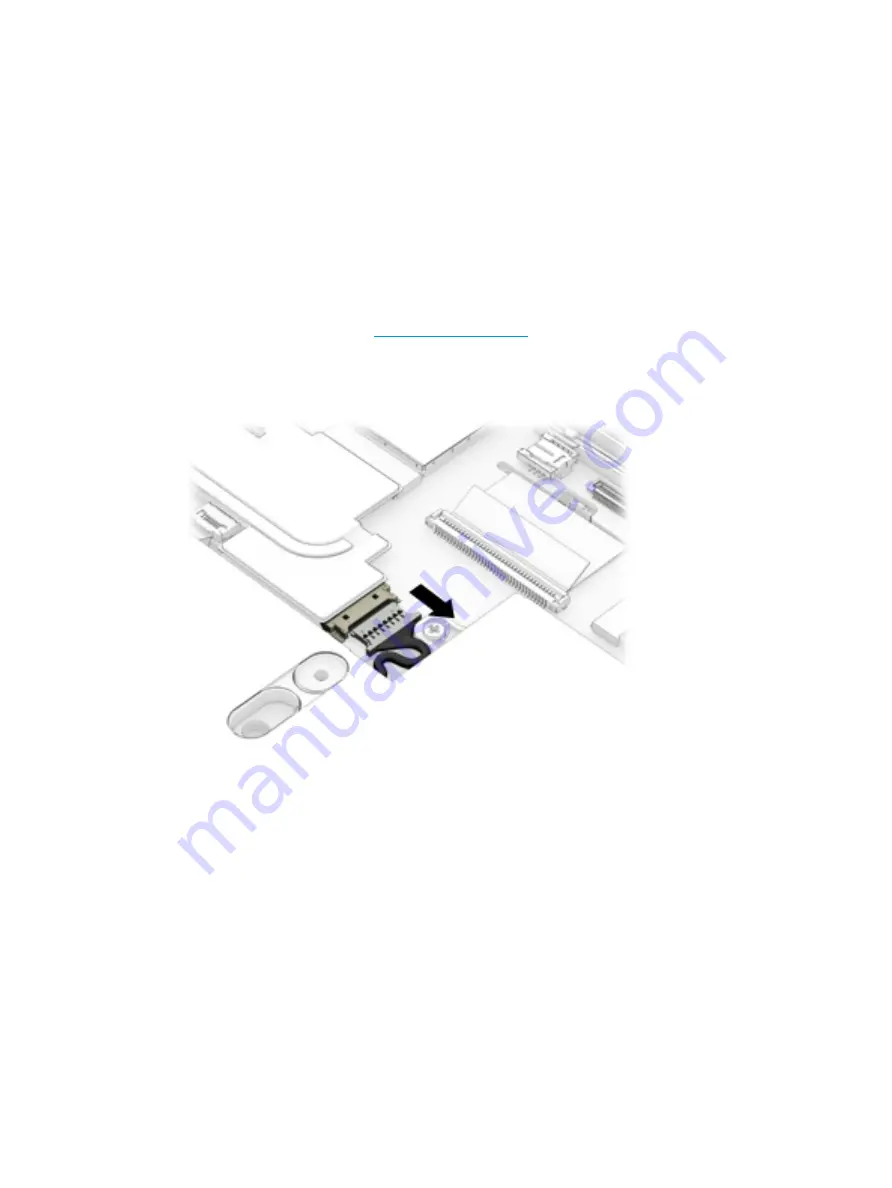
Display assembly
This section describes removing components that require you to completely remove the display panel. You
can remove the display bezel, webcam, and display panel without removing the entire display hinge-up from
the computer.
Before removing the display assembly, follow these steps:
1.
Turn off the computer. If you are unsure whether the computer is off or in Hibernation, turn the
computer on, and then shut it down through the operating system.
2.
Disconnect the power from the computer by unplugging the power cord from the computer.
3.
Disconnect all external devices from the computer.
4.
Remove the bottom cover (see
).
5.
Disconnect the battery cable.
Remove the display assembly:
1.
Open the computer and position it with the base enclosure on a table and the display hanging down.
2.
To remove the left display bracket, remove the cable from the bracket (1).
Component replacement procedures
35
Summary of Contents for EliteBook Folio 1030 G1
Page 1: ...HP EliteBook Folio 1030 G1 Notebook PC Maintenance and Service Guide ...
Page 4: ...iv Safety warning notice ...
Page 8: ...viii ...
Page 21: ...3 Illustrated parts catalog Computer major components Computer major components 13 ...
Page 34: ...26 Chapter 5 Removal and replacement procedures for Authorized Service Provider parts ...






























