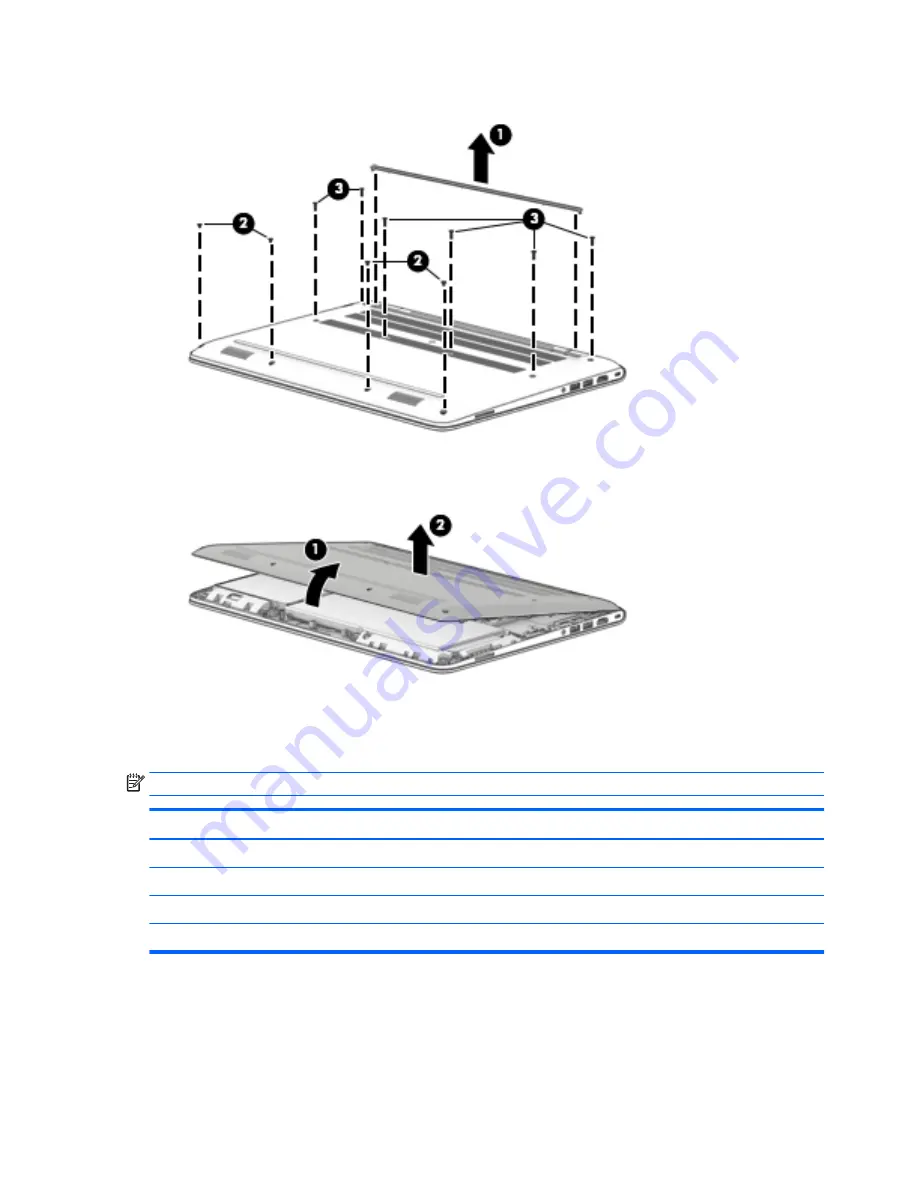
3.
Remove the eight Phillips PM2.5×8.8 screws (3) that secure the bottom cover to the computer.
4.
Lift the front edge of the bottom cover (1) up and back until it rests at an angle.
5.
Remove the bottom cover (2).
Reverse this procedure to install the bottom cover.
Hard drive
NOTE:
The hard drive spare part kit does not include the hard drive bracket, hard drive cable, or screws.
Description
Spare part number
2-TB, 5400-rpm, SATA, 9.5-mm, 2.5-in
801808-005
1-TB, 5400-rpm, SATA, 7.0-mm, 2.5-in
778192-005
750-GB, 5400-rpm, SATA, 7.0-mm, 2.5-in
778190-005
500-GB, 5400-rpm, SATA, 7.0-mm, 2.5-in
778188-005
Before removing the hard drive, follow these steps:
28
Chapter 5 Removal and replacement procedures for Customer Self-Repair parts
















































