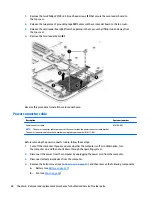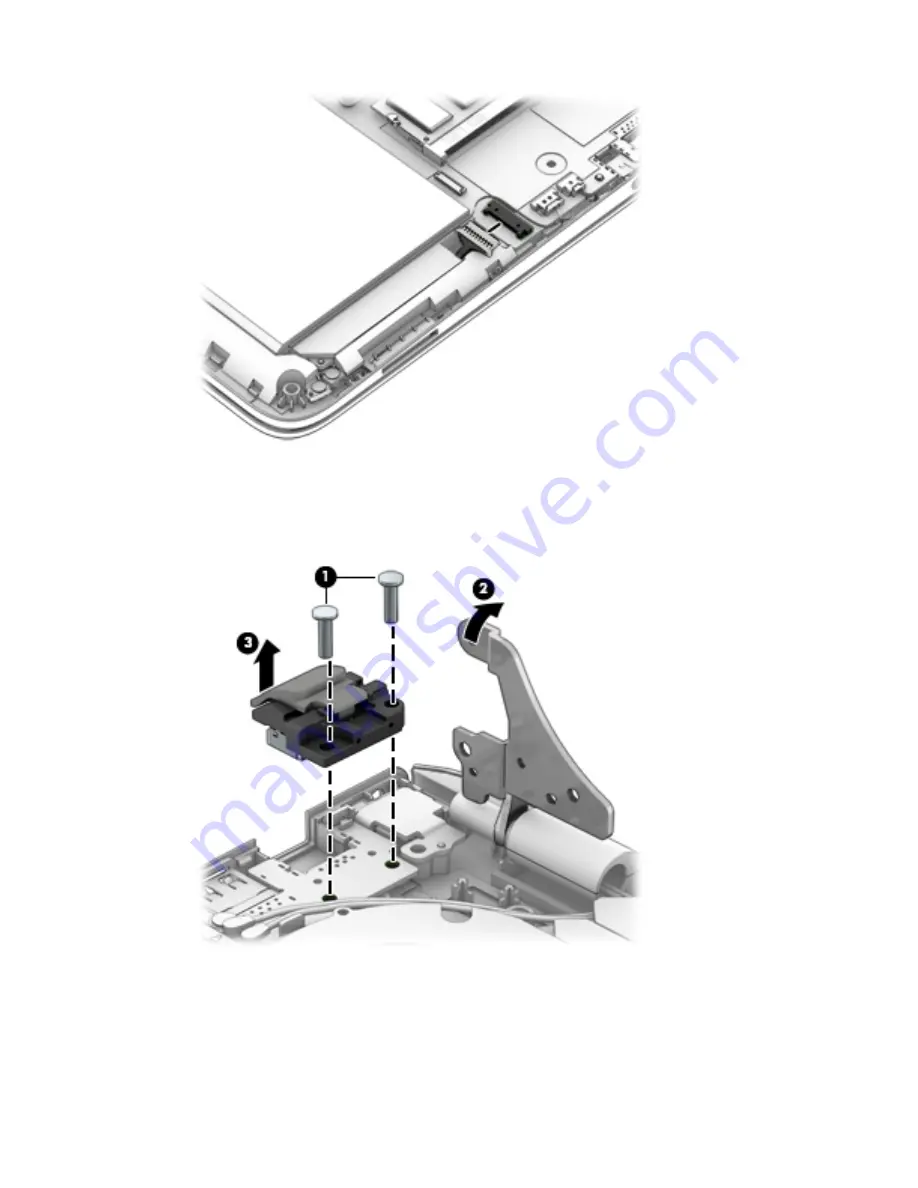
2.
Remove the two Phillips PM2.5×8.8 screws (1) that secure the RJ45 cover and the right display hinge to
the top cover.
3.
Release the right display hinge (2) by swinging it up and back.
4.
Remove the RJ45 cover (3).
Reverse this procedure to install the RJ45 cover.
Component replacement procedures
49