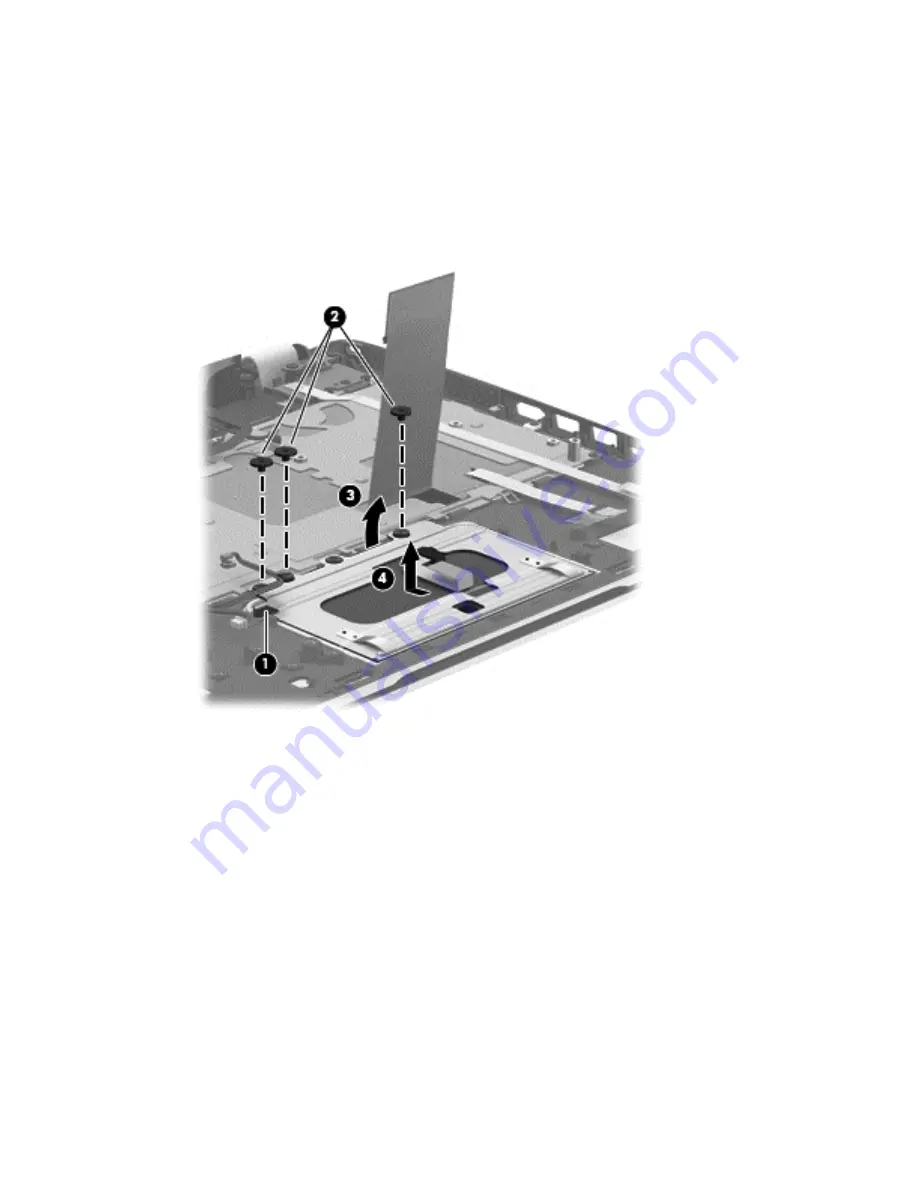
3.
Release the grounding tape
(1)
that connects the TouchPad to the top cover.
4.
Remove the three Phillips PM2.5×2.5 broad head screws
(2)
that secure the TouchPad to the
top cover.
5.
Lift the rear edge of the TouchPad
(3)
until it rests at an angle.
6.
Slide the TouchPad
(4)
toward the back of the top cover, and then lift the TouchPad straight up
and remove it.
Reverse this procedure to install the TouchPad.
Component replacement procedures
77
















































