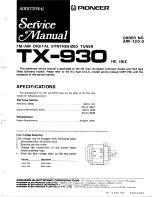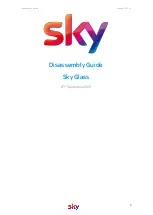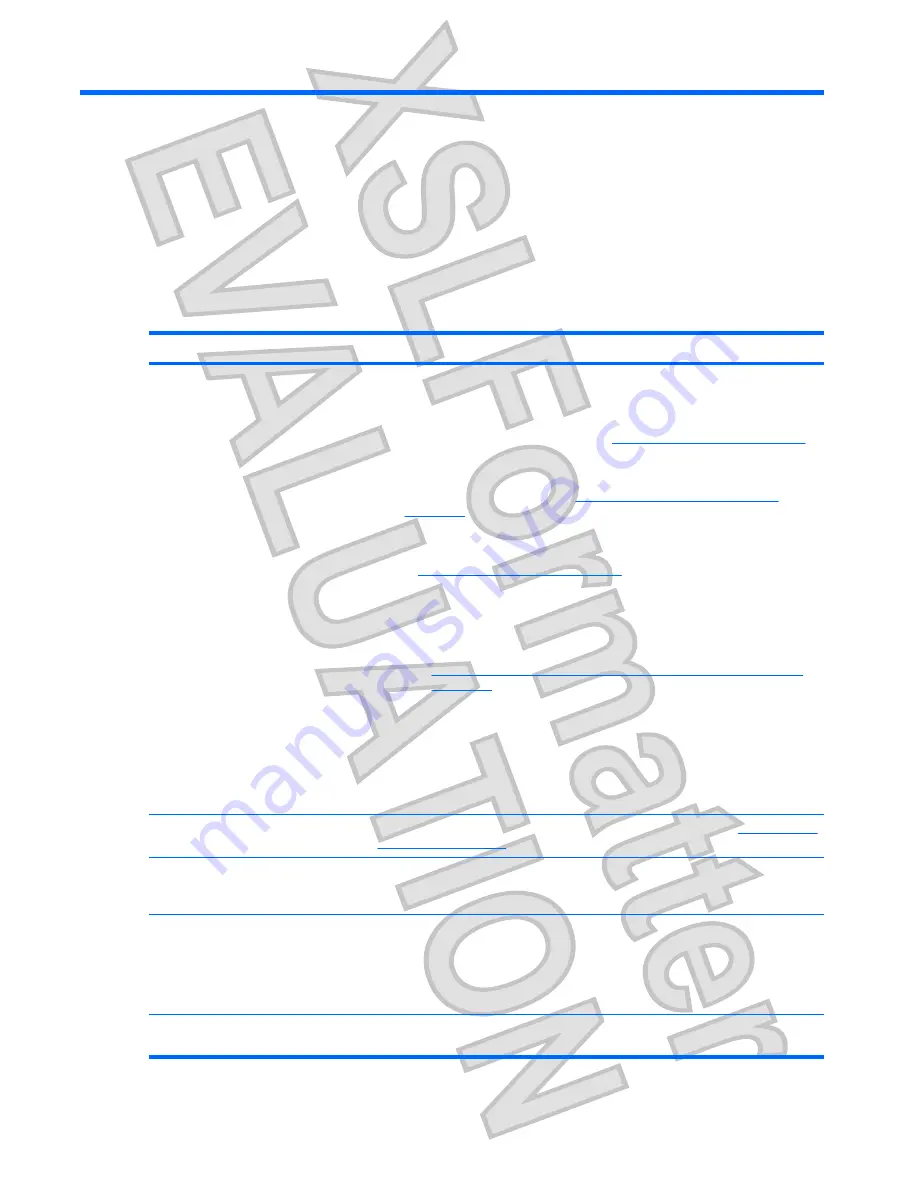
A
Troubleshooting
For help in troubleshooting problems with your hardware, refer to the following pages.
Problem
Solution
My remote control does not work.
●
Be sure that you are using the HP Media Remote Control and not an
unsupported remote control.
●
Be sure that you keep the path between the remote control and the remote
sensor free from obstructions. Refer to
Using the remote control on page 31
in
Chapter 5.
●
If the remote control has worked without any problems until recently, try
replacing the batteries. Refer to
Replacing the remote control batteries
on page 32
in Chapter 5.
●
If the remote control works as expected, except for changing channels, you
must reconfigure the software settings for the cable or satellite receiver. Refer
to
Running the Setup Wizard on page 14
in Chapter 3.
●
Check all cable connections going to and from the TV tuner.
●
If using a receiver, check the following:
◦
Be sure that the remote sensor is connected to the computer. Refer to
Connection 3: Connecting with satellite TV or cable TV with a receiver
on page 10
in Chapter 3.
◦
Be sure that the IR emitter cable is securely and properly connected from
the remote sensor to the receiver.
◦
Be sure that the receiver is on and receiving power.
●
Close the multimedia program, restart the computer, and then reopen the
multimedia program.
I am using a TV in my setup, but I cannot
see anything on the TV screen.
Be sure that the TV is properly connected to the computer. Refer to
Adding a TV to
your system on page 22
in Chapter 4.
My TV tuner is connected to a TV
antenna but I do not get a broadcast
signal.
The TV antenna signals are not automatically detected during the setup process. In
order to properly configure a TV antenna setup, you may need to run the Setup
Wizard again.
Picture quality is poor when I watch live
TV.
●
Be sure that all cables are properly connected.
●
If you have basic cable, try a signal booster. A weak signal will cause picture
quality to be degraded.
●
Be sure that you subscribe to the channel you are watching.
I cannot record a movie that is playing on
a premium channel.
Some premium channels use copy protection technology to prohibit or degrade
recorded movies.
34
Appendix A Troubleshooting
Antenna House XSL Formatter (Evaluation) http://www.antennahouse.com/